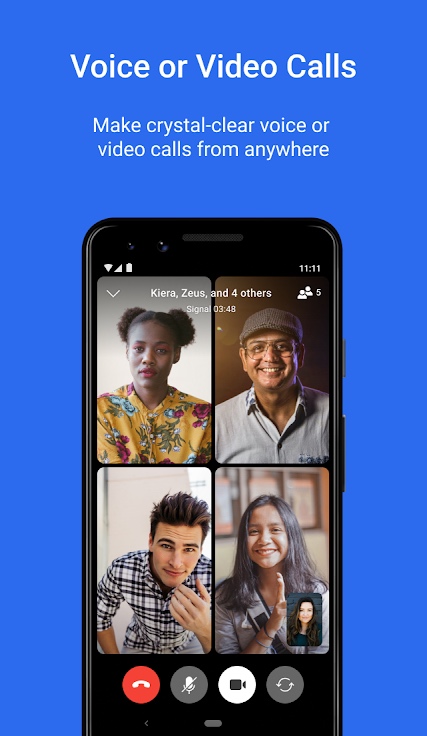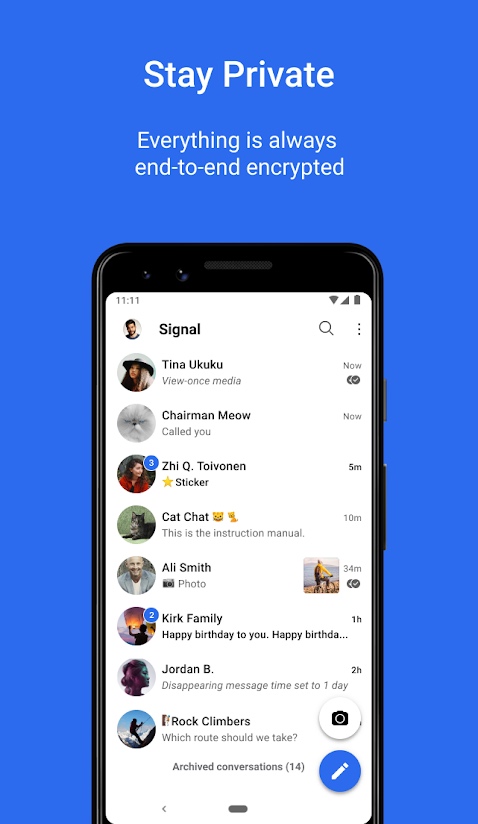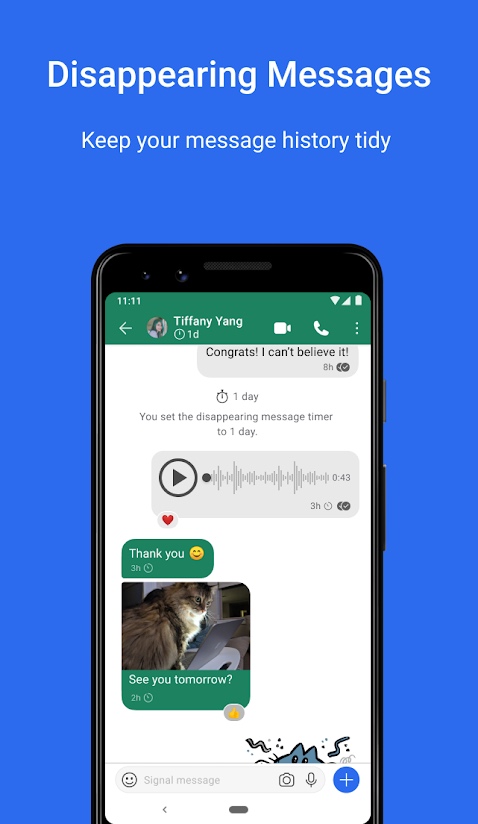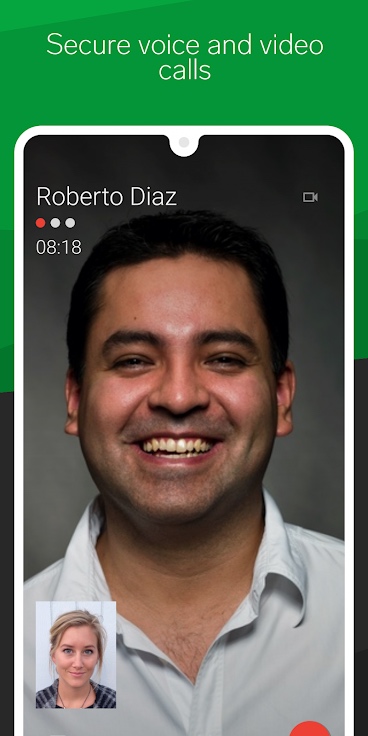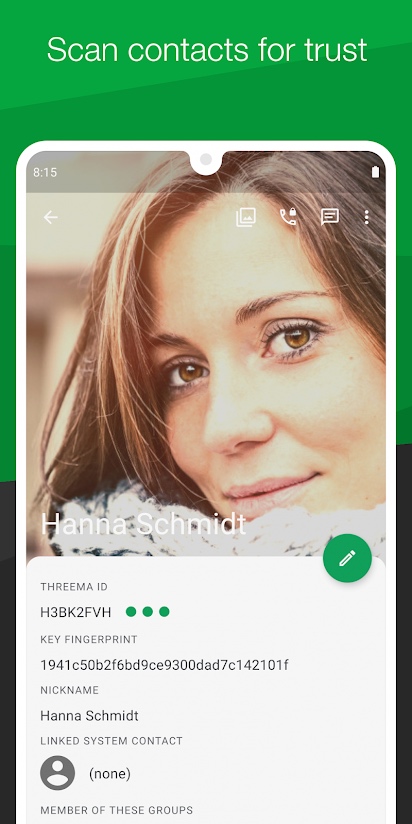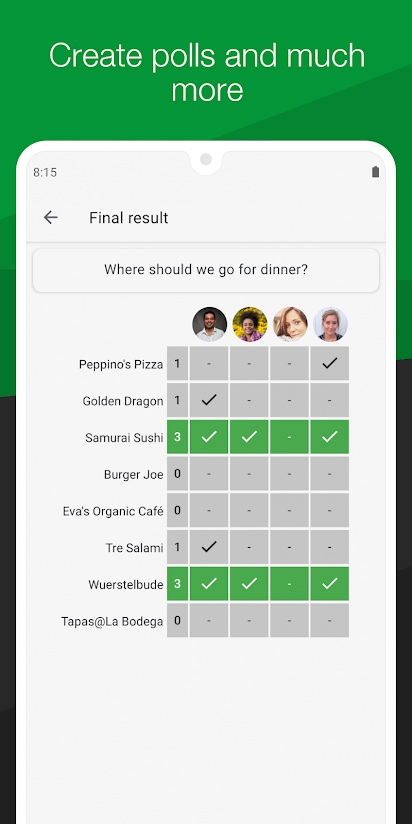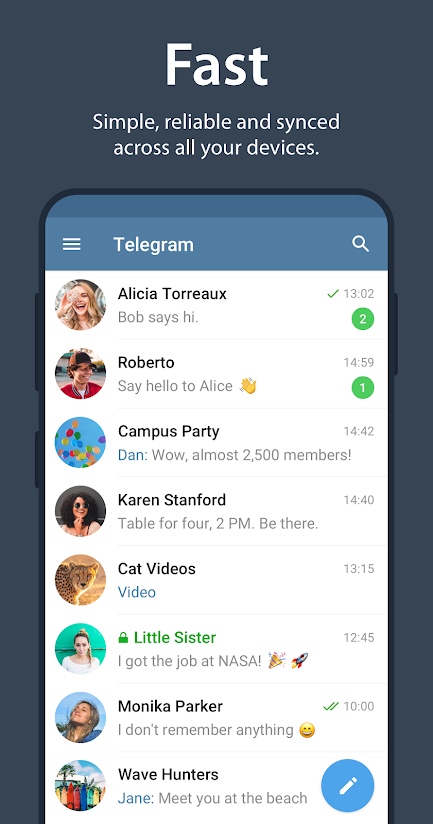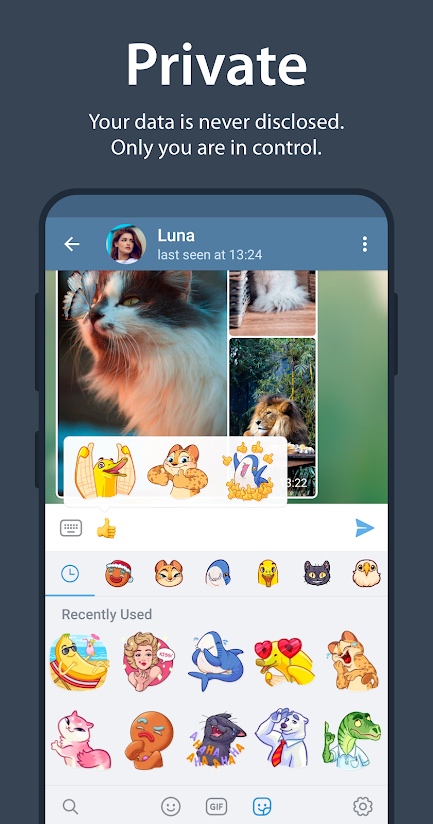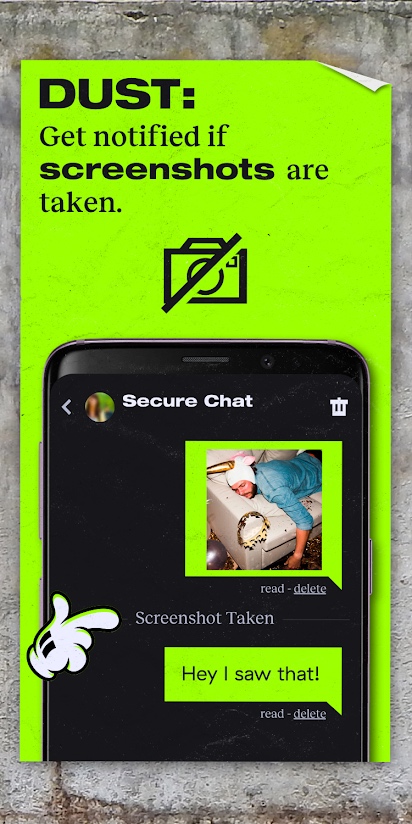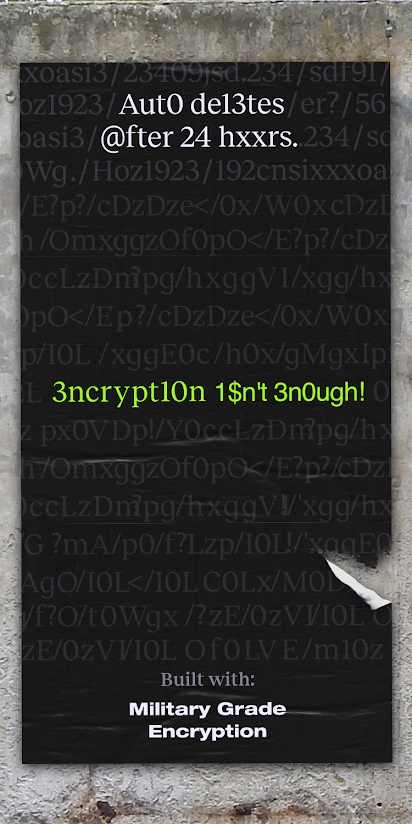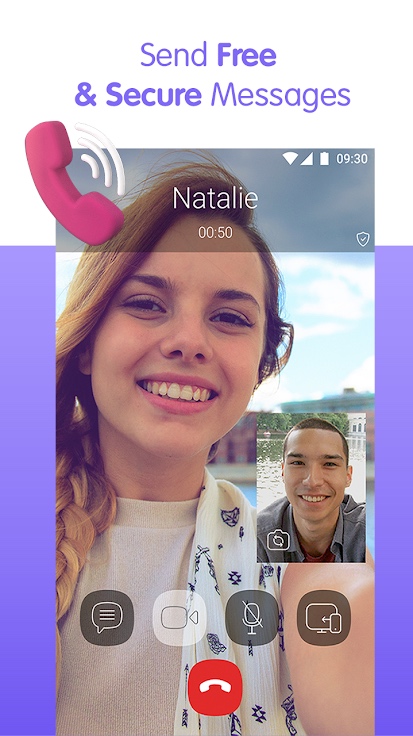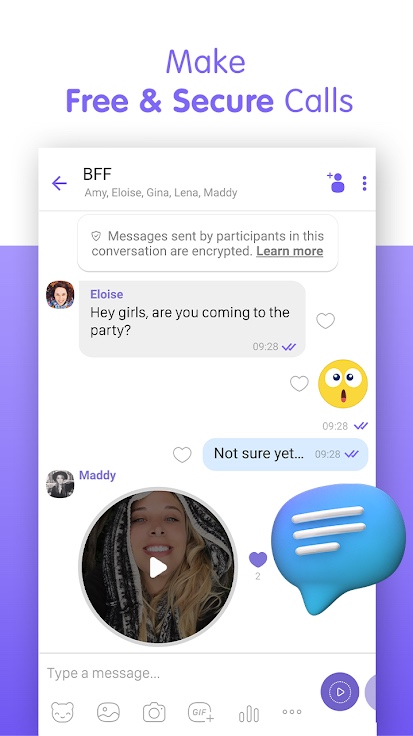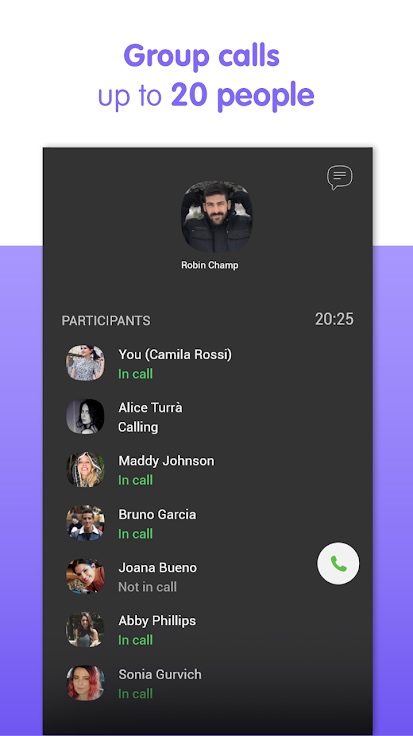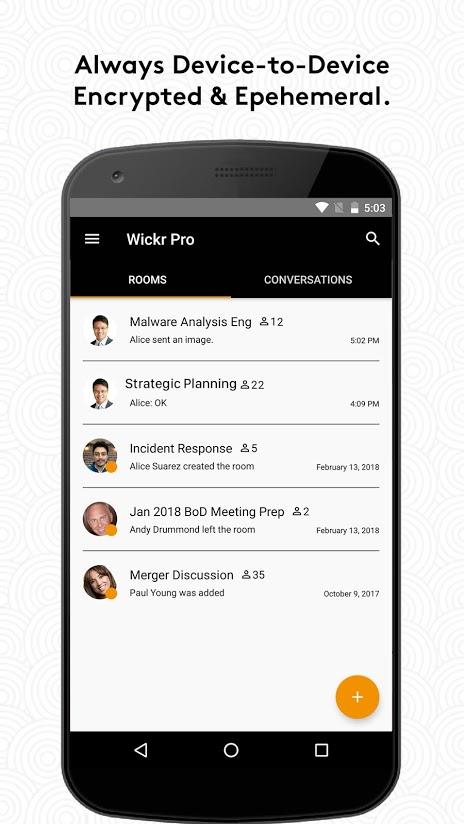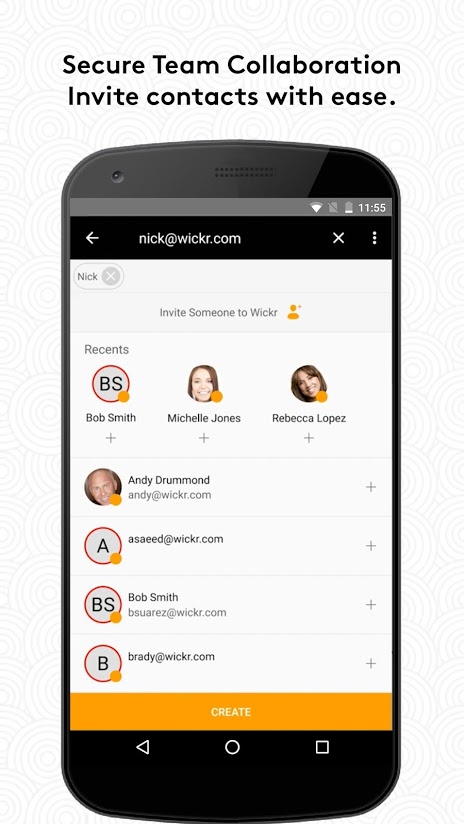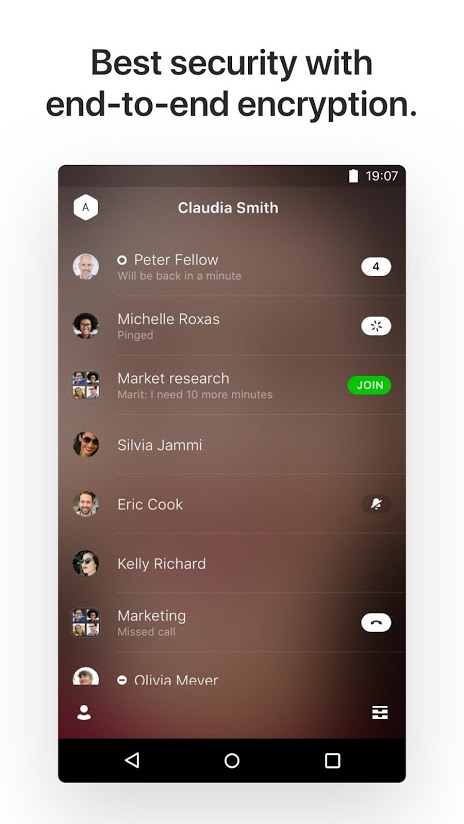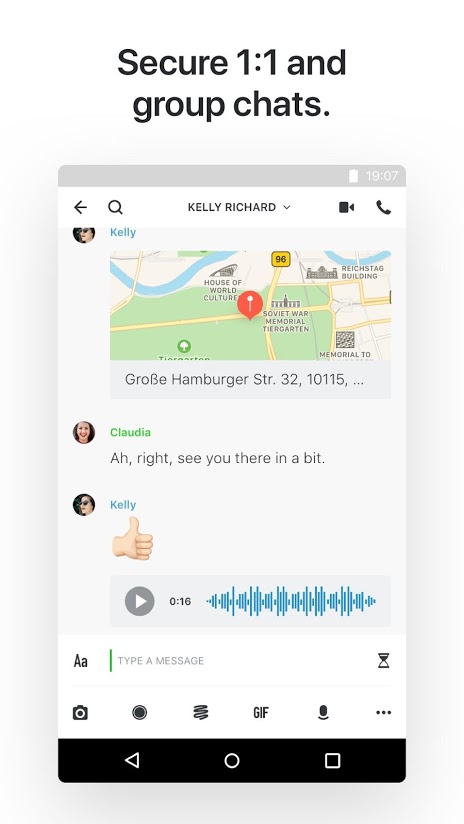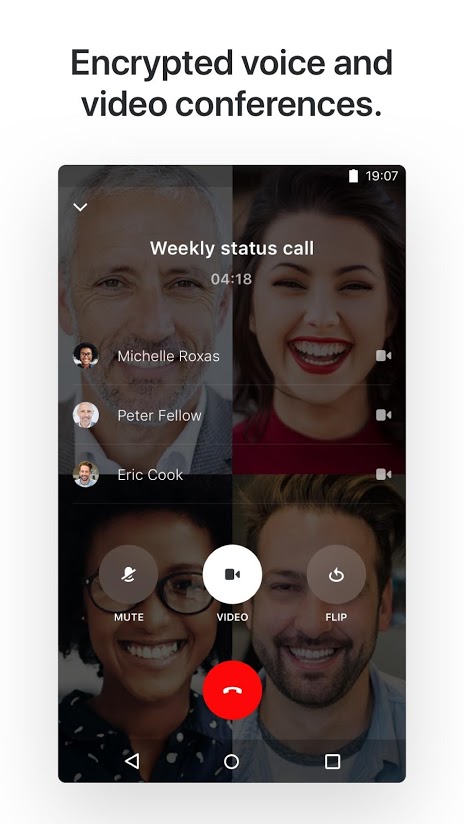If you want to keep your chats secret, you need to use a messaging app with powerful encryption software designed to prevent a range of third parties from invading your privacy. Using an encrypted messaging app ensures only those with whom you are exchanging messages can actually decipher them, but not every messaging app contains this useful feature.
While there are quite a number of good encrypted apps out there, many have flaws associated with their operations, their owners, or both. For example, Facebook Messenger and WhatsApp are both encrypted and work quite well, but they are also owned by Facebook, which has a problematic historical relationship with privacy. Apple owns the highly regarded encrypted iMessage, but that app does not encrypt data like mobile numbers, metadata, or data stored in the cloud. While no encrypted messaging app is perfect, we round up the best ones available.
If you are considering encrypted messaging, the best way to achieve the utmost privacy is to also use a private VPN connection. Sure, using an encrypted messaging app is way better than nothing — which is to say, better than Skype, Windows Messenger, or AIM — but if you’re concerned anyone could listen in to your conversations or read your messages, then a VPN provides an added layer of reassurance.
Signal Private Messenger (free)
Signal offers advanced privacy tech that millions of people already trust for everyday sending and receiving messages and HD voice and video calls. Powered by the open-source Signal Protocol, the app secures your conversations end to end. For Signal users, privacy is part of the app’s DNA, and it works the same way with every communication, even on slow networks. Signal is an independent 501(c)(3) nonprofit with development supported by users — no ads or trackers. You can use your existing phone number and address book to securely communicate. You can choose custom alerts for each contact, or completely disable sound. The app’s built-in image editing features let you sketch, crop, and flip outgoing photos. In addition to a recent redesign, updated versions let Signal process 16,500% more messages per second.
Threema (free)
You can use Threema anonymously to make end-to-end encrypted voice calls, send texts and voice messages, share videos, and even conduct polls. Using the open-source NaCl cryptography library, the app encrypts all communication. It generates very little server-based data, and group memberships and contact lists are stored directly on your device, not in the cloud. Messages are deleted after delivery, and local files from conversations are also encrypted. Encryption keys generated are stored on your device to prevent backdoor access or copies. You can reply with the app’s agree/disagree feature and verify the identity of a contact by scanning their personal QR code. Each Threema user also receives a random Threema ID — which means no phone number or email address is required. This allows you to use the app anonymously without revealing private information. Updated versions feature haptic feedback when a call partner activates video transmission and better performance when sending messages in group chats.
Telegram (free)
Telegram connects people via a unique distributed network of worldwide data centers. A syncing feature lets you send and access messages from all your devices at once with the ability to start a communication on your phone and finish it on your tablet or laptop. You can create group chats for up to 200,000 members, share large videos and documents, and even set up bots for specific tasks. Your entire chat history, groups, and media are securely stored in the Telegram cloud via a combination of 256-bit symmetric AES encryption, 2048-bit RSA encryption, and Diffie-Hellman secure key exchange. Telegram has powerful photo and video editing tools and an open sticker and GIF platform. A Secret Chats feature allows messages to self-destruct automatically from both participating devices. With the newest versions, you can start limitless voice chats in groups and channels, host discussions that are available to millions of people simultaneously, record voice chats to share or publish in channels later, see that a chat is being recorded, view user bio texts from the participant list, raise your hand, create separate voice chat invite links for listeners or speakers, and join voice chats as one of your channels to hide your personal account.
Dust (free)
Want to send secret texts? Dust offers you total control over your digital communications free from prying eyes, data mining, and hackers. For everyday texting and sharing photos with friends and family, or handing over private information like credit cards, or social security numbers — Dust protects your data. It notifies you if a screenshot is taken of your messages and erases message history after 24 hours. Dust conversations are heavily encrypted and not accessible by anyone. You can even remove messages from your companion’s phone in real time. New versions add a Blast feature that lets you share pictures and thoughts with all your followers that expire after 24 hours, as well as support for link previews in blasts and link detection in text blasts.
Viber Messenger (free)
Over one billion people worldwide prefer Viber as their preferred secure messaging and calling app. You can use your data plan or Wi-Fi connection to make free international calls, send text messages, photos, videos, GIFs, and stickers or launch a group chat. The app can sync up your desktop and tablet for audio or video calls across devices. A related service called Viber Out lets users sync to their landlines as well. All communications are protected with end-to-end encryption with encryption keys only on user devices. If you enable the Secret Chat function, every message you send will be deleted as soon as it is read. Viber supports communities with unlimited members, complete with chat extensions to favorite links, Viber stickers, GIFs and videos, Yelp, YouTube, Spotify, and more. Optional Viber Out subscriptions include a bundle of minutes to call a specific destination, purchased in-app, and re-news at various intervals. You can now mark any text to apply bold, italic, monospace, or strikethrough.
Wickr Me (free)
If you’re looking to upgrade your privacy on a budget, Wickr Me is a free app featuring end-to-end encryption. The app provides users a platform to share any kind of message, like videos, images, files, texts, voice memos, and voice calls, with a new key. These chat capabilities can support group messages with up to 10 people. Wickr values privacy; it does not store metadata from your conversations or access your messages or contacts. Even better, you don’t need an email address or phone number to register with the service, plus they won’t save the information in your smartphone’s address book. Beyond that, if you’re looking to add one more layer of security, Wickr will let you manage your communications expiration dates. That way, messages will delete when you want them to. Newer versions let you enable or disable message drafts. When enabled, unsent messages are preserved when you navigate away from a conversation.
Wire (free)
Wire app is an excellent choice for teams and groups looking to communicate, have private conversations, hold conference calls, or share files on a secure platform. Similar to Wickr, group or private discussions are supported within the platform— you can also collaborate with your team through links, documents, and files. The app features a one-click conference call button for voice or video meetings, and you can invite others to private chat rooms. If you’d like to send ephemeral messages that auto-delete after a specified period or use device fingerprinting, the app supports those security measures. Wire is available for any device and operating system, so your team will be able to collaborate regardless of everybody’s device type. You can now save your zoom setting in the app’s configuration, zoom into the interface, and copy images from conversations.
Editors' Recommendations
- The best iPads in 2024: the 5 best ones you should buy
- Best iPhone deals: Save on iPhone 15, iPhone 15 Pro Max and more
- The 6 best tablets for kids in 2024
- Best iPhone 15 deals: How to get Apple’s latest iPhone for free
- Best phone deals: Save on the iPhone, Galaxy Z Fold 5, and more