
I recently checked my screen time for the month of March. It stood at just over two hours a day, less than half the time an average American spends staring at their phone. In January, those figures exceeded five hours – solely for my Android phone. I also carry an iPhone 15 Pro Max on me, so there’s that.
Now, I did not exactly apply some harsh intervention, like locking up my smartphone or calling it quits with Twitter. It was a small change. My phone only accompanied me when I was out, where it could serve my digital payment and calling needsg. At my workstation, for workout sessions, and for reading, the Onyx Boox Palma was my screen companion.
This phone-like gadget offers an e-ink display, which has a wonderful quality of making every digital dopamine driver instantly less likable. Instagram Reels no longer force me to keep swiping up to find more of what I like. Memes on 9Gag? They don’t really look good in black-and-white, either.
But that doesn’t mean the Onyx Boox Palma is useless. On the contrary, it can play YouTube videos for occasions where the words being said matter more than the saturation and white balance in the visuals. College courses? Breaking news? Tutorials? Yeah, that kind of stuff.
What exactly is this thing?
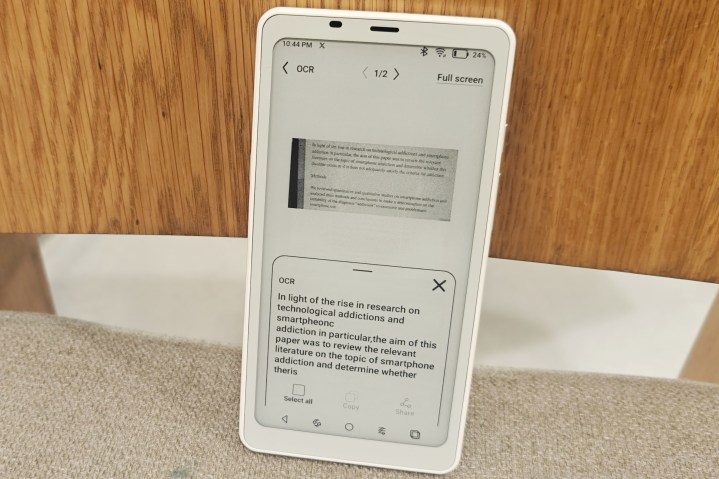
Now, let me introduce the device first. The Onyx Boox Palma offers a 6.13-inch E-ink Carta 1200 panel with a resolution of 824 x 1648 pixels and two-tone front lights. There’s a light sensor at the top that makes visual adjustments based on the ambient light. The back panel has a beautiful, grippy finish that I’ve never come across on any other device.
Other hardware niceties include an octa-core processor, 6GB of RAM, 128GB of expandable storage, a dual-band Wi-Fi module, and a 16-megapixel rear camera. The device runs a watered-down version of Android 11 (I know, I know) with next to zero bloatware save for Onyx’s pre-installed essential apps such as the reader, document scanner, and the BooxDrop transfer app.

There’s a lot to like about the device — and then some more. It costs $280 and doubles as a palm-friendly e-reader that also runs Android on an e-paper screen without the facility of a SIM slot. That’s fundamentally what the Boox Palma is, and it’s not a bad price at all.
Far from it, actually, and especially if you are getting this device for a purpose. Is it good as an e-reader? Definitely. That beautiful, phone-like, and pleasantly lightweight profile has a lot to do with that appeal. The lighting is a tad uneven in some areas of the screen, but nothing too glaring to make you skip this one and pick up a Kindle instead.

And did I tell you it runs full-fledged Android? That means you can pick the reader app of your choice, hunt across the web for books, and download them in different formats without having to worry about a thing — no Kindle format or account hassles. I downloaded a zip folder of books, unzipped it on the Palma, and off I went with the eBoox app. It’s swift and convenient, just like an ideal e-reader should be.
It’s just a bonus that I can open Spotify as well, or the doomed Google Podcast app, and can enjoy audiobooks with a pair of Bluetooth earbuds. And if I really want to, I can even play some Angry Birds when my brain refuses to process any more words, and the universe signals that it’s time for some urgent digital fun.
An e-reader unlike any other
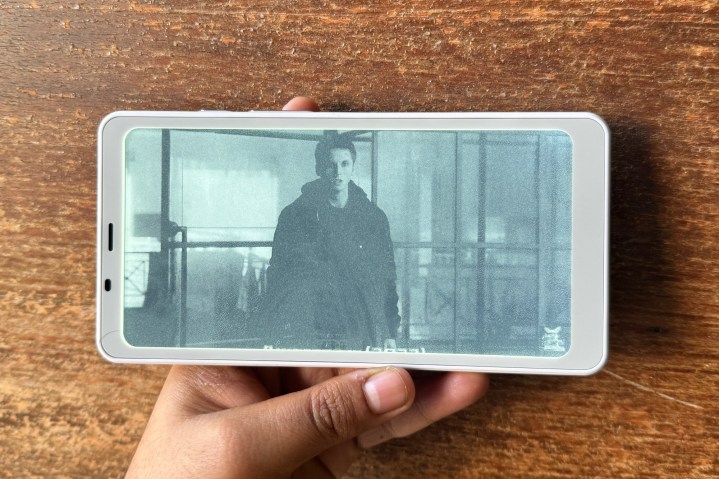
I’ve had a few realizations on my Onyx Boox Palma journey. It’s an e-ink reader at the end of the day. Whatever else it lets you do – and that’s a long list – is just a dang attractive bonus with a few trade-offs. Yes, you can watch YouTube or indulge in other videos that deserve a web browser for rightful reasons.
Just don’t go watching 4K HDR nature videos. There are no colors to be experienced here, but if you think Sir David Attenborough’s soothing voice helps you calm down, please go ahead. The onboard speakers are not bad, but there isn’t a 3.5mm headphone jack here. That’s a miss, but hey, there are no wires, either.
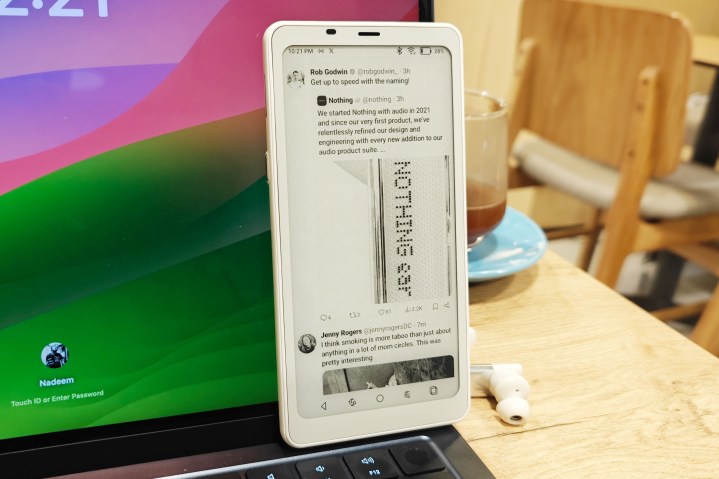
Now, on to the other visual caveat, especially for media that deserves color and motion. You can technically watch videos, but you need to do it at the “Ultrafast” refresh rate mode. This one does heavy de-detailing, but the motion is smooth. I saw a few Charlie Chaplin short clips, and things felt right at home. There’s a fitting beauty to that black-and-white tone and occasional motion jitters.
If you are consuming content that doesn’t require motion or quick on-screen activity, such as Japanese manga, the HD mode is ideal. Just keep in mind that it entails some ghosting, and for other videos, lots of it — to such an extent that the monochrome shimmering will hurt your eyes.
The Boox Palma comes with intent
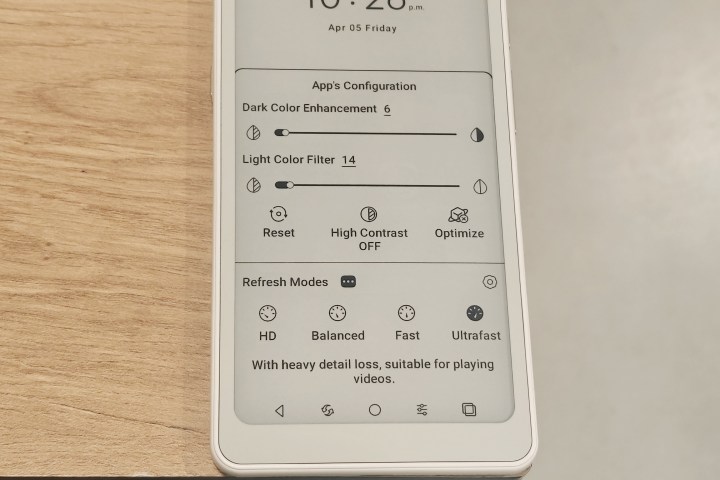
That brings us back to square one. The Boox Palma comes with intent, and every other functional boon is, well, just a subjectively acceptable bonus. But to give credit where it’s due, on the left edge is a dedicated multifunction button that can be customized for short-press and long-press tasks. It sits right below the microSD card slot.
Onyx has done a great job of offering tools that let you customize the viewing experience. Of course, it’s a hit-and-miss chore to find the best balance as you play with contrast, light filter, refresh mode, brightness, and color temperature settings. But it’s worth it, especially when it lessens the strain on your eyes and doesn’t condemn the neurons to a blue light exposure hell that affects your sleep patterns.
Onyx extends the same level of customization depth to its built-in reader app. It has a native text-to-speech feature, auto matic page turn, font adjustments (including encoding), image sharpening, watermark bleaching, color enhancement, word/line/paragraph/margin/spacing, orientation adjustment, indentation, and more. If that doesn’t sound appealing enough, or you want something simpler than Onyx’s Neo Reader, just head over to the Play Store and download the Kindle app for a more familiar experience.

In the simplest terms, the octa-core processor – which a third-party app identifies as Qualcomm’s Snapdragon 662 – wants everything to be zippy. But the e-ink screen is inherently slow and stops quick frame transitions. As a result, you see ghosting, artifacts of the previous frame, and apparent lags even with simple as simple as scrolling. You certainly won’t be able to type as fast as you can an average phone.
On the positive side, with the latest software update, the Palma has gained a few more tricks. You can customize the navigation bar at the bottom and make it just like an Android phone. Depending on how frequently you like to make display quality adjustments, you can simply push the two display quick-control buttons to the home screen as a widget to do so.
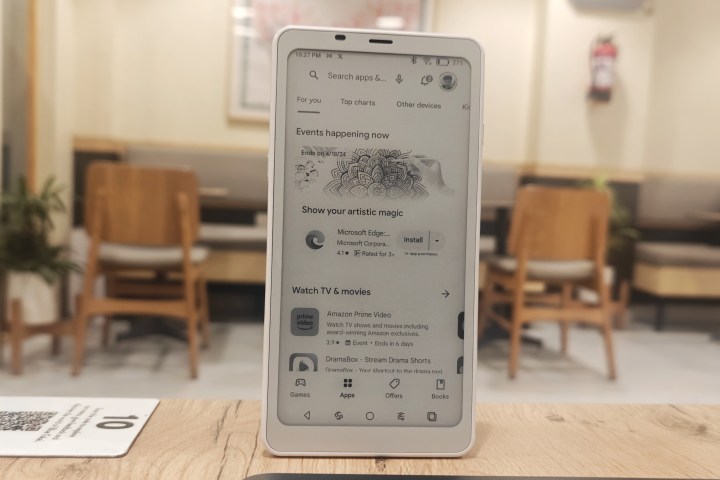
I took things a bit further and enabled Android’s swipe-based navigation gestures, and it felt like home. As a bonus, you can use the left and right edges of the screen for vertical swipe controls to adjust things like the brightness level. You can adjust the screen refresh frequency based on the number of taps and set refresh mode on a per-app basis. Neat!
Onyx also offers a decent document scanner app on the Palma. However, it struggles with spelling if you try to scan text on a screen. Otherwise, for paper-based scans, a still hand will get you acceptable results. A neat touch here is that Onyx will let you directly export the scans, including in the PDF format.
Overkill or future-proof?
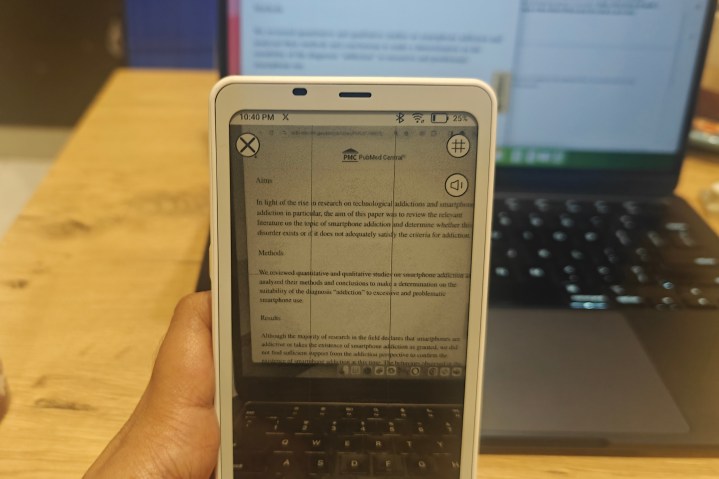
For an e-reader, there’s plenty of power, memory, and processing might here. It’s somewhat like the overkill gaming phone of the e-ink gadget world — in a refreshingly rewarding way, that is. I could play online chess and lose horrifically while at it. I don’t think an e-reader can do more than that to deserve my bittersweet appreciation.
In a similar vein — one that also ties together my unhealthy screen time and vision health – I deployed the Palma for all my chats, for both work and play. I used Slack and Microsoft Teams, and came out without any 21st century digital scars.
I even exchanged Twitter DMs with an editor of mine, and on telling them about the e-ink device facilitating the conversation, I earned some vain disdain for my floundering technological ways. In other words, it was an admission of surprise that e-ink tech has come such a long way from an industry veteran.

Of course, you don’t want to exchange images on WhatsApp installed on the Palma, or click them using the onboard 16-megapixel camera. But if you must, keep your hands steady, set the screen motion to “ultrafast,” and be ready for a half-decent surprise. It’s not terrible, but you be the judge from the sample shot above.
There are some pitfalls. While trying to move task cards in Asana and Trello, the drag-and-drop gestures occasionally failed me. For on-device drag-and-drop tasks, it worked just fine moving app icons and widgets.
A weird, amazing, and magical gadget
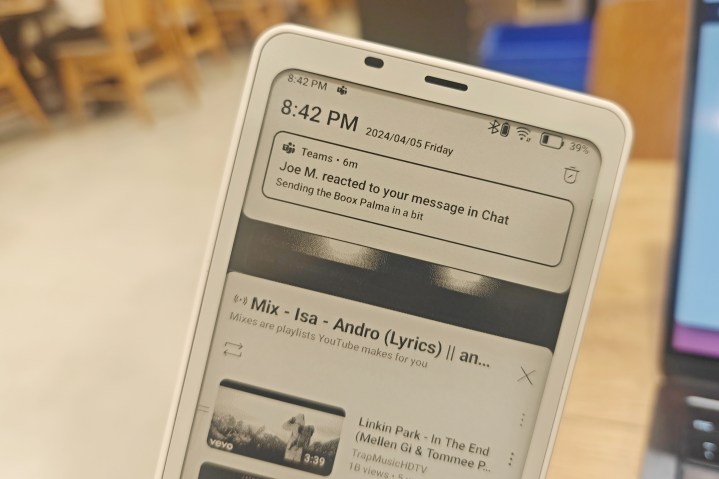
An obviously underrated but absolutely fantastic aspect of the Onyx Boox Palma is its battery life. If you aren’t a heathen who installs Angry Birds and watches YouTube videos about DIY soldering on an e-ink phone wannabe, the battery will last a week — or even more if you only push the device for occasional bursts of motivated reading.
I could dig into a healthy bunch of scenarios where the Boox Palma disappoints. But those are all tasks where I was trying to push it like a phone. This device is not a phone, nor does it try to be one. It just offers a set of conveniences and delivers them with finesse, but never excels at them like an average smartphone with an LCD screen, a bajillion ads, shady trackers, and a hell of subscriptions.
For me, it’s the most potent digital detox device that kept me away from idle social media temptations. It just happens to overdeliver on the promise of an e-reader that feels like a phone in your hands and does a fantastic job at it. An unbeatable warhorse in a race without many contenders, it’s a pretty reliable one to bet on.



