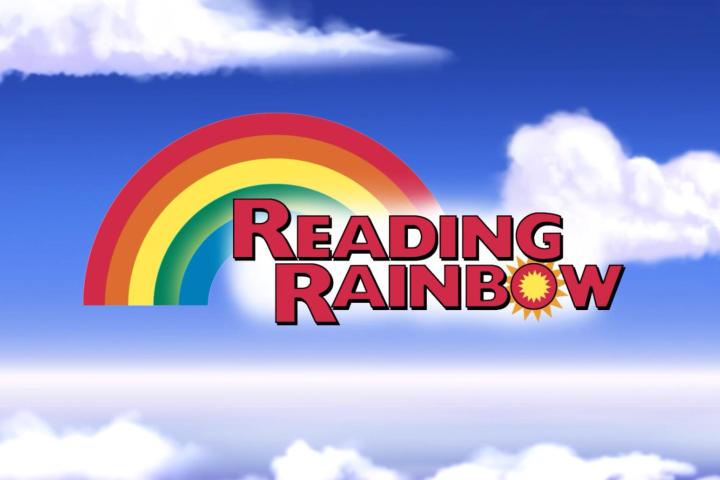
Burton’s original plan was simply to bring the educational show to the Web, but now that the host plans to bring Reading Rainbow to most of the major platforms, including iOS, Android, Xbox, PlayStation, Apple TV, and Roku. Burton hopes the campaign’s wild success will inspire teachers to bring Reading Rainbow to their classrooms, parents to introduce the joy of reading at home, and kids to discover new worlds on their own.
Burton will use the first $5 million he raised to grant 7,500 classrooms free access to Reading Rainbow for at least a year. He also plans to use $400,000 from his company’s coffers to bring free access to even more classrooms. The Web will get Reading Rainbow next May, and the iOS app is already available, as is the Kindle Fire app. The Android version should be available very soon, though no specific date was mentioned.
The app is free to try, but after you’ve checked out five books and a few field trips, you’ll have to subscribe to the app. On a month to month basis, Reading Rainbow costs $10 per month, but if you subscribe for six months, it’s only $30, which works out to $5 a month. The subscription will give your child unlimited access to books, field trips, and more. Reading Rainbow costs less than Netflix and is much more educational, so Burton hopes that parents will consider the subscription a good bargain.
Editors' Recommendations
- How to turn your old phone into a security camera
- The best stock-trading apps for iPhone and Android in 2023
- The best golf apps for iPhone and Android: 8 best ones in 2023
- What is WhatsApp? How to use the app, tips, tricks, and more
- How to add the iPhone’s Dynamic Island to your Android phone


