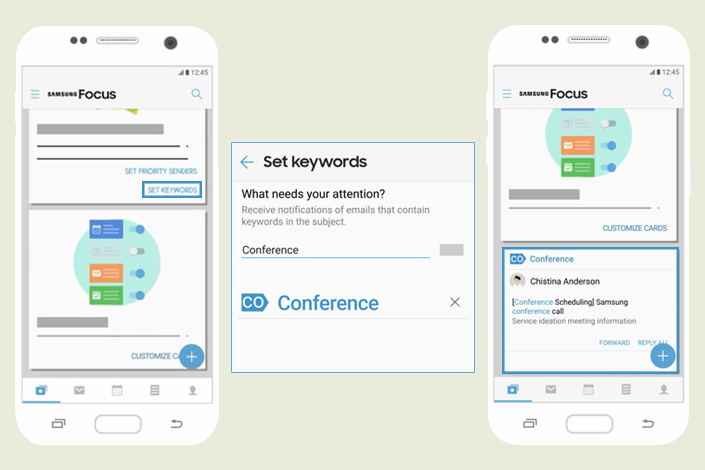
Announced somewhat under the radar, Focus is an all-in-one productivity app that brings together your emails, contacts, memos, and calendar through a tabbed interface. Universal search functionality within the app helps you find content from all four, with the Focus tab showcasing your major notifications with a card-based interface.
As for more granular features, Focus notifies you whenever a registered keyword pops up in an email or schedule. You can also set individual email senders as priority in order avoid having their messages drown among the others. You can also make meeting requests through email in order to set up conference calls from within the app. In addition, Focus automatically sorts emails and scheduled events in order to better manage prior messages and appointments.
Other tidbits include the ability to sync the app with a PC, as well as a unified email inbox that takes multiple emails from different places. Regarding that latter bit, Samsung notes in Focus’ Google Play listing that the app does not operate on cloud servers and that Samsung does not access any of your data, a concern that some have with other email apps.
“Samsung Focus does not operate any cloud servers. It connects only to the actual mail servers,” the listing reads. “It stores your account’s data on the device, and Samsung Electronics never access any user data.”
Since Focus is a Samsung app, you can only download it for Samsung devices. More specifically, your Samsung device must run Android Marshmallow or Nougat. Focus is available as a free download through Google Play.


