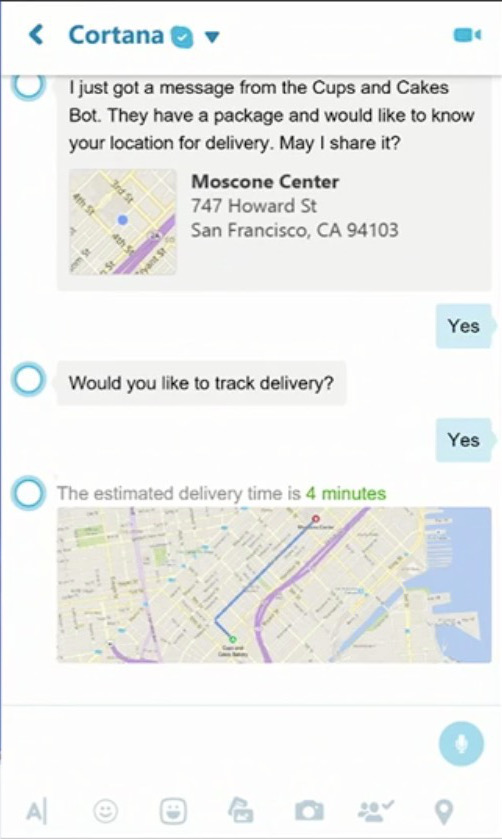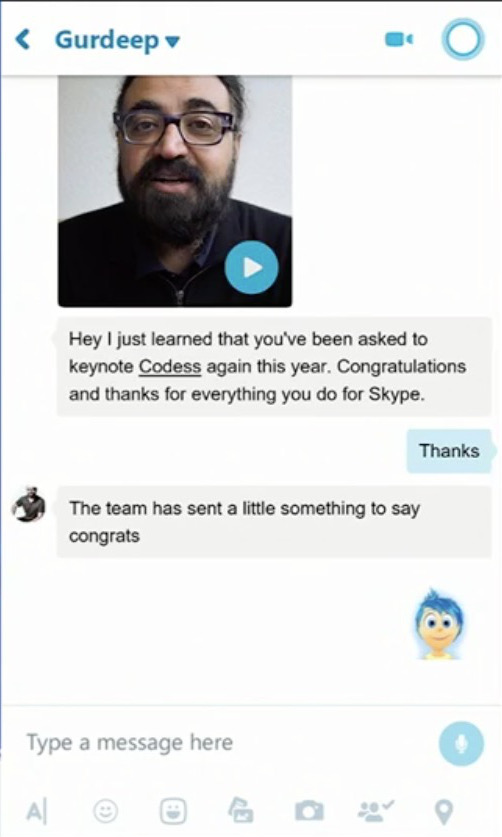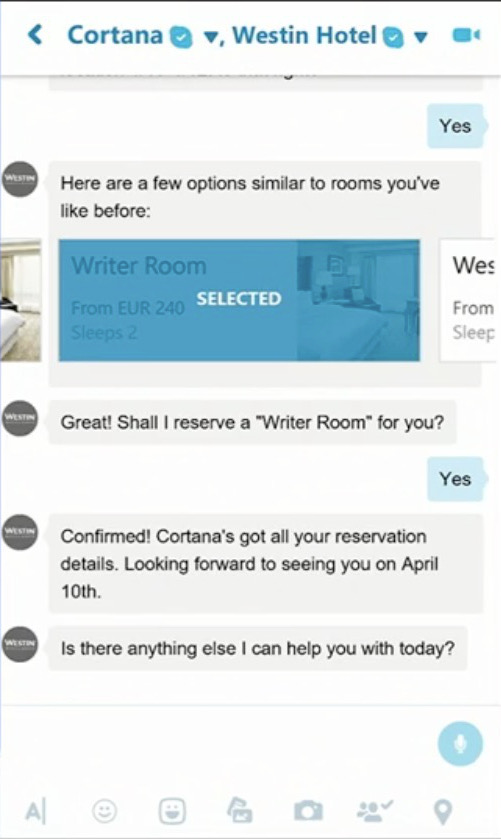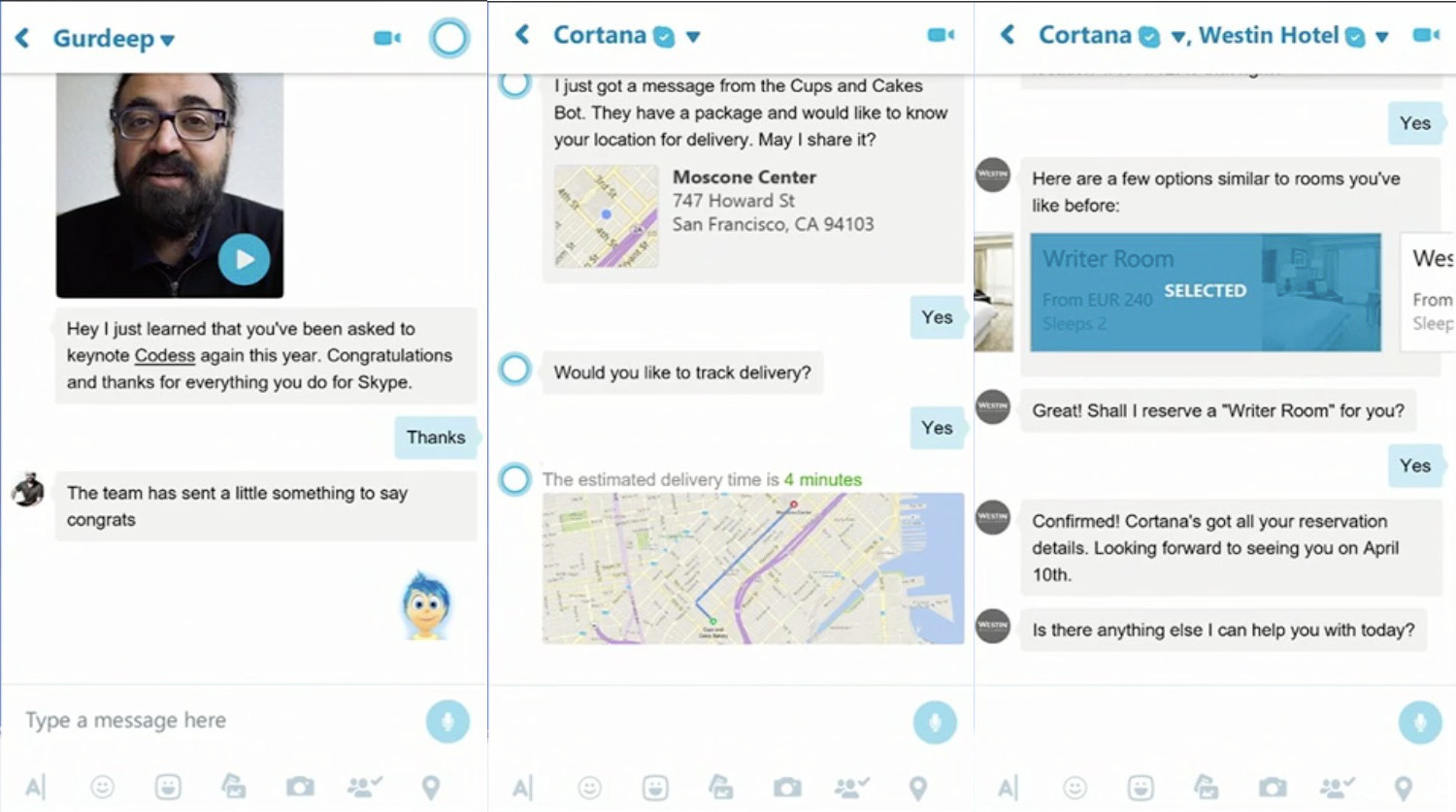At Microsoft’s Build developer conference, Skype Group Program Manager Lilian Rincon showed off the next generation of Skype and highlighted a number of intelligent features that are powered by artificial intelligence. Between bots and Cortana, AI can now help you with booking trips, shopping, and even planning your schedule while you’re in Skype.
Skype will automatically give you a transcript of any video messages that you receive, too. So if a friend sends you a video message, the transcript will appear below the video, so you don’t even need to actually listen to the video if you’re unable to at that time.
Cortana is also making a pretty big appearance in the next generation of Skype, helping you keep track of your conversations, especially on mobile. For example, while chatting with a friend, Cortana might underline keywords relating to people or companies. You can tap on these keywords to get more information.
Cortana can even interact with companies in the Skype app, so that products get delivered to the correct location and so on. For example, your virtual assistant might ask you for permission to share your location with a company’s bot for a food delivery. In this case, you don’t actually interact with the bot yourself, only with Cortana, who relays the information you give to the bot. Within Skype you can also interact with her the same way you would outside the app — for things like scheduling events, search, and so on.
Bots in general are poised to be a big part of Skype going forward. Companies can use bots to interact with customers in ways that previously required customer service representatives. For example, if you’re planning a trip, Cortana can introduce a hotel’s bot into the conversation so you can quickly and easily book a room. If Cortana is aware of context from previous conversations or from emails that you’ve sent or received, it can give dates to the bot for easier booking. The virtual assistant will even suggest friends to connect with that live in the area that you’re visiting.
Of course, Skype is all about video chatting, and bots make an appearance there, too. Developers can create video bots, so that customers can chat with automated characters or company representatives rather than texting them.

Last but not least, Skype is now available for HoloLens. This could be very helpful for things like showing a friend around a new house, getting help from someone for a task, and so on.
Bots will appear the Windows, iOS, and Android Skype apps, although its not clear exactly which features will be available at launch. Developers will also have access to bot SDKs.