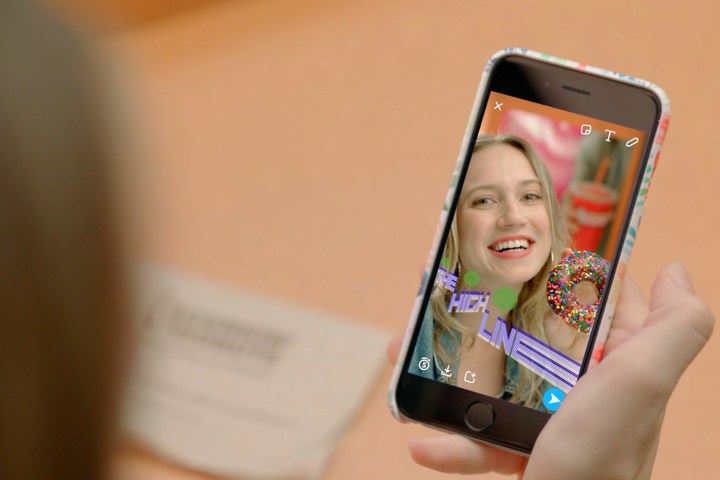
Although custom Snapchat geofilters themselves are not new to the app, the process has now definitely become easier. If you wanted to create one prior to the new feature, you had to go through its “On-Demand Geofilters” website and submit the design using one of the existing templates or one you made yourself using an image editor like Photoshop.
Instead of going through a web browser, users can now create the geofilters easily through Snapchat’s built-in mobile creative studio that lets you add filters, text, stickers, and Bitmojis. Once you are satisfied with the filter, you can choose where and when you want it to appear.
When you are on the app, simply tap on the left settings button in the top-left hand corner of your camera screen. The option for On-Demand Geofilters will appear letting you choose what the filter is for and the template you want to use. From there, you can edit the text within the template or add your own text and stickers. After scheduling the filter and choosing the area you want it to cover, you will receive a confirmation of approval from Snapchat.
The filters can cover an entire block or an event for as little as an hour and as long as 90 days starting at $6. The price is calculated based on a number of factors like how long it will last, how in-demand the location is at the moment, and how big the geofilter is.
Having this option available might make it easier for those who are not as savvy with image editors or want to be able to create filters on the spot whenever inspiration strikes — without having to settle for Snapchat’s pre-made templates if they are not near a computer. But if you are set on a particular design that you created using a third-party program, you can still submit it through Snapchat’s original site for geofilters.
Editors' Recommendations
- Everything you need to know about the massive Apple App Store outage
- Google Messages vs. Samsung Messages: Which app should you use?
- If you have one of these apps on your Android phone, delete it immediately
- Google just redesigned one of its biggest apps, and it’s bad
- One of our favorite Android phones just got its own iMessage app

