
Luckily, there are plenty of great apps out there to help you and your kids learn how to code, whether it be to build an app or to learn how to command a robot. These apps are designed to make the task of learning to code easier, and there’s something out there for students of all ages and skill levels. Here are some of the best learn-to-code apps around.
SoloLearn Learn series

This one isn’t an app — it’s a series of apps, each one designed for a specific coding language. The apps are highly rated in the Google Play and App Store, namely because they’re dynamic, interactive, and offer a great way to learn the basics of coding. Perhaps the only problem with the apps is that you’ll have to have an objective in mind for what you want to learn. If you want to learn how to build web pages, for example, you’ll probably want to start with HTML and CSS apps. If you want to build an Android app, then you’ll want to learn Java.
The app follows a kind of lesson plan, complete with quizzes and checkpoints. You’ll get a score after completing each section, which is designed to motivate you to redo sections in which you didn’t get a perfect score. There’s even an online leaderboard where users from around the globe post their scores, thus adding a bit of competition to the mix. The best thing about SoloLearn? The apps are all completely free!
Udacity (free, or $200 a month with certification)
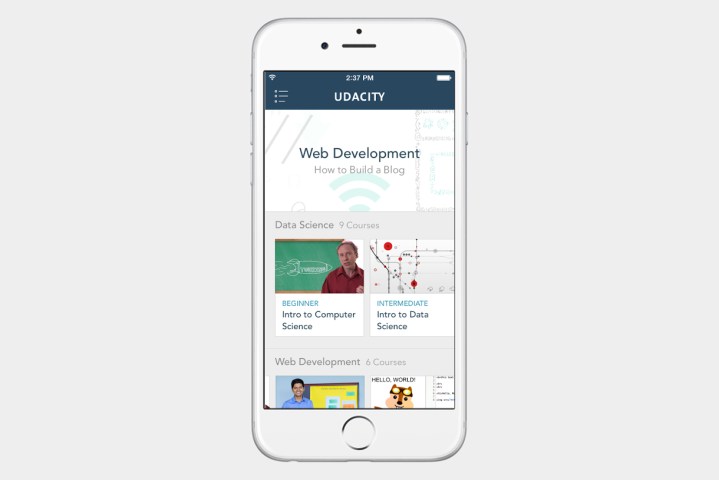
If you’re really looking to kick things up a notch, you might want to take a nanodegree from Udacity. Udacity actually offers its nanodegrees in hundreds of different topics, so you won’t have to stick exclusively to coding if you don’t want to. Udacity claims its services are better than the rest because it develops the courses in partnership with corporations like Google. While some of the courses on Udacity are free, you’re really going to have to pay to get the most out of the service. The premium courses offer feedback from professionals and allow you to make connections with your fellow students, creating a sense of community.
Speaking of money, the service certainly isn’t cheap. To take the nanodegree, you’ll be paying $200 per month. However, while the nanodegrees start at a certain time, you can finish them as quickly or as slowly as you want. Devote enough time to it, and you may only have to pay for a few months. The cost could be worth it if you’re using this as a way to find a job in programming, as some of the nanodegrees offer the prospect of jobs at companies like AT&T upon completion.
So, what do you get for free? You can still peruse the content on the service, though you won’t get verified certification, professional feedback, or coaching.
Tynker

While you need to be pretty serious about learning to use Udacity, the same can’t be said of Tynker. The service does away with the mobile courses in favor of a game, one aimed at helping kids learn how to code. The interface is based on a simple drag-and-drop concept, and if the player doesn’t complete a level, instructions on how they can improve will appear and they’ll be given the chance to replay the round. The interface makes the concept of programming a lot easier to understand, too, and while it won’t allow your kids to build complete apps, it does introduce the basics of coding and give them a foundation to build on.
The app isn’t for the super young, however. Kids need to be able to read, and unless they use a parent’s device, they’ll need to own a smartphone or tablet.
Encode

Encode may look basic, but it provides an in-depth look at coding. One of the great things about Encode is that it starts from the beginning and offers different concepts in bite-sized chunks, so even if you only have a few minutes to spare, you can go over a section within the app. Only after going over basic concepts does it introduce more advanced concepts, such as coding using languages like JavaScript. The lessons are also interactive and the app offers feedback after each lesson, ensuring you’ll have a chance to rehash lessons if you don’t initially grasp the concepts. Unfortunately for iOS users, Encode is only available for Android.
Khan Academy

Ah, the classic Khan Academy. Khan Academy has become an extremely popular way to learn different things on your phone or tablet, however, unlike services like Udacity, Khan Academy is free. It also offers lessons on far more than just coding, so if you’re looking for an app to learn all sorts of interesting things, look no further.
Perhaps the only downside to this is that courses are user-created, so they might not adhere to the same level of quality as other apps. Still, the app has courses for most major coding languages, including an “Intro to HTML/CSS: Making webpages” course and an “Intro to JS: Drawing and Animation” course. In other words, if you have a specific goal in mind, like learning how to build web pages, Khan Academy could prove incredibly helpful.



