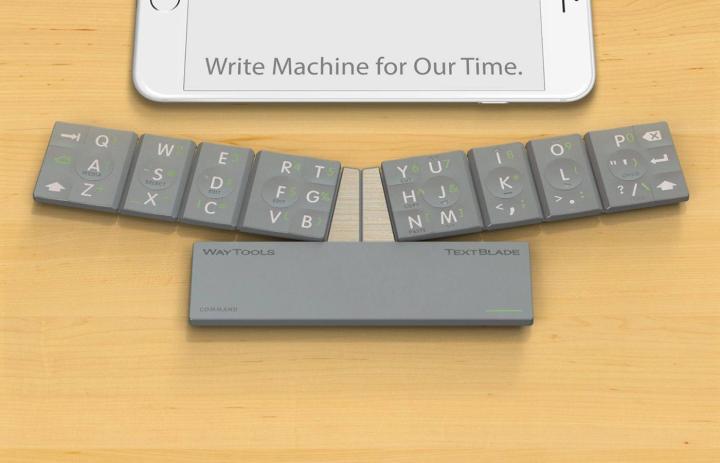
If you need to power through a substantial amount of text on the go, then the TextBlade could be the answer. It’s compatible with iOS and Android devices, so you can pair it with just about anything, and a unique multi-touch system allows several letters to share the same key. The space bar doubles as a way of accessing special characters and if the demo video is to be believed, it’s possible to get up quite a head of steam with a little bit of practice.
Despite the diminutive dimensions of the accessory, WayTools says your fingers are only slightly more cramped than they would be on a regular keyboard — and this one is much easier to carry around alongside your smartphone. Battery life is good for around a month and you can charge the keyboard up via USB.
“TextBlade is an entirely new class of device that delivers professional-grade, familiar touch typing to any platform — from iPhones to iPads to Android — without compromising the size or feel of the tablet,” says Mark Knighton, the WayTools CEO. The keys offer 2mm of travel too for that authentic keyboard tapping feel.
If you’re interested in adding a TextBlade to your mobile productivity toolkit then it’s already in production and WayTools is aiming to get the first devices shipped next month. You can also pick up a matching NanoStand for $7.
Editors' Recommendations
- The best iPhone keyboard apps in 2024: our 12 favorites
- Updated Steam mobile app lets you download games from your phone
- Google will soon let you repair your Pixel phone yourself
- This Verizon smartphone deal gives you up to $1,000 for your broken phone
- The first thing you should do with your new Android phone is change the keyboard


