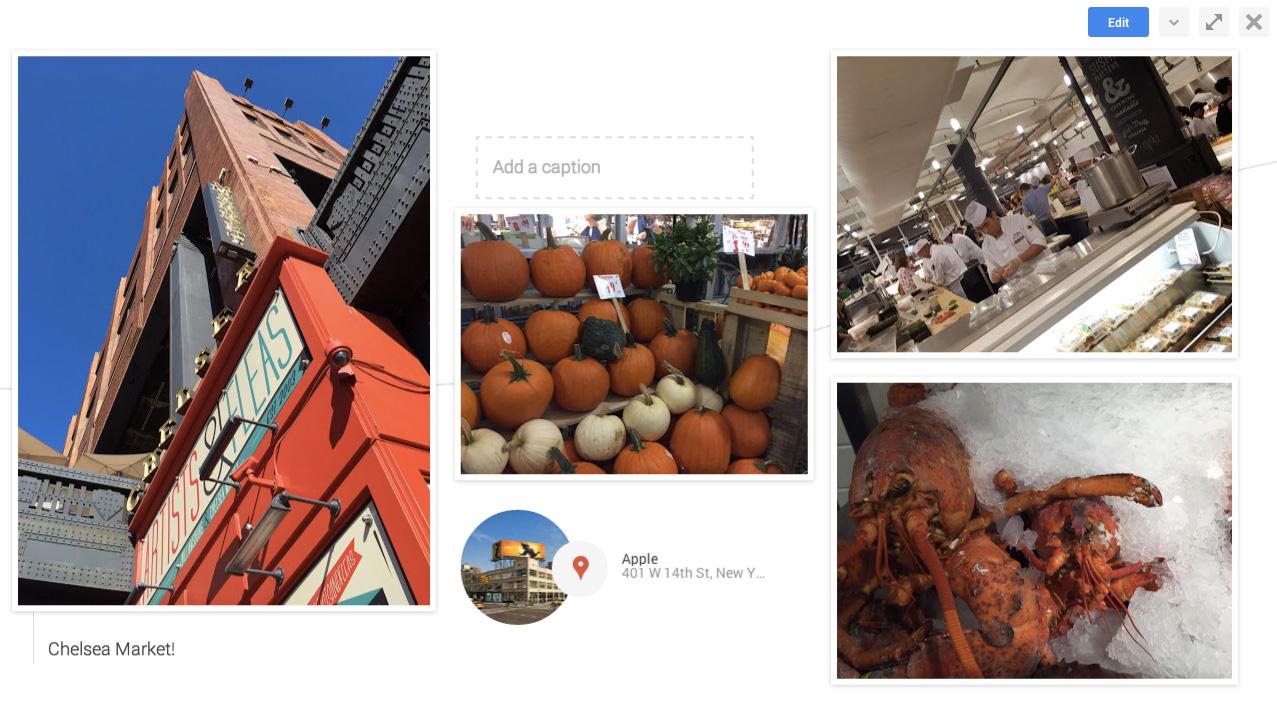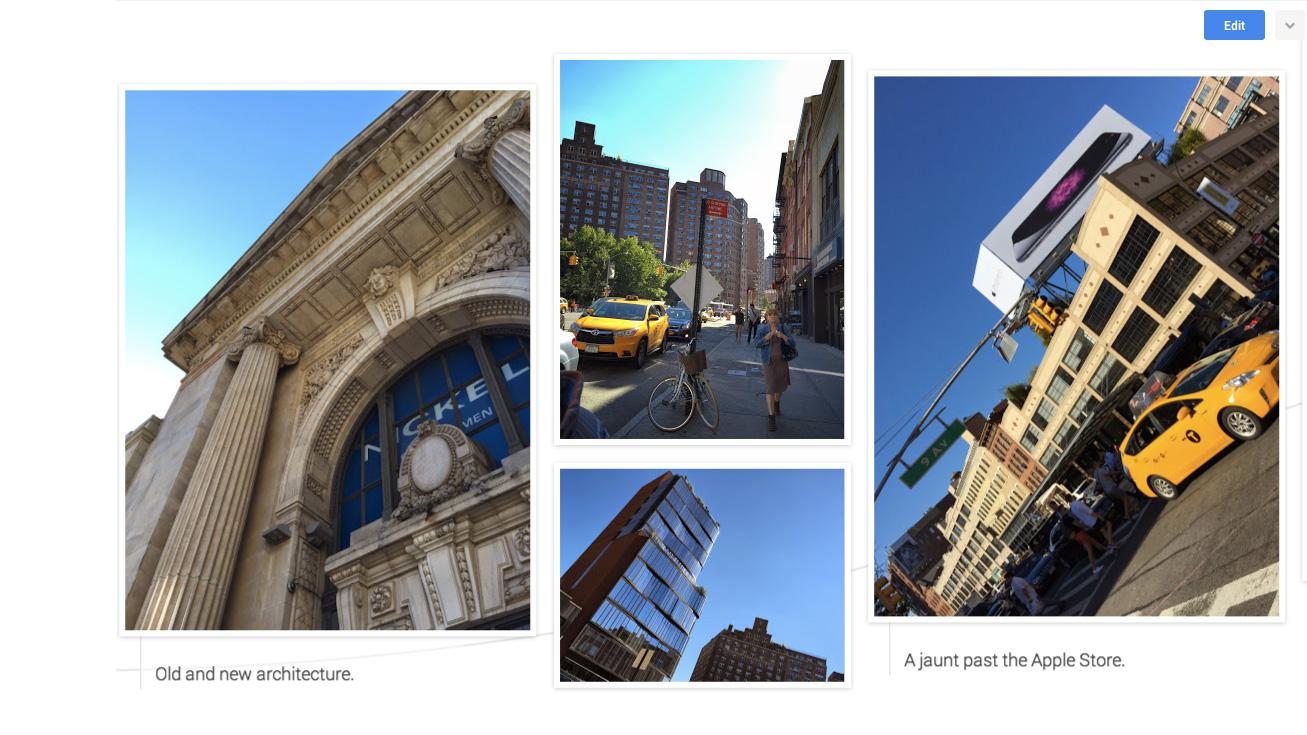“We didn’t actually know how possible it would be, but we thought, we’re Google …. we could work it out”
To fix this problem, Google wants to do it for us. Leveraging the photo uploading features of Google+, it is trying to figure out the memories we want to remember, organize them, and create full photo albums for us before we even know we want them.
“We didn’t actually know how possible it would be, but we thought, we’re Google,” explained Joseph Smarr, the technical lead for the project. “We have a bunch of neat technology and users trust us with a lot of their data, so we thought we could work it out.”
Your own personal historian
“In an ideal world, you could have a little personal historian following you around and just keeping track of everything you did,” said Smarr, leaning forward eagerly in his chair. “Maybe in certain circles there are the rich families that just have the family photographer who takes notes and makes beautiful albums of trips and stuff, but most people don’t. We thought, ‘Maybe someday everyone can have his or her own personal historian.’”
Inspired by the idea, he and his team began work on a new way to share photos with friends. The team was dissatisfied with the way social networks traditionally encourage users to share photos. As a software engineer who’s obsessed with improving sharing and circles on Google+, Smarr took the lead.
“One of the things that was broken [with social networks] is that it takes too much work to share all the cool stuff that you’re doing,” he said.
“Nothing exemplifies that more than when you take a trip. You take a bunch of photos, probably spread across multiple cameras, and you get back with this huge pile,” he continued. “A lot of time, you have good intentions to share them, but you never actually get around to doing it, so we tried to think about how we might help users get in a better state to share their photos.”
Smarr and the rest of the team batted around a bunch of different ideas about how best to encourage users to share photos, but settled on the idea of automatic photo album creation.
It would work like this: A personal historian would sort through your pictures, looking for stories all the time. The historian would also create stories without even asking you if you wanted one.
Project Boswell is born
Instead of creating a boring photo album in the same format that’s been around since the Victorian era, Design Lead Clement Ng — an avid picture taker himself — and the rest of the team decided to create a new photo-sharing format that actually tells a story, rather than just throwing a bunch of pictures in your face.
So the team started research on the history of storytelling and biography for inspiration. In their research, they came across James Boswell, the man who is generally regarded as the father of the modern biography. And thus, the code name Project Boswell, which later became Google+ Stories, was born.

The project went through a number of stages before the team finally figured out how to solve one of the first big problems, namely, using the raw data from users’ smartphones to determine when and where photos were taken. Once auto backup is turned on a user’s phone, location data from Google Maps and Google Now helps the system pin down the timing.
Then, Google+ automatically sifts through all your photos, selects the best ones, and puts them together for you in a storyboard format. Once a story has been made, Google+ alerts you and asks if you’d like to put the finishing touches on it or share it now.
It sounds incredibly simple, but in reality, creating Google+ Stories was anything but easy.
Figuring out how to tell a story
The team soon found that there’s much more to storytelling than meets the eye – especially when you’re trying to use technology to do it.
“It was humbling to realize along the way how difficult it actually is,” Smarr said. “We figured it out by constantly generating bad stories for our early adopters. Then, we’d scratch our heads and figure out, ‘Gee, why did we get that one so wrong?’”
Google+ automatically sifts through all your photos, selects the best ones, and puts them together for you.
Many of Project Boswell’s early failures can be attributed to the team taking things too literally. A day, for example, is better defined as the time between waking and sleeping, than a 24-hour period from 12 a.m. to 12 p.m. And it might sound perfectly reasonable to call a story “Trip to France,” when someone went to five cities in the country, but to say “Trip to America,” when an American went from New York to San Francisco sounds totally bizarre.
Once they figured out how to determine the start and end of a story, based on time and place, team Boswell started to play around with selecting the right photographs.
To create stories that make sense, the software has to be able to recognize which photos are the best ones and how they all fit together. Facial recognition software, the ability to weed out duplicates, landmark recognition, and other key photo sorting technologies help create meaningful Stories.

Design is also key to each story’s success. To find the best layout, the team asked a bunch of people to sit down in a room and create a story out of photographs. Most people intuitively laid things out from left to right and connected the images with captions and markers of time or place.
Project Boswell’s lead designer Ng drew upon his years of experience in user interface design to create a format that was both easy to navigate and beautiful to look at.
“We wanted it to look like something you’re familiar with,” said Ng. “The traditional scrapbook was our early inspiration. With a scrapbook, you flip through it from left to right. That’s why we designed stories that way — We think it communicates time better than vertical scrolling like on a timeline or newsfeed. Stories have a beginning and an end — newsfeeds just go on forever. We wanted stories to be complete, stand-alone packages.”
The end result is a carefully crafted scrapbook-style photo album that documents a specific moment in your life. You can add captions, edit, and Google occasionally suggests knowledge cards that signal things like time, place, landmarks, and other hallmarks from your story.
“The obvious use case was the grand trip or vacation,” Ng said with a smile. “But for me personally, I actually find it very intriguing when I get a story out of day-to-day moments that I wouldn’t normally think worthy to share with my friends … Stories helped me realize that I can share more than I thought I could.”
Setting Stories up for the spotlight
So, why aren’t Google+ users around the world creating Stories and sharing them everywhere by now?
“It was humbling to realize along the way how difficult it actually is,” Smarr said.
“We really felt strongly that we shouldn’t give ourselves the crutch of a manual app for the first launch,” Smarr explained. “We wanted to see how good of a job we could do without having that choice. When the product’s working well, you shouldn’t have to go generate yourself a story — it should just show up.”
Still, Smarr concedes that it might be nice to give users more control over Stories, but won’t say whether Google will finally give Stories its own app or simply create a button that says, “Make me a Story.”
“We were so fixated on how we could save you time, because you’re so busy you’re not sharing,” Smarr said. “But we’ve started thinking about how can we give people more manual control.”
The path forward is not mapped, and Smarr’s team has some big questions to answer. How much help does Google want from the people whose lives it plans to document?
Until the team at Google figures this out, Google+ Stories remains an amazing hidden feature that most of us haven’t yet experienced for ourselves.
Editors' Recommendations
- Have a Google Pixel phone? You’re about to get these new features
- Google is killing another one of its popular apps, and it’s a big one
- Best Google Pixel 7a cases: the 12 best ones you can buy
- You’ve never seen a smartwatch like the new Huawei Watch Buds
- Google Chrome is getting the Android tablet update you’ve been waiting for