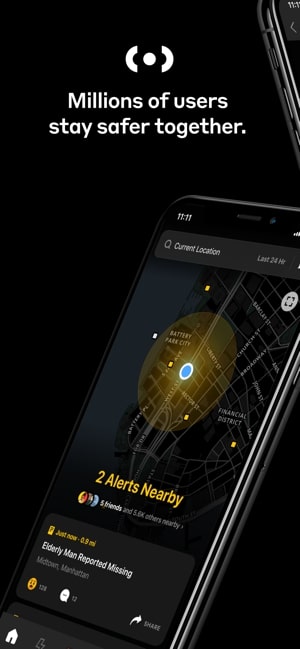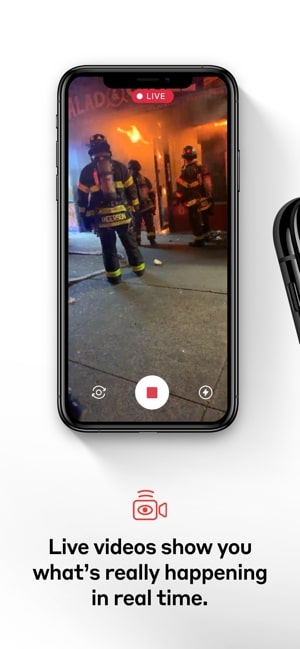With so much going on in the news lately, more of us than ever before want to get the real story on what’s happening in our cities, while ensuring we stay safe. News apps are great, but when it comes to staying safe and informed, we need something more immediate. Step up Citizen, an app that’s designed to provide you with real-time safety alerts and instant access to verified 911 information, keeping you and your loved ones situationally aware and safe. With more than 234,000 downloads since May 25, 2020, and over 7 million users, Citizen’s popularity is growing, with many people using it to check police presence and ensure safety at protests and demonstrations in their city.
If you’ve found yourself wondering, “What is the Citizen app?” or are curious about what it can do and how to use it, read through our guide as we take a look at some of the app’s most useful features and show you how to get started.
What is the Citizen app?
Citizen has actually been around for a while — the New York-based app started life as Vigilante in 2016. Apple pulled the app from its store within 48 hours of its launch over concerns it encouraged user vigilantism, and it was subsequently rebranded and relaunched in 2017 as Citizen. The app doesn’t encourage users to take the law into their own hands — the aim here is to avoid potentially dangerous situations rather than become involved. So the app instead advises caution, as users may be alerted of incidents before police have responded, and highlights the importance of not putting yourself at risk.
The app has hit headlines several times since its launch — like when an abducted boy in Manhattan was found after the app sent out an alert and during the 2019 fire at Trump Tower in Manhattan, when 34 Citizen users livestreamed the incident on the app.
How does it work?
The app is similar to police scanner apps, opening up the emergency response system to the public. Citizen uses radio antennas in major cities to monitor 911 communications, often playing audio at three times the speed. All communications are screened and filtered by the Citizen team to create short, factual alerts, which are then pinged to anyone who may be a quarter mile or less from the incident. Citizen is available on iOS and Android and right now covers 22 cities: Atlanta, Austin, Baltimore, Charlotte, Chicago, Cincinnati, Cleveland, Columbus, Detroit, Houston, Indianapolis, Los Angeles, Miami-Dade County, Minneapolis-St. Paul, New York City, Philadelphia, the Phoenix Metro Area, San Diego, the San Francisco Bay Area, Stockton, Toledo, and Tucson. One of the best things about the app is that everybody using it is treated equally. Whether you’re an individual member of the public or law enforcement, you’ll see the same unbiased information when you log in.
Getting started with Citizen
When you first open the app, you’re asked to allow Citizen to access your location, which lets it send you real-time alerts wherever you are. Citizen will also ask for access to your contacts, for sending alerts and videos to friends and family. You’ll see a brief intro to the SafeTrace feature, a COVID-19 contact tracing system that can help you find out when you may have been exposed to the virus. To see real-time alerts, tap the lightning bolt symbol then hit Global at the top of your screen to open a drop-down where you can select your city or area to see updates and videos.
Click on any update for more information — if there’s a video, it may start auto-playing; if not, you’ll be taken straight to a map of the incident’s location. You can easily switch between the map and video by tapping the symbols under the video. Leave an emoji reaction or tap the speech bubble to leave comments, and hit the Share button at the bottom right to choose whether to share via direct message in the Citizen app, on social media or WhatsApp, or by copying the link to your clipboard.
You can also view the Helicopters on the Map feature. If you’ve ever wondered why a helicopter was flying over your house, you can set up this feature to send you an alert every time a police helicopter is overhead. The alert will tell you how far away the helicopter is and why it’s there — for example, if it’s searching for an armed suspect. You can track the helicopter’s path on the map to see how far away it is and stay out of the path of danger.
Another newly added feature is 24/7 access to a Trained Protect Agent. In order to access this feature, you’ll need to upgrade to a paid Protect subscription, which costs from $5 per month. Your agent can help discreetly by monitoring your live location and audio, calling 911, alerting other users, and even monitoring your heart rate through your Apple Watch.
Share live broadcasts with others
One of Citizen’s best features is that you can share updates with others using the app — like live video of an incident as it unfolds. To do this, tap the “+” symbol at the bottom of the screen then hit the red record button in the middle. Citizen will ask for permission to access your camera and microphone, so tap Allow. Start recording by tapping the record button, and to end your recording, hold the red square stop button down. All signals (recordings) sent need to be approved by a Moderator, and you can see your signals once you’ve finished recording by tapping See my Signals — anything waiting to be moderated will be in the All Broadcasts tab.
SafeTrace — Contact tracing for COVID-19
The SafeTrace feature on Citizen gives you up-to-date information about COVID-19 in your city, state, or county. By enabling Bluetooth, it’s used in conjunction with your GPS location data and determines if you’ve been in contact with other SafeTrace users. If you’ve had recent contact with somebody who then tests positive for COVID-19, you’ll be notified and directed to local testing facilities. If you test positive for the virus, those you’ve had recent contact with will be notified. There have been some security concerns about this feature, though the app developers are quick to reassure users their data is safe and encrypted when using SafeTrace.
Your Citizen account
Clicking on the image of two people in the bottom right of the app brings up your profile page, where you can invite friends to use the app or find friends already using Citizen. Once your friends have the app, you can send direct messages to each other. Tap Account to see all your information. Here you can add friends, get support, or adjust your app settings to only receive major alerts, as well as enable or disable SafeTrace.
Alternative apps
While Citizen is one of the best apps of its kind, it’s not the only way to keep an eye on what’s going on in a local area. It’s also not available everywhere. If you’re looking for an alternative safety app, here are a few we’d recommend:
Nextdoor
Neighborhood hub app Nextdoor is all about “stronger, safer, and happier” communities. It’s not just about crime — you can post about anything related to your neighborhood, like selling your TV, looking for a local babysitter, or inviting neighbors to your cookout. In fact, only around 5% of Nextdoor posts fall into the crime and safety section. The app uses “Neighborhood Leads” to review any content that’s reported to violate guidelines, but otherwise, there isn’t any moderation. Nextdoor is used by many neighborhood watch and crime watch groups, and public safety agencies like the police, EMS, and fire departments partner with the app in some communities to share information with residents.
Neighbors

The Neighbors app gives you real-time safety alerts from public safety agencies and your neighbors. Building a sense of community, the app helps you share alerts about suspicious activity, play a part in reducing crime in your area, and customize your neighborhood so you only receive alerts that matter to you. Available on iOS and Android, Neighbors keeps you connected with what’s happening in your area.
5-0 Radio Police Scanner

5-0 Radio Police Scanner is different from the above apps in that it’s a traditional police scanner, offering worldwide fire, EMS, and police feed coverage. This is one of the highest-rated police scanner apps for iOS and features a “Feeds with Active Alerts” system that notifies you of any major events. You can listen to police scanner feeds in the background while using your smartphone for other things, too. It’s free, but upgrading to the ad-free version will cost you $5.