
“The desirable Withings ScanWatch 2 puts the company's comprehensive and accurate health tech inside a classy watch case.”
- Beautiful design
- Comprehensive health monitoring
- FDA approved for atrial fibrillation
- 38mm or 42mm case sizes
- Long battery life
- Unreliable notifications
- Subscription needed to unlock features
- App design can frustrate
If you want a smartwatch that tracks your health but doesn’t look like a piece of tech on your wrist, choosing from the usual suspects is quite challenging. What you should do instead is look at the Withings ScanWatch 2. On the surface, it appears to be a classy traditional watch, but it hides some impressive and highly accurate health-monitoring tech inside.
- About our Withings ScanWatch 2 review
- Withings ScanWatch 2: design
- Withings ScanWatch 2: what about the technology?
- Withings ScanWatch 2: fitness tracking
- Withings ScanWatch 2: sleep tracking
- Withings ScanWatch 2: app and connectivity
- Withings ScanWatch 2: battery and charging
- Revisiting the Withings ScanWatch 2
- Withings ScanWatch 2: price and availability
- Withings ScanWatch 2: verdict
Sounds ideal, right? I’ve been wearing it for a while to see if it lives up to expectations.
About our Withings ScanWatch 2 review
Andy Boxall originally reviewed the Withings ScanWatch 2 in November 2023 and returned to wear the smartwatch again in March 2024. The review has been updated with any additional information, and a new section towards the end has been added, detailing how the ScanWatch 2 performs several months after its release. The review score has not changed, and remains the same as the original score given in November 2023.
Withings ScanWatch 2: design

Hybrid smartwatches bridge the gap between normal watches and smartwatches, combining a degree of connected functionality with traditional looks, which makes them very attractive to those who don’t want a full touchscreen watch on their wrist. The Withings ScanWatch 2 is one of the finest-looking hybrids you can get, just like its predecessor.
There’s no question the ScanWatch 2 looks, feels, and wears like a non-smart watch. It has two physical hands and a complication showing progress to your step goal at 6 o’clock. The case is made from stainless steel, the dial is covered in sapphire crystal, it has a 5ATM water resistance rating, and there’s a crown on the right-hand side, but no other buttons or means of control. It does have a screen, which is located in the top half of the dial, but it’s not always active.

The screen comes on when you raise your wrist or press the crown and also shows the time. And when you rotate the crown, it displays your heart rate, steps, workout modes, blood oxygen level, skin temperature, and other functions. It’s bright and clear but never intrusive. It’s not quite as hidden as the Garmin Vivomove Trend’s screen, but from a distance, you wouldn’t really know it was there. This helps further advance the ScanWatch 2’s traditional watch look.
It did take a few days to get used to the weight of the ScanWatch 2, which isn’t especially heavy at 74 grams, but I’d come from the 58-gram Google Pixel Watch 2, which is very light indeed. Acclimatization was mostly required when I wore it at night, and I did notice it the first few times. It got better, but there’s some heft behind the ScanWatch 2, and it still feels a little arduous to wear it every night, at least compared to the Pixel Watch 2 and the Apple Watch Series 9.

The ScanWatch 2 comes with a very soft silicone strap. It’s light, very flexible, and super light. I appreciate the buckle and keeper combination, which helps keep the strap under control as it is quite long. On my 6.5-inch wrist, I either used the fourth or the fifth hole, leaving 11 holes spare, so it’s unlikely many people will have a problem getting it to fit. When I revisited the ScanWatch, I found the original strap hard to get comfortable, and I changed it for a different one. This was easy due to the standard quick-release pin fitment. It takes any 20mm strap.
Classy, understated, comfortable, and well-made, the ScanWatch 2 is a pleasure to wear daily. It goes with everything, never looks out of place, and certainly doesn’t look like a piece of technology. It’s not overtly sporty, and the raised indices on the dial look expensive and catch the light attractively, while the baton hands have a coating of lume so you can see them in the dark.

The domed sapphire crystal has a beautiful sheen, the bezel is slim, and the crown is perfectly sized to easily turn with your fingertip. The ScanWatch 2 is a thoughtfully designed and incredibly stylish watch I’m happy to wear all the time, regardless of the smart tech hidden inside.
Withings ScanWatch 2: what about the technology?

The tiny grayscale OLED screen is just 0.63 inches and represents the only really visible tech aspect of the ScanWatch 2. On the back of the watch — which is also made of stainless steel — is Withings’ redesigned multi-wavelength PPG heart rate sensor and its TempTech 24/7 module for body temperature readings. The watch also has an accelerometer and an altimeter, which have been upgraded over the original ScanWatch.
It’s the way these sensors work together that makes the ScanWatch 2 special. By measuring skin and ambient temperature, along with heart rate and movement, it can provide 24/7 body temperature data. This is useful for understanding your health, performance and recovery, and for more accurate and useful period tracking, too.

The ScanWatch 2 can take an electrocardiogram reading, and it has been approved by the Food and Drug Administration (FDA) for atrial fibrillation detection. Plus, you can take on-demand blood oxygen readings. It will alert you about a low or high resting heart rate and, in the future (after a software update), about an irregular heart rate.
There are multiple workout modes, all accessed on the watch, to track. During strenuous exercise, the ScanWatch 2 uses the TempTech 24/7 module to track your body temperature and splits it into three different zones: Warm up, Performance, and Overheating. This is different from the more common method of using your heart rate, and Withings claims it’s easier to understand your peak performance state and not overtrain. The temperature data informs a recovery time graph.

The Withings ScanWatch 2 connects to both Android and iOS smartphones using the Withings Health app, and it can be linked to Apple Health, Google Fit/Health Connect, Samsung Health, Strava, RunKeeper, Nest, IFTTT, and MyFitnessPal. I have been using the ScanWatch 2 connected to a Samsung Galaxy Z Flip 5 and encountered no problems related to the setup.
Withings ScanWatch 2: fitness tracking

Starting a workout on the ScanWatch 2 can take a bit of effort, as you have to scroll through the menu and then scroll through workout modes before starting. However, it is possible to set a long press of the crown to open the workout mode and to customize the list of available workouts, which saves some time. I like how pausing and ending a workout requires a long press of the crown, too, so you’re unlikely to do it by accident. You can set the screen to stay active when working out or have it turn off to save battery.
It does have an automatic workout-tracking feature, but it’s not very good. It doesn’t show a notification like on the Apple Watch or Pixel Watch; it just tracks whatever it thinks you’re doing, leaving you to discover it in the app later on. Multiple times, it has “tracked” me cycling, despite me not having peddled an inch in years, yet it has missed my daily walks, which the Oura Ring happily picked up. This is annoying because it throws off your stats and forces you to go in and edit the activity, but only if you notice it when looking through the app. It’s even worse if you didn’t spot it and you don’t remember what you were actually doing at the time.
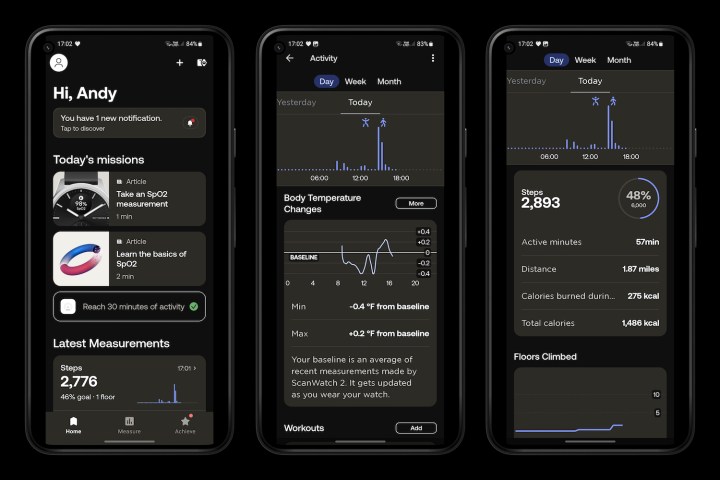
Track a workout manually, and the app shows GPS-related location data, elevation changes, heart rate data, and exercise zones, plus temperature-driven Temperature Zones. It also gives you a Fitness Level score and tracks improvements over time. What the ScanWatch 2 doesn’t do is endlessly push you to do more or even remind you to get up and move around. It’s very “hands-off” unless you toggle some of the settings, and even the app doesn’t send notifications about your progress much.
This is where the ScanWatch 2 differs from a full touchscreen smartwatch. It’s less intrusive and leaves a lot of the discovery and motivation down to you. It’s less goal-focused and instead relies on suggesting missions in the app rather than pushing you to do something like take more steps. I found I looked at the watch less during a workout and simply checked stats after I’d finished, which is a different approach than when I exercise with a smartwatch. I generally felt less tied to, or beholden to, the ScanWatch 2.
What the ScanWatch 2 doesn’t do is endlessly push you to do more.
It’s also important to know the Withings ScanWatch 2 is not a fitness tracker on the level of a Garmin Epix Pro (Gen 2), and it won’t satisfy hardcore exercisers. The functionality is more on the level of a fitness tracker like the Fitbit Charge 6, just in a far more attractive package and without the same emphasis on doing more. It’s more about improving health through metrics and less about driving fitness forward.
Withings ScanWatch 2: sleep tracking

Wear the ScanWatch 2 to bed, and it automatically activates sleep tracking. This has worked perfectly every time for me, and while initially, the data it showed seemed to be accurate, it was less so when I revisited it. For the review, I wore the ScanWatch 2 alongside a third-generation Oura Ring to compare sleep-tracking results. Both these products emphasize how important sleep is to our overall health, both take temperature into account, and both products cost the same.
During my tests, the Sleep Scores were often the same or within a few points of each other, the duration usually only split by a few minutes, and both caught the same nighttime interruptions at the same times, too. Below are two sets of screenshots that show how the Oura Ring and ScanWatch 2’s data compare and how they often match up quite closely. The two differ in the amount of data gathered and shown that’s related to body temperature.

The Oura Ring provides a single number for the day, giving you a basic insight into changes to your temperature, while the ScanWatch 2 tracks changes continuously and plots results on a graph, so you can see how it changes throughout the day, and can even see how it correlates to your activity too. The majority of the data is shown in the app, but you can also see changes on the watch’s screen, where it highlights if your body temperature moves out of its expected baseline region.

With more data available, covering a greater amount of time, the ScanWatch 2 does help you better understand your body temperature. However, what you can do with this information is quite limited. You can see the fluctuations, but the app doesn’t tell you much about what it means, leaving it down to you to make assumptions. While the granular data may indicate changes to your health more rapidly than the Oura Ring’s single average number — and also help judge recovery times — many people may find the extra information superfluous. Anyone wanting to track periods may find it more helpful, but Oura’s excellent partnership with Natural Cycles provides more actionable data.
When I revisited the ScanWatch 2, the sleep tracking wasn’t as accurate, and sometimes I didn’t pick up my sleep at all. The software has also not been updated to show heart rate variability (HRV) overnight either, a metric that can be helpful when used to gauge recovery, or overall health. It joins several other delayed features — recovery heart rate, respiratory rate, and recovery temperature — which are now expected at the end of 2024. The ScanWatch 2’s overnight temperature tracking is impressive, but it does seem slightly underutilized, which stops it from pulling ahead of the Oura Ring when it comes to sleep tracking. It’s also concerning that certain features have been delayed for more than a year after the ScanWatch 2’s release.
Withings ScanWatch 2: app and connectivity

The ScanWatch 2 has the right design and is packed with impressive sensor technology. It’s not too hardcore in its approach to activity, the sleep tracking is excellent, and — for the most part — the fitness tracking is solid. However, the package is let down by the app and its connectivity.
Open the app, and you’re not greeted by your latest stats, but instead by panels showing notifications and daily missions, forcing you to scroll down to find your daily measurements. The missions aren’t always very helpful, as they include reading articles in addition to actual activities to complete, while Notifications show badges and other articles or tasks related to optimizing the watch. Once you get to the data collected, it’s clearly presented, and a tap of each panel shows more information. At the bottom of the page is some historical data.

There are two other tabs: Measure, which shows all your current and historical health data, and Achieve, which contains challenges and long-term goals, along with advertisements to buy other Withings products. The Health app is quite simple, and while it does provide everything you’d normally want to know, it can provide a lot more, but only if you pay.
That’s right, it has a subscription package, and that’s where the juicier elements are hidden. You must spend $10 per month to get a Health Improvement Score, additional health data, Daily Missions to help build new habits, and Advanced Insights to see how all your data works together.
It’s much like Fitbit’s approach, as you’re left wondering why you paid so much money for the hardware, only to be shortchanged when it comes to the insights into the data you supply. The app doesn’t really inspire you to pay for it, either. It’s not the most intuitive design, and basic functions like changing your weight are pointlessly hard to find. Plus, there are feature issues, too, such as the Fitness Level defaulting to the oldest record first, making you swipe away until you eventually find the most recent one.

Notifications are very unreliable. When they do arrive, formatting on the small screen is often poor. For example, Outlook notifications scroll through your own email address before getting to the meat of the message. It shows the sender’s name immediately after the notification arrives, but it’s usually gone before you’ve woken up the screen. Short messages are obviously more helpful, but nothing can be recalled on the screen or interacted with either. It’s best to treat notifications as a basic alert more than anything else.
Finally, the app lacks customization, so it’s hard to fix the design issues. The Withings app experience is less user-friendly than Fitbit’s, and you’ll get more from Garmin and Samsung Health without paying anything extra. It lets down the ScanWatch 2.
Withings ScanWatch 2: battery and charging

I have been wearing the Withings ScanWatch 2 for 11 days at the time of writing, using mostly standard settings, including blood oxygen measurements on demand rather than constant. I have tracked one workout on half this amount of days and tracked sleep for eight of the 11 nights. Starting with a full battery, it is now down to 40% remaining.
This indicates it will miss Withings’ claim of 30 days of battery life, as it seems unlikely the battery will last for another 19 days based on its current performance and my (fairly moderate) use. There was a chance the watch’s sensors may have worked a little harder during the initial phase while it established baselines, but when I revisited the watch, 20 days was still the maximum I expected to get from it.

It comes with a proprietary charging block, which has a clever spring-loaded section that securely grips the watch’s case when it’s on charge, ensuring it won’t stop charging if you bump it. The battery takes about two hours to charge.
At this time, the ScanWatch 2’s battery life falls short of Withings’ claims, and it’s unlikely to reach 30 days if you track a workout and your sleep every day. However, even at 20 days, this is still far longer than you’d get from most other smartwatches, making battery life a strong reason to buy.
Revisiting the Withings ScanWatch 2

I returned to the Withings ScanWatch 2 around the same time as I reviewed the disastrous Circular Ring Slim, as I wanted to get additional sleep data to help assess the smart ring’s accuracy. However, it wasn’t the smooth ride I hoped for, as I struggled with the standard strap for a start. It’s worth experimenting with different straps, as a simple change did alter the smartwatch’s comfort for the better, but be aware Withings’ own alternatives are quite expensive.
More problematic was the fact the app hadn’t improved, and it was still very clear you should pay to see more data and gain insights into your health. But the presentation doesn’t encourage you to do so, the data wasn’t always as accurate as I expected, and the further delay of crucial new features on the watch itself put me off subscribing to Withings+.
I was less taken with the Withings ScanWatch 2 on my return to it, as it seemed no effort had been put into the smartwatch to improve it for owners since its release. That’s not good for a product that costs this much, especially when the competition is so strong. However, it’s still a recommended purchase due to the hardware and the FDA approval, provided you understand its limitations. But it’s even more important to look at the many alternatives, as many offer better value and have shown better long-term support.
Withings ScanWatch 2: price and availability

The Withings ScanWatch 2 comes in two different case sizes: 42mm (which I’m wearing in the photos) or 38mm. The 42mm version comes in black or Pearl White with a stainless steel case, while the 38mm adds a Sand or a blue version with a Rose Gold case to the list. There’s also the opportunity to purchase different straps when you buy the ScanWatch 2 through Withings’ website. The ScanWatch 2 costs $350, or 320 British pounds, regardless of which case size or finish you choose.
This is around the same price as the $400 Apple Watch Series 9, the $350 Google Pixel Watch 2, and the $400 Samsung Galaxy Watch 6 Classic, all of which are full smartwatches and therefore offer more functionality. Only the Pixel Watch 2’s fitness platform has a subscription attached. None have any form of FDA approval, and none share the ScanWatch’s same in-depth body temperature tracking feature.
However, I don’t think the decision about which one to buy will come down to features. The ScanWatch 2 differs massively in design and in intention. This is as much of a watch as it is a health and fitness tracker, and it puts an emphasis on the accuracy of data and the health benefits of understanding it rather than pushing a long list of features you may never use. While the prices may be comparable, the ScanWatch 2 will likely appeal to a different set of people — and may also sway those disillusioned by high-tech designs that haven’t changed much year-over-year.
Instead, it’s the $270 Garmin Vivomove Trend that those keen on the ScanWatch 2 should look at as an alternative, as it has a watch-like design, physical hands, and a small hidden screen. The Garmin platform is great, and there’s no subscription, either. Alternatively, the $350 Oura Ring should be considered. It’s a brilliant sleep tracker, the app is superb, the design is attractive, and it’s effortless to wear.
Withings ScanWatch 2: verdict

Hybrid smartwatches are in short supply these days, so it’s wonderful to see Withings go all-in on making a fantastic example of one. It has the winning design we all want and plenty of relevant technology inside that is so accurate that the FDA has given its approval to a particular feature. However, I did find it isn’t always reliable, and this eroded trust in the smartwatch.
The app and its subscription model sours the package a little, as the app on its own feels quite basic, and it’s clear there are more interesting and helpful features hidden behind the paywall. The app and its connection to the watch don’t make me want to pay either, due to questionable design decisions and poor notification support. It’s certainly not awful; it just needs to be much slicker than this to encourage a $10-per-month spend.
I think it’s also important to understand the ScanWatch 2’s limitations, as despite its looks and the unique temperature module, it’s a relatively standard health and activity tracker, with features that are still missing due to a delayed software update. Don’t buy it thinking it’s anything more than that. All that aside, the ScanWatch 2 wears as good as it looks, and if you’ve been constantly perturbed by fitness trackers of all types taking a tech-first approach, then the ScanWatch 2 is the watch you’ve been waiting for.
Editors' Recommendations
- I really hope the Google Pixel Fold 2 doesn’t look like this
- This new Withings smartwatch puts the Apple Watch to shame
- Motorola’s newest smartwatch isn’t at all what you’d expect
- The Apple Watch SE 2 makes Apple’s cheap smartwatch better than ever
- Finally, you’ll be able to buy the Withings ScanWatch in the U.S. this November










