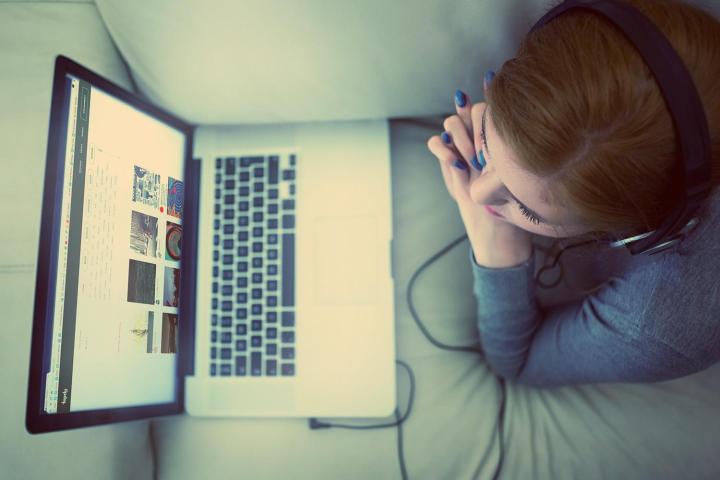
How to find great tracks with Billboard
The songs are at the heart of all mixtapes, and with millions of tracks in the world to choose from, narrowing down the perfect selection of songs can quickly become a headache. The first step to creating a mixtape is designating a unifying theme for the mixtape to concentrate your song search. Earlier this month, Billboard unveiled its new database for its chart information, which now allows anyone to search for song and album chart positions dating back to 1958. You can even make a list of all of the most popular songs from a specific time of your life.
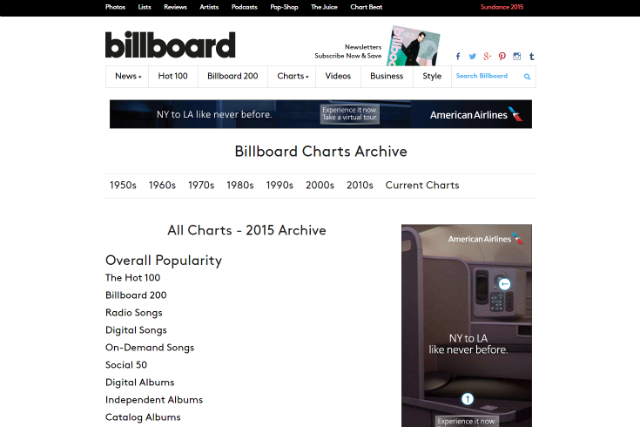
How to make a Mixtape with Tapely
Now that you have your list of songs for the mixtape, it’s time to find the appropriate platform to develop it on. Founded and launched in 2011, Tapely is a free digital music site that allows people to share and discover user-generated, virtual mixtapes. Users can compile songs for their own mixtape, or search for mixtapes from other users based on Mood, Genre, Color, Activity, Location, or a random search. Signing up for an account on Tapely is as easy as entering your Facebook or email account and choosing a user name. Click on Create in the upper righthand corner, and begin crafting the ultimate mixtape.
Here’s how to do it:
Pick a creative name
Each mixtape on Tapley has its own webpage, and the mixtape’s name doubles as its URL. You’ll have to get creative with your title, as no two mixtapes in Tapely’s expansive library can have the same name.
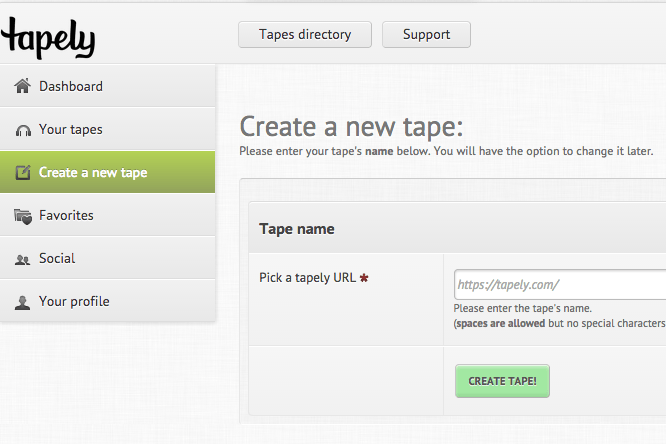
Add your perfect song selection
Once your mixtape has an identity, it’s time to give it its soul. Take the list of songs you compiled from the Billboard charts, and insert each song title into Tapely’s search engine, which connects to YouTube and Soundcloud’s combined robust music library. There’s a better than average chance that every song that has charted on Billboard in the last 57 years is on two of the biggest music-streaming services in the world. Click Add to Tape, and the song will be added to the mixtape’s list of tracks. You can rearrange and edit in the Tracks tab in the same window.

Put in a cool background image
A great mixtape is not personalized through the song selection alone. You can add a background image to your mixtape from your computer, or select a photo from your Instagram, Facebook, or Flickr account. Tapely also offers a Web search option for you to dive into Wikipedia, Flickr, Google Images, and other pools of pictures. The font, size, and color of the mixtape title, song list, and description can also be adjusted to your liking.
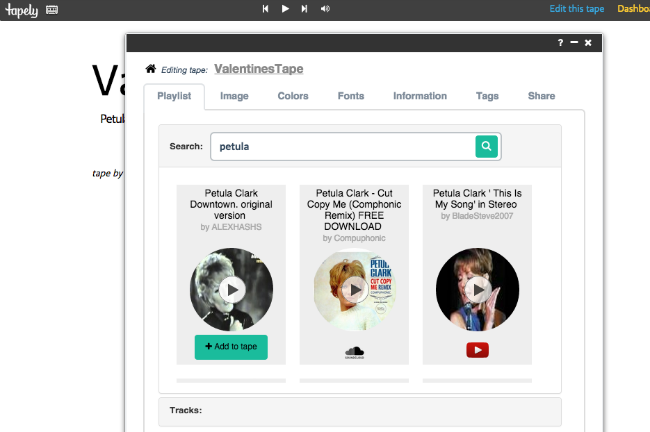
Hit publish and share your masterpiece
Once you are satisfied with your mixtape, click Publish and share it privately or with the entire Tapely community. Here is a mixtape I created in less than 20 minutes of all of the #1 songs on Billboard Top 100 on Valentine’s Day for every year in the 1960s:

Tapely not cutting it? Try These
Tapely has a broad feature set, but is lacking in a few key areas. Each mixtape on Tapely generates its own URL and Tapely allows users to share through Facebook, Twitter, Tumblr, Pintrest, and email. However, the sharing options only generate links, and Tapley does not allow you to embed your playlist. Other services such as Spotify, Beats Music, and Soundcloud allow you to create, share, and embed playlists, as well as listen to your playlists on mobile devices. Tapely does not have a mobile app, unlike competitor 8tracks, which is available for Android, iOS, and Windows Phone.

8tracks and other streaming services have playlist creation features comparable to Tapley, but do not allow you to alter the font or background images of the mixtape, connect to as many image hosting services, or incorporate YouTube’s vast library of music.
No mater what service you use, a virtual mixtape follows the same rules as its traditional ancestor: Make it purposeful and personal. You can unleash your inner DJ at Tapely’s official website.


