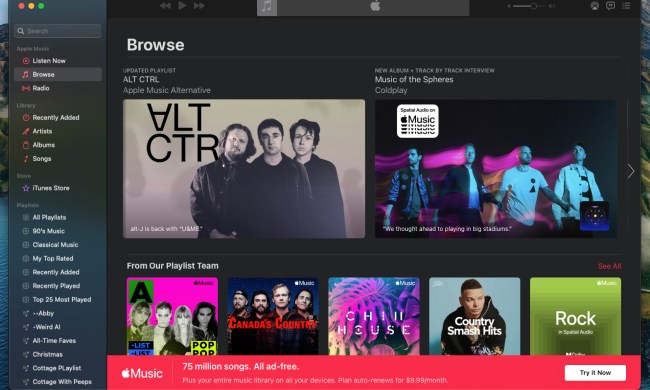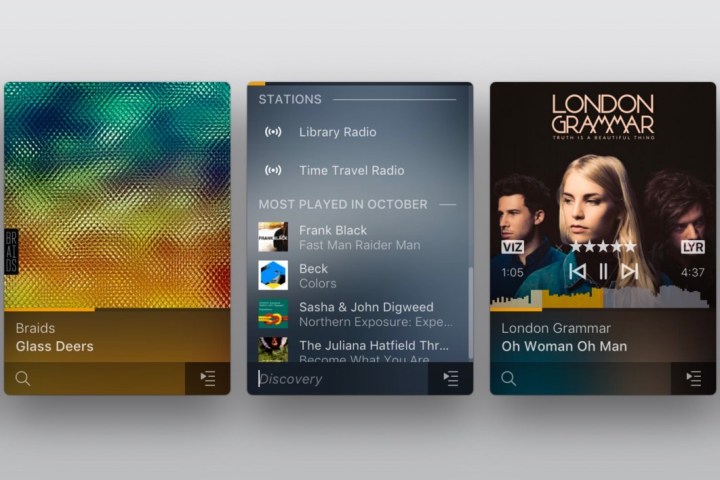
Plex’s media server has always been a superb way to manage a video library. With built-in support for nearly every codec on the planet, and augmented by poster art and metadata pulled from the web, it serves up movies and TV shows to a plethora of Plex clients including Apple TV, Roku, Android, iOS, and many more. But when it comes to listening to music, the Plex ecosystem has been lacking a truly great client to pair up with the media server’s music libraries.
Plexamp fills this gap, and does so by adding some new twists to an app form factor that Winamp popularized 20 years ago. Like Winamp, its interface has been kept intentionally small, measuring a mere 200 x 275 pixels. Instead of browsing through a list of songs or albums, as you would in iTunes, Plexamp puts the emphasis on music discovery. You start by typing in a search box, and the app responds by offering up matches from songs, albums, artists, etc. There’s also a selection of “radios” — custom playlists that are auto-generated from your music library, like Time Travel Radio, which plays an assortment of songs from oldest to newest.
Plexamp also plays host to a collection of 11 visualizers, which run the gamut from simple flat design, to photo-realistic 3D. There’s also an intriguing one called “Soundprints,” which attempts to create a visual fingerprint of a track based on volume levels and colors picked from the accompanying album art.
It’s not just about being different, however. Plexamp delivers the same impressive codec compatibility as its video-client sibling, with support for every major file format, as well as many niche ones, including high-resolution lossless DSD and FLAC. The team included a soft transition feature which gently drops the volume level when stopping or pausing tracks, and fans of live music recordings will appreciate that Plexamp has gapless playback.
Will Plexamp win itself a place in Plex’s officially supported set of apps? Hard to say just yet, but if it does, we doubt it will be long before we see native app versions for iOS and Android.