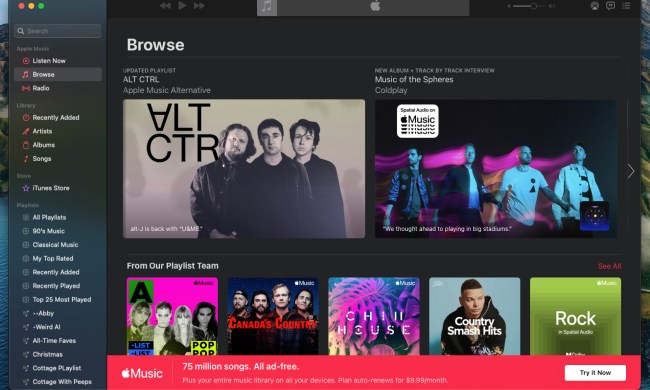Added to the service’s iOS and Android apps yesterday, a new feature called Stations is very similar to Spotify’s Radio or iTunes Radio. While it didn’t have a name, this feature has been available to those using SoundCloud on the Web. Thanks to its arrival on mobile devices, music lovers on the go don’t need to worry about tracking down the next song on their own.

SoundCloud said in the blog post announcing Stations that the new feature can provide an “endless stream of awesome audio,” and considering the sheer amount of music on the site — the company says the track count tops 100 million — that could be the case. And don’t worry about losing track of stations once you find a few that are to your liking, as they can be accessed from your Collection once played for the first time.
Considering how it started, 2016 could be a big year for SoundCloud. Last month the company signed a deal with Universal Music, making Sony Music the only major company that hasn’t signed a deal with SoundCloud. While Sony is likely to be a tough nut to crack, this still leaves SoundCloud with a lot of partners, which is key to a site that depends as much on remixes, mash-ups, and other music featuring other artists’ creations as a key component.
If you’ve already got the SoundCloud app installed, the update is available to you now. If you haven’t got it installed, it can be found in the iOS App Store or on Google Play.