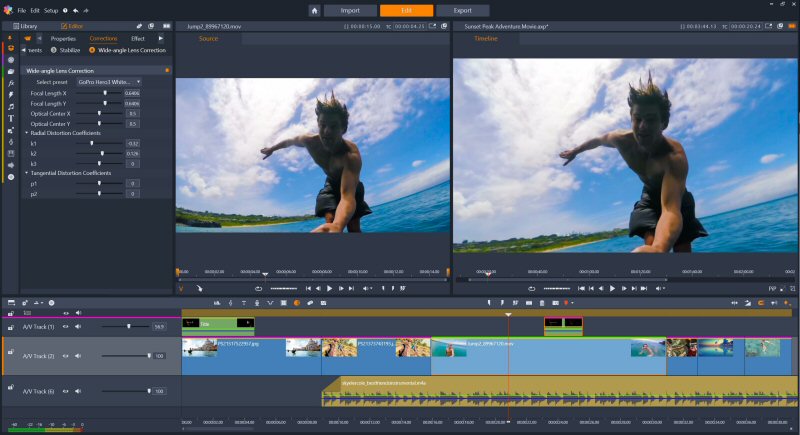The updated user interface, Corel says, allows editors to work faster with quick access to tools inside an intuitive interface. The program’s detachable panes allow editors to customize the workspace while the update also includes more control over editing parameters.
The latest version also adds a tool to correct for distortion from wide-angle lenses, as well as an option for straightening the horizon. The feature, Corel says, makes it easy to blend wide-angle shots into the rest of the footage shot from standard lenses.
Swapping between shots also uncovers another new feature — morph transitions. The new effect, for transitioning from one shot to another, allows video editors to create custom looks by morphing between two scenes.
The artistic transformations popular in mobile apps like Prisma are also coming to the latest edition of Pinnacle Studio. The new option allows video editors to drag and drop stylized effects onto the footage, including cartoon and watercolor options.
“With a smarter and beautifully redesigned UI, Pinnacle Studio 21 Ultimate offers a unique video editing environment where professional-inspired tools don’t need to be complicated or hard to learn,” said Michel Yavercovski, the senior director of product management for Pinnacle. “If you’re looking for a more powerful video editor where you can grow your skills, Pinnacle Studio takes you closer to pro, without the expense or complications. And if you’re already familiar with the Pinnacle Studio environment, you’ll be blown away by the speed, simplicity, and control of your new workflow.”
3D text and titles are also a new option inside the program, along with expanded effects from NewBlueFX, which include 100 different preset options.
The new features join Pinnacle Studio’s list of pro-grade features, 360 editing, added in the previous update, 4K compatibility, split screen, and multi-camera editing.
Pinnacle Studio 21 starts at $60, with the Plus version for $100 and the Ultimate for $130. Users of older versions of the software also get a discount when upgrading. The updated desktop software joins the mobile Pinnacle Studio for iOS.
Editors' Recommendations
- Canva’s new AI tools might replace your video editor
- Ring’s updated video doorbell is boring without its new solar charger