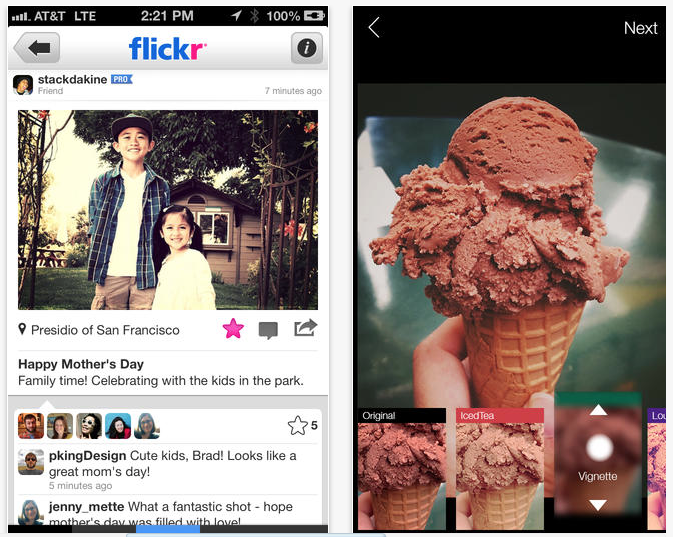
Remember Flickr? Those who still have it installed in their iPhones may want to give it a light dusting because Yahoo has finally done something to give the service an extra edge over Instagram: Live filters.
In addition to a terabyte of free space Yahoo offered back when it announced the new Flickr in May, the new update to the iOS app comes packed with new features to delight everyone from amateur to professional photographers. Live filters are the most significant, because it’s something Instagram users have long desired but have yet to receive. With this preview feature, users can apply the filter before they take the picture so they know exactly how to frame the photo and get it to look as close to an original Polaroid as possible. If the preset filters aren’t doing the job, users can also adjust their own levels until the photo looks just artsy enough for the Internet.
Additionally, new camera tools such as grids, pinch-to-zoom, focus lock, and exposure point managers are now all part of Flickr’s camera tools. Premium tools like enhance, crop, sharpen, adjust color, use levels, and add vignettes also come free. These are the capabilities you’d find in paid apps like Camera+, so it’s a good incentive for those who haven’t picked sides to go with an app that gives it all away at no cost. The one thing Flickr missed, however, is the auto-straightening feature Instagram just launched yesterday. The timing is a bit of a shame, considering the promise the service has for photo pros who know what they’re doing with image editing and adjustments.
The added features are likely a result of Yahoo’s June acquisition of Ghostbird, an iOS photography software creator. We’re thankful Yahoo’s finally doing something with the many companies it bought over the past few months, even if the update seems behind in comparison to its competitors. Despite Instagram and Twitter going in the GIF-y route with Vine and Video for Instagram, is it better late than never for Yahoo? You’d think that being this far behind would mandate equal update love for both iOS and Android … but at least droid users still have Instagram.
The Flickr iOS update is available now.
Editors' Recommendations
- How to hide photos on an iPhone with iOS 17
- The best camera apps for the iPhone
- Importing photos to Lightroom on iOS will soon be less of a pain
- iOS 13’s redesigned Photos app boasts a much-improved editing interface


