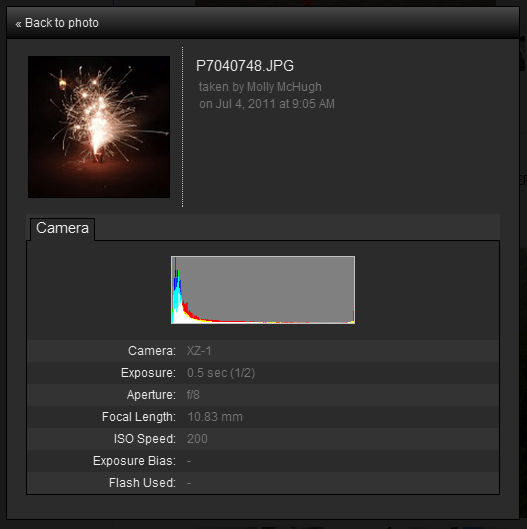Facebook is unequivocally the place to post photos. Since its origins, it has made a name for itself as an image-sharing platform and its tagging technology set the standard for competitor applications. Of course we’ve all heard by now that Google+ is on the scene and doing what it can to challenge Facebook on all fronts, including photos. And we’ve got to say, so far it’s doing a damn good job.
Facebook is unequivocally the place to post photos. Since its origins, it has made a name for itself as an image-sharing platform and its tagging technology set the standard for competitor applications. Of course we’ve all heard by now that Google+ is on the scene and doing what it can to challenge Facebook on all fronts, including photos. And we’ve got to say, so far it’s doing a damn good job.
There are plenty of obstacles Google+ will have to deal with if it intends to challenge Facebook’s status as the most-used photo-sharing application. First and foremost, the fact that Facebook has blocked the ability to import contacts and images makes a pretty persuasive argument for keeping your photos on the site. What’s the use of posting images A) if not all your contacts can see them (although there’s currently a tool for that, use it while you can!), and B) when all your other content is already on Facebook? Also, the ability to upload and download high res images is a big plus for more serious photographers.
All that being said, Google+ does some very good things that might convince you to muddle through some of its early growing pains.
Comments

Photo details
As social networking sites become the home of more and more high-quality photos as well as a place for advanced photographers, photo details become more important. Even if skilled shooters don’t choose to share their professional portfolios on Google+, their personal photos are likely inspiring as well. We’ve found ourselves wondering time and time again what kind of camera someone used or what ISO setting they chose when looking at Facebook photos, and this detail is a nice touch for Google+. We’d even say it’s something that will become more necessary as consumers become increasingly camera savvy.
 Editing
Editing
While photo details appeal to those with a more critical eye, the editing tool might be more entry-level friendly. We’ve said it before and we’ll say it again: Advanced photographers generally have their own software and editing routines, and built-in applications like this aren’t very tempting. However, for the more casual user, this free tool means all-in-one, single-stop photo sharing. We’ve said before that Facebook would do well to build in some of these tools, and we wouldn’t be surprised to see them in the future.
Layout
While the UI differences between Facebook Photos and Google+’s application will probably take some getting used to, we think it’s an upgrade. The display and sizing variances in Google+ are much more 
Editors' Recommendations
- In Google’s new world, your phone camera is for way more than taking photos
- Apple now lets you easily move iCloud Photos content to Google Photos
- Google Photos now lets you print and pick up photos at a local CVS and Walmart