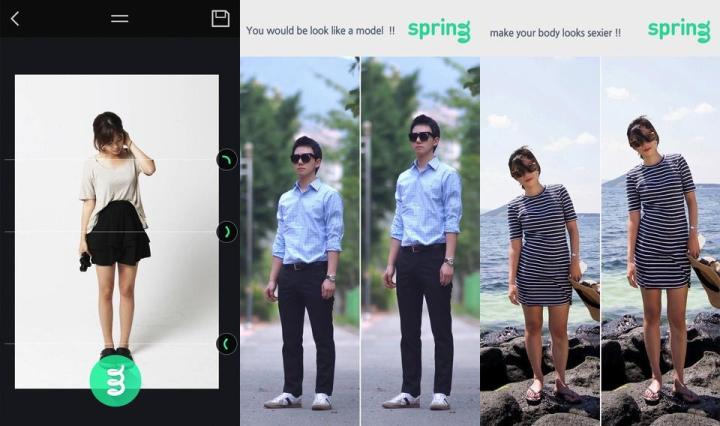
The app appears to have only a single purpose: to make you look taller in photos. In order to lengthen your (or anybody else’s) body’s height – something which is otherwise possible only in science fiction movies, such as Gattaca – Spring asks you to mark either two or three points on your body, in-between which you want the stretching to happen, and then magically transforms you into a supermodel. Kinda.
So, is this the perfect app for those insecure about their height? Maybe. It goes without saying that while yes, Spring does a great job at making you look taller, it also makes everything else in the picture look taller, because it’s not really sensitive to which part of the image is an actual person and which isn’t. So be prepared for some weird stretching going on with cars, houses, plants, animals, power plugs, or whatever it is you’re standing in front of.
While the overall usefulness of this app seems to be debatable, it is receiving raving reviews on both iTunes and Play Stores: “Just so easy to make you looks much taller and thiner [sic]! well I love it so much,” claims one reviewer on iTunes, while another one on Play Store says, “Fantastic apps I ever seen. Voila! No more high heels or angle problem, just SPRING!”
If you’d like to give it a try and transform yourself into an eight-foot giant (or your kid into a six foot grownup), Spring is available for iOS devices on iTunes and for Android devices on Google Play Store. There’s also a paid Pro version of the Android app, which removes the banner ad and lets you save high-resolution images – just in case you want to make a giant print of a giant you.
(Via PetaPixel)
Editors' Recommendations
- How to remove location data from your iPhone photos
- The best 360-degree camera apps for iOS and Android
- How to share iPhone photos with Android devices
- Google Photos now shows more of the photos you want, fewer of the ones you don’t
- The best camera apps for Android


