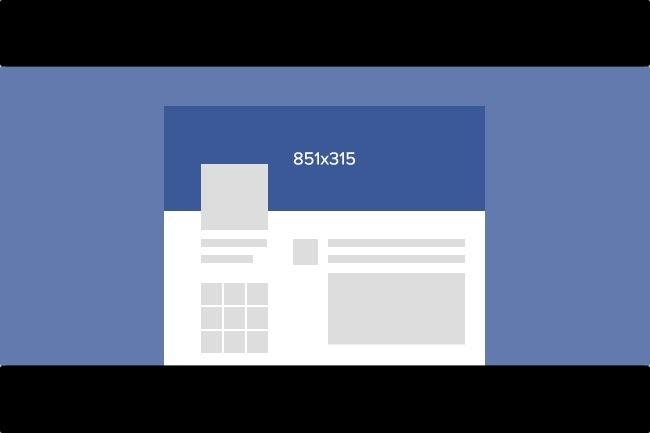
For anyone who spends a lot of time on social media, bookmark these useful charts of social media images size, right now. “Quick and Simple Social Media Image Size Cheat Sheet, created by online marketing firm, Constant Contact, is a quick-and-dirty site listing the dimensions required for your photos to look great on the most common social networks: Facebook, Twitter, Google+, LinkedIn, Pinterest, Instagram, and YouTube (see below). For even more in-depth descriptions and dimensions, plus visual representations and dimensions for Google Docs, Kevin King, the SEO manager at social media consulting firm, Sprout Social, has created this page, “Always Up-to-Date Guide to Social Media Image Sizes,” that is more comprehensive than Constant Contact’s. Either way, you’ll find the most accurate dimensions.
Back in the day, only creative folks like graphic and layout designers concerned themselves with proper images sizes. But, thanks to mobile photography, more of us have become publishers, so to speak, uploading tons of photos per day (Instagram averages that daily figure at 60 million). While our phones and digital cameras are capable of shooting images and videos at high resolutions, social media sites do put a cap on how large or small they need to be (except Google+ or Flickr, which don’t have a size restriction).
Why is proper sizing important? Take Twitter’s header image, for example. Twitter recommends an image of 1,500 x 500 pixels. If it’s too small, it won’t fill out appropriately (you also should never increase beyond an image’s native size, as that would create grainy images). If it’s too big, it may center on a part of the image that you don’t like, although many of these sites let you reposition the image afterward. Still, if you want the best-looking Facebook cover photo or LinkedIn profile photo, it’s best to crop an image before uploading. Some images are easy to remember (Instagram is a perfect square, for example), while some aren’t so obvious.
To find out what the best images sizes are for the sites you use, refer to the chart below. Of course, social networks are constantly evolving, so these figures may change in the future.
Twitter user? Who isn’t? Check out our own guide on how to change a background. Know of any other useful cheat sheets for social media? Let us know in the comments.
(Constant Contact via PetaPixel, Sprout Social; this article was originally published on July 11)



