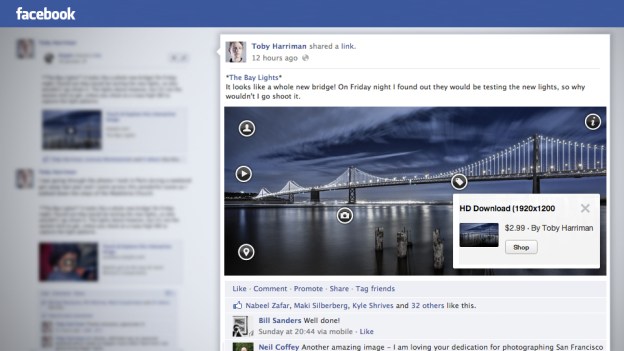
If you want to upgrade the type of content that you’re publishing on Facebook, interactive images might be the way to go. Stipple, which transforms images into clickable content, has announced its partnership with the social network. What this means for you is that Facebook is working closely with Stipple to support a new type of image, and one that brands and businesses will especially enjoy in their Facebook pages.
Stipple says its new Facebook availability will be a boon to e-commerce apps and brands using the site for marketing efforts. Scott Allan, SVP Global Marketing, Rakuten LinkShare Corporation (Stipple is a member of the Rakuten LinkShare performance marketing network), adds, “Stipple has developed an innovative way for consumers to learn more about products and for advertisers to drive traffic and sales from within Facebook and other social channels.”
It’s sensible for marketers to use Stipple to promote their content. It’s an attractive vehicle to deliver multi-channel content in one go, and brands like Sony Pictures, People, Karmaloop, and Chris Culliver of the San Francisco 49ers (for those of you outside the loop, the Super Bowl-bound football team) seem to agree. These are the first to hop on board alongside Stipple’s debut on Facebook.
Stipple already has a partnership with Twitter, announced recently, so you may have caught it in the wild already. If you haven’t, Stipple works by adding tags for different types of content within any image. These tags look like icons and appear when you hover your cursor over the image, and come with built-in information like e-commerce features, extra photos and videos, the location that the images were taken (using Foursquare and Google Maps), along with other types of auxiliary information.
Where’s the benefit? A fashion site like Karmaloop can tag an image of a shirt that’s being promoted on Facebook with a link back to purchase the product instead of including an unsightly URL in the status update or comment.
For the consumer side of Facebook, among the non-marketers, Stipple is free to use and offers users an interesting and interactive way to play around with content and immerse your friends.
While it’s certainly a branding-based tool, all users can implement Stipple. Say you’ve got a photograph from your vacation that you’d like to share; oftentimes it’s not enough for the photograph to stand alone by itself. You can add tags to show your friends where you’ve taken that photograph, any relevant links, or even a link for friends to shop for the clothes that you were wearing (if you really want to go that route).
You can check out an example of a Stipple photo below:



