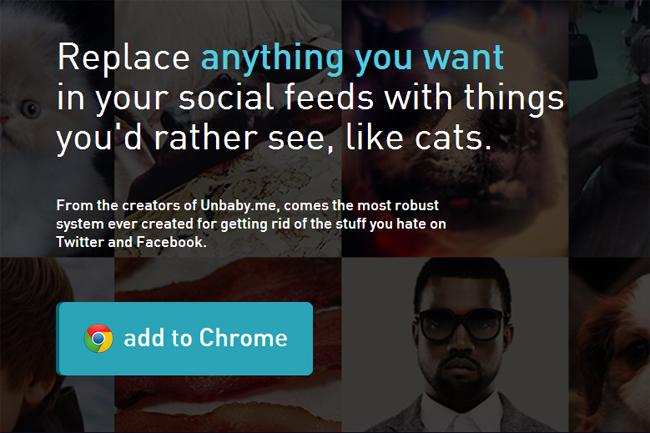
Pictures of sick babies and mistreated pets. The latest thing Miley Cyrus (or any celebrity, for that matter) has done to offend the entire Internet. Post after post about your friend’s baby. TV show spoilers. These are examples of the stuff that regularly infiltrates your social media feeds – and you might be sick of it. While hiding, unfollowing, or unfriending can be done through a simple click of a button, there’s a fun way of replacing unwanted posts with something that you like and love.
Unbaby.me, the browser extension that initially targeted your friend’s incessant baby-related updates and replaced them with other types of content, has been repackaged and rebranded as Rather, which could be short for “I would rather see photos of puppies than people’s opinions on the latest episode of The Walking Dead.” Instead of only being able to silence overzealous parents, Rather is now designed to hone in on any sort of content you would like to banish.

Additionally, you can create a “kill list” of words of phrases and share it with other people. You can also specify if you’d like to activate a filter on just Facebook, just Twitter, or on both. If you don’t want to go through all the trouble of choosing replacement content, you can simply just mute all the content you don’t want to see and be done with it, which is actually more ideal if you have too many people in your friends list guilty of over-posting about one particular topic – if monotony is what you’re tired of, than an endless stream of cat pictures is just as bad as one of Pinterest posts. If you’re curious to see what’s underneath the blockage, an undo button is at your disposal to reveal the post in its original form.
This tool sounds like something every member of the Web should have enabled, but of course there are limitations. Rather primarily works through the use of keywords, so if someone posts a TV show screenshot of an episode you haven’t seen yet, regardless of whether they mention the show title, you’re out of luck.
Another drawback is the fact that the images used by Rather as replacement content are culled through Instagram hashtags, which, as we all already know, isn’t a fool-proof method (see, below). So really, you’re better off using your tried-and-tested RSS image feed instead.

Rather is available for Google Chrome. Versions for Firefox, Safari, and mobile are in the works.

