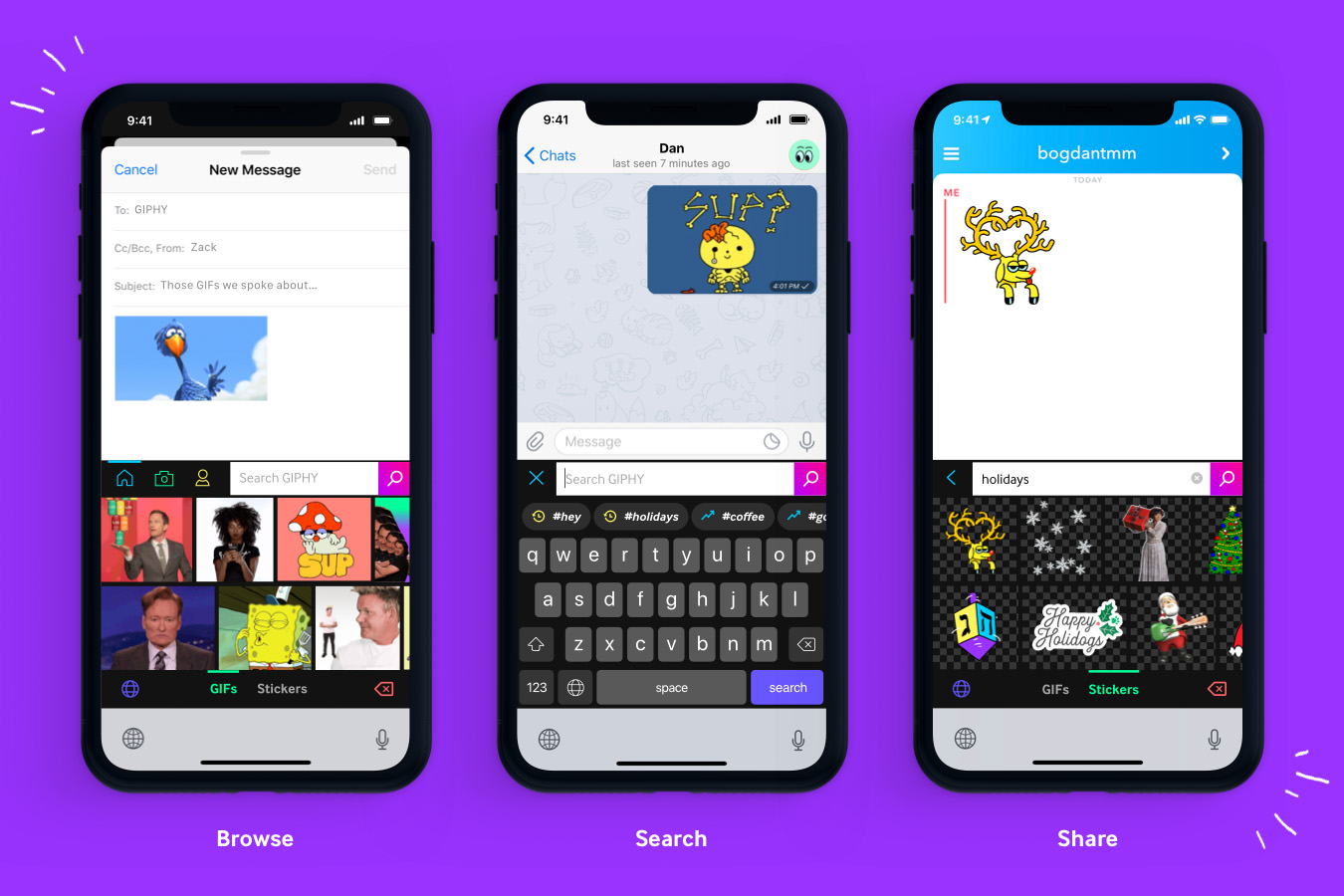Giphy wants to make it easier to say it with a GIF, from any app. On Tuesday, December 11, Giphy launched an iOS app update that brings a new GIF keyboard and, for iPhone X users, the option to create stickers.
The keyboard brings GIFs into any iOS app that supports multimedia, Giphy says. After updating the app, tapping on the globe in the corner of the keyboard allows users to change the keyboard language to Giphy. With the GIF keyboard activated, users can add GIFs from more apps than those natively supported by the GIF platform, as long as the app supports multimedia. While Giphy previously had a separate app for a GIF keyboard, the update allows users of the Giphy app to add GIFs from the keyboard without a second app.
Of course, a Giphy keyboard can’t be organized like a traditional QWERTY keyboard. The Giphy keyboard includes a search section, along with a section for trending GIFs and a designated spot for user-saved favorites. Inside the keyboard, users also have the option to select from the camera roll, to add text, layer stickers or add filters.
The app update also brings a tool for creating animated stickers without leaving the app or even without leaving that new GIF keyboard. For the iPhone X and above, users can tap on the “add GIF” icon and select the sticker option. The app will then record a video to turn into an animated sticker, with a transparent background.
The company says the latest update is a result of the Giphy’s larger mobile development team, after acquiring TapSlash in January 2018. Tap Slash was known for a Slash Keyboard and the small company’s five team members are now part of Giphy. “As always, Giphy continues to push the envelope of short-form content and how we converse,” the company wrote in a post. “This increasingly versatile flagship app goes beyond just being a utility, search engine or creation tool alone — rather, it’s a robust Swiss army knife powering visual communication for the messenger generation.”
The update is available as of Tuesday for the iOS app. The keyboard is available with iOS 11 and up, while the creation tool requires iOS 12 and the iPhone X or above devices.
Editors' Recommendations
- Are you having iPhone alarm problems? A fix is coming soon
- An Apple insider just revealed how iOS 18’s AI features will work
- Here’s how Apple could change your iPhone forever
- This one thing could make iOS 18 the best iPhone update in years
- When will Apple release iOS 18? Here’s what we know