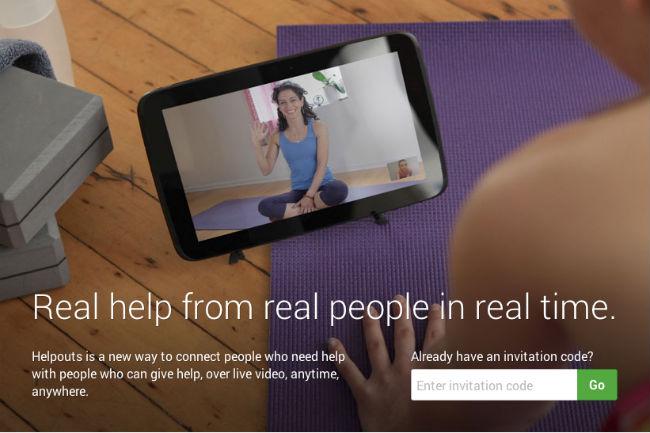
Where do you look if you want to learn something online? You can use social networks as a digital helpline, posting questions on Facebook or Reddit. You can embark on Skype language lessons or subscribe to a fitness channel on YouTube. There’s no shortage of places to find digital teachers — but often, the first step to gaining knowledge on the Internet is still a preliminary Google search.Google has credibility and authority, and the search king is hoping its cache will help carve out a new space in the knowledge exchange business as it launches a new e-commerce feature called Helpouts.
Google launched Helpouts today after months of testing. The live marketplace will let individuals, groups, and businesses (called “Providers”) share expertise in exchange for money through instructional video chats. Helpouts is currently only available to a limited group of testers with invitation codes, so we don’t know some of the specifics of how it works. Here’s what we do know:
Google will make money off these interactions.
For every session held, a provider will pay a transaction fee to Google. Providers who try to shirk the system will get suspended or terminated.
Helpouts will use Google Hangouts and Google Wallet.
Helpouts will happen over video chats, using the same system as Google Hangouts. Customers will pay through Google Wallet, although the company may set up alternative payment methods later. The decision to use Hangouts is a no-brainer, since it’s an excellent video chatting service, and using a third-party video chat client would undermine Google’s control over Helpouts. But Google’s decision to only make these services available (for the time being) to Google Wallet users isn’t as obvious. Sure, it shows that the company has faith that its digital payment service will take off and not deter people from using Helpouts, but providing customers with payment options is always much nicer than thrusting one on them.
Helpouts may be recorded and Google can pretty much look at everything that goes on for any reason at any time.
If both the customer and the provider agree, Helpouts can be recorded, and both parties can get a copy of the Helpout to review. That could be really helpful for people looking for instructions they’d like to go over at a later date.
There’s a creepier side to this whole recording thing: Google maintains the ability to record sessions “for any reason.” The company cites reasonable examples, like if they’ve received claims of abuse or want to improve customer service, but the carte blanche recording rule gives me the impression that a large chunk of these Helpouts may get looked over by Google employees.
Google is taking steps to verify credentials … but perhaps not enough.
There are already so many places for free information exchanges and classes online (like Quora, or the Khan Academy), and Google isn’t trying to compete directly with these services. Helpouts will cost customers money, so Google is taking steps to vet some of the people who will lead Helpouts sessions. If you want to become a provider, you have to apply to Google, you can’t just set up a listing on your own. What’s more, in its Helpouts policy information, Google outlines how certain providers will have to provide additional information before they’re allowed to put their listing up, particularly those who require a license in certain areas (Google specifically mentions professional health services).
Although opening a digital instruction marketplace is practically inviting charlatans to attempt to make a dollar by giving unqualified instruction, these precautions suggest that maybe Google understands it has to facilitate good instruction if a pay-to-learn marketplace is going to succeed.
Except, if you read the Terms of Service for customers, Google outlines how the onus is on each individual customer to determine whether their provider is full of shit or not.
Here’s Google’s all-caps Kanye-style disclaimer: “GOOGLE DOES NOT PARTICIPATE IN THE PROVISION OF ADVICE OR THE CREATION OF THE CONTENT OF ANY HELPOUT OFFERED BY A THIRD PARTY PROVIDER, AND DOES NOT REPRESENT OR ENDORSE AND WILL NOT BE RESPONSIBLE FOR: (A) THE RELIABILITY OR PERFORMANCE OF ANY THIRD PARTY PROVIDER; (B) THE SAFETY, QUALITY, ACCURACY, RELIABILITY, INTEGRITY OR LEGALITY OF ANY HELPOUT OFFERED OR PROVIDED BY A THIRD PARTY PROVIDER; OR (C) THE TRUTH OR ACCURACY OF THE DESCRIPTION OF ANY HELPOUT OFFERED OR PROVIDED BY A THIRD PARTY PROVIDER, OR OF ANY ADVICE, OPINION, OFFER, PROPOSAL, STATEMENT, DATA OR OTHER INFORMATION PROVIDED BY A THIRD PARTY PROVIDER DISPLAYED, DISTRIBUTED, OR PURCHASED THROUGH THE SERVICE.”
So basically, you could get advice from a total quack on Helpouts and Google isn’t going to take responsibility for that.


