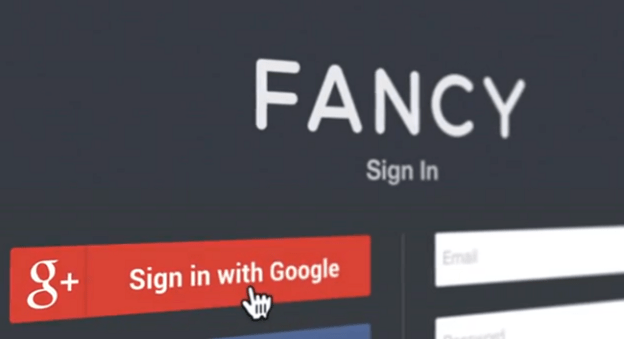
A huge part of the reason Facebook has so deftly conquered the Internet is thanks to Facebook Connect. The login option has become a huge asset for its platform that many third-party sites had adopted, and it’s made Facebook a presence everywhere online – not just on its own site. Now, Google+ is going to compete with the system by launching its own function, Sign-In.
Sign-In is as familiar as you’d think. There’s nothing different about it from how you’d connect with Facebook or Twitter. You’ll find a Google button on sites that support Google Sign-In and once you hit this, a permissions page lists the types of information you’re giving developers access to. And Google deserves a little credit here: Its permissions page does offer more customization options when it comes to your privacy than Facebook. Google makes it easy to exclude or include friends and circles that see your app activities, and you can single out individual people as well.
Google is also gets a little snarky, saying that it won’t start over-appifying your news feed, a la Facebook, which has taken plenty of heat lately for its broken News Feed. “Google+ doesn’t let apps spray ‘frictionless’ updates all over the stream, so app activity will only appear when it’s relevant (like when you’re actually looking for it),” writes Sternberg.

There could be value in switching to Google+ Sign-In over using Facebook Connect. It means access to hundreds of thousands of sites (ideally in the near future) with just one email address and password, which is an attractive. But while getting users to choose Sign-In is necessary, it’s developers that Google needs to court.
With this in mind, there are a couple of features that Google threw in to lure this half of the equation. Anyone that signs into a Website with Google+ will be given the option to download the site’s mobile app. What’s a more attractive proposition for developers is that anything shared to the Google+ stream can be interacted with inside of Google+. So if you’ve made a purchase from a social shopping site using your Google+ account and that story is shared to your friends, they can purchase the same item within the post, or if your friend reserved a spot at a restaurant you can view that story and check out that restaurant’s menu with a click of a button.
These are great features, but the problem remains that Google+ is a quiet place; not many of us are actively sharing anything there. Developers might jump on board with Google Sign-In for the sake of its customers, but with many of us having abandoned our accounts, there isn’t much information for developers to use from your profile in the first place.
Editors' Recommendations
- Facebook, Google, Microsoft, and Twitter team up to fight election interference
- You will soon be able to migrate your Facebook photos and videos to Google Photos


