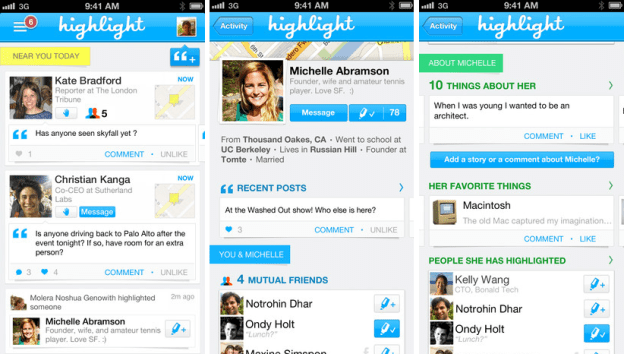
Ambient location app Highlight is looking more like your typical social network now that it’s released its “biggest update ever” for iOS and Android devices. The SXSW darling praised by tech luminaries faded as quickly as it rose to prominence, but it might have a chance at reclaiming its former glory with new features that encourage users to get to know and interact with other people on Highlight.
The purpose of Highlight is to discover new people around your location. If you’re logged in and walking around a densely populated metro area, the app will notify you of other Highlight users around you with similar interests. You can connect by sending them a message or “Highlighting” them – the app’s version of a subscription button.
Prior to the update, Highlight’s Activity feed was bare and only displayed basic information about its users. Highlight silently packed in additional notifications in the Activity feed with previous updates leading up to today’s big release.
If you haven’t been on Highlight recently, you’ll notice more activity alerts from Facebook friends who are on Highlight. For instance, you’ll see what Facebook friends are being highlighted by other users. Although it’s worth noting that pushing updates about who is highlighting whom can easily clutter the Activity feed. But since Highlight is just 10 months old and primarily used by tech industry professionals, this shouldn’t vex too many users for the time being.
Today’s update is focused primarily on adding more context to a user’s profile. Formerly, the profile page showed where you’re employed, your location, name, and a status update that could be used to add some personality. These pieces of information are still present, but Highlight has dedicated more retail space in the profile page for facts about yourself including “Things About Me,” “My Favorite Things,” “People I’ve Highlighted,” and “Let Me Know If,” which can be used to tell those visiting your page that you’re looking for something like a ride or other information.
Status updates published on Highlight have been revamped in this update with the introduction of a rudimentary status feed. You can swipe from right to left to browse through previous statuses. Statuses can be commented on or liked through buttons that appear inline on the Activity page.
A fun new feature that Highlight added, which resembles Facebook’s “poke,” takes advantage of its location-based nature. Short of poking someone, you can send high-fives that vibrate the smartphone for the recipient and sender. From our tests, the numbers of high-fives you can send appears to be unlimited, but we don’t recommend that you annoy a user with this feature.
When we dug deeper and looked into how Highlight has structured the way users add additional information about themselves, we recognized that it may be implementing its own interest graph. Even though Highlight already uses interests from “liked” Facebook Pages to match users, users can add additional topics of interests exclusive to Highlight from a list.
Manually adding interests would cut through the noise of the pages we have no affinity to but haven’t bothered to unlike on Facebook and will probably be used to better recommend Highlight users that you’re more likely to talk to. But an interest graph would have far reaching applications not only for recommending users. It just might be an early sign of implementations location-based advertising based on “My Favorite Things,” or “Things About Me.” Of course this is up to speculation. One thing is certain: The app is looking more and more like a network and not just a feature.
