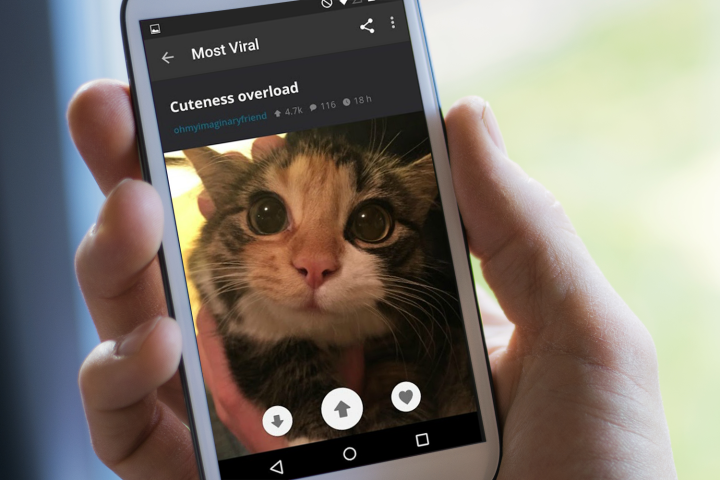
On Tuesday, the company announced new chat and follow functions for its iOS and Android apps, with the former also being overhauled on desktop. In the past, Imgur’s users (known as “Imgurians”) only had access to a pared-back messaging system that didn’t allow for the sending of rich media — a major oversight for a platform that built its reputation on memes.
Now, the Imgur mobile apps allow users to message other Imgurians on the platform using GIFs, posts, emojis, and traditional text. There are several ways you can strike up a conversation with another member when on their profile: you can chat via comment, tap the share icon, or head into the chat interface and search for a username to initiate a conversation.
With unsolicited messaging comes the need for security measures to prevent abuse and harassment. For its part, Imgur is giving users the simple option to block users from within conversation threads. You can check to see who you’ve blocked from the “manage blocked users” list in the main chat menu. On desktop, users will be able to access old messages in read-only mode in account settings. Once again, you can use the search function to continue talking to a fellow Imgurian. As part of the update, Imgur has disabled messaging on its mobile website.
Another new addition on the Imgur apps is the ability to follow other users. If you want to keep up with the activity of an Imgurian, all you have to do is tap the new plus icon next to their username on posts and in profiles. A “following” tab within your own profile will show you who you’re currently following. By tapping the plus icon, Imgur will notify you when that user reaches “most viral” — a feed that shows the most upvoted, most widely shared content on the site. Unlike Twitter, Imgur doesn’t want its community to obsess over follower counts, which is why it’s chosen not to display who you’re following to others, and how many people follow you.
Additionally, the Imgur apps now support account updates, allowing you to edit your profile from right within the settings menu.
Earlier this year, the platform suffered a setback when Reddit announced it was ditching the site in favor of its own photo-uploading tool. Fortunately for Imgur, it has managed to build a community of devoted users and visitors since its launch in 2009. It’s currently sitting at number 15 on Alexa’s ranking of the top websites in the United States.
The Imgur app is available to download on iOS and Android.
Download for iOS Download for Android
Editors' Recommendations
- WhatsApp adds new privacy features that everyone should start using
- Big Moto Edge Plus software update adds Android 11 and mobile desktop feature
