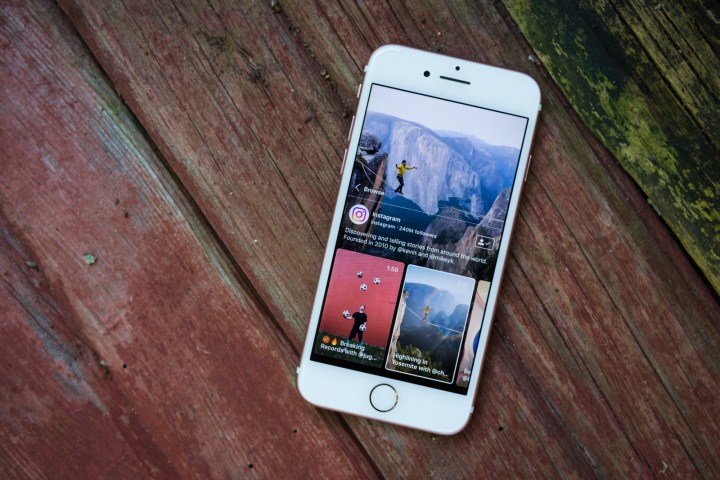
2018 was a year for the hearts — at least on Instagram. In the year in review shared on Thursday, December 13, Instagram shared that the heart emoji was used more than 14 million times on the platform, while the Heart Eyes filter appeared in the most Stories. The Heart Love Sticker by Arita earned a nod as the most-used Giphy GIF.
Trending on the platform, ASMR was the biggest niche community this year. ASMR, or Autonomous Sensory Meridian Response, uses visual and auditory stimuli designed for calming. On Instagram, the trend ranged for videos of slime popping to soap cutting.
The fastest growing global hashtag went to the game Fortnite, while the BTS Army was the top fan community. The #InMyFeelingsChallenge also made the trending list as the biggest dance challenge, where @willsmith had the biggest video. All three trends also weren’t exclusive to Instagram, popping up in the trends for YouTube and Twitter as well.
#MeToo was shared around 1.5 million times as the biggest advocacy hashtag of the year, followed by #timesup with 597,000 posts and #marchforourlives with 562,000 posts.
For places, Instagram calls Disneyland Tokyo the happiest place on earth because the geotagged photos had the highest use of the smiley emoji.
Instagram says the prevalence of those heart emojis and GIFs shows users prioritizing love and kindness on the network. The company also gave a shout out to the #bodypositive hashtag trending in 2018.
Unlike previous years, Instagram didn’t share what filter was most popular among images shared in the feed. (Clarendon was the most popular filter in both 2016 and 2017.) The most popular face filter last year was the puppy face, while this year’s top filter was the Heart Eyes. Instagram also didn’t go into detail on the biggest accounts of 2018.
For app updates, 2018 brought several new features to the app, including Instagram’s home for vertical video, IGTV. The Instagram camera also added a portrait mode called Focus. Instagram also gained the closest thing yet to a share button on the platform with a sticker that allows users to share others posts in their Stories, along with a new tool to tell you how much time you spend on the app.



