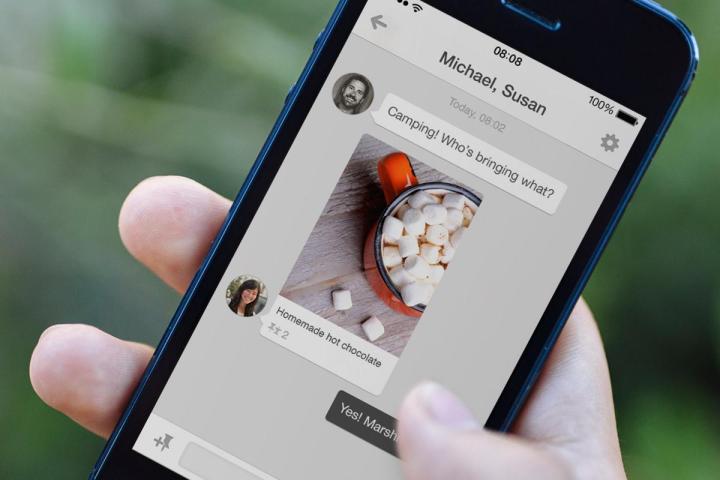
Pinterest founder and CEO Ben Silbermann broke down the numbers in a blog post on Thursday. More than half (80 million) of its user base, and 75 percent of new signups, are based outside of the U.S., which bodes well for the platform’s global prospects.
In terms of demographics, women still outrank men 60-40 percent. However, men are joining at a rapid pace in search of the shopping, DIY, and creative ideas offered by the platform. Silbermann claims there has been a massive 70 percent increase in male signups compared to last year.
By grabbing 70 million monthly users in the U.S., Pinterest has overtaken Twitter (the latter reported 60 million users as of June). Globally speaking, Twitter dwarfs Pinterest with 313 million users worldwide. Nonetheless, it’s a significant milestone for Pinterest, despite the fact it does not categorize itself as a social media site.
Overall, Pinterest has snapped up an additional 50 million users since its previous tally in September 2015. During that time, the company has hired a wealth of experienced personnel, made a number of major acquisitions, and expanded its ad offering.
In terms of updating its platform, Pinterest has focused its efforts on its visual search tool. By incorporating machine learning tech, the visual search mechanism has become integral to the company’s ambition to bridge the world of offline and online retail. It now allows users to search for real-world objects online by simply snapping a photo using their smartphone’s camera.
The recent addition of video ads, and a native video player, should help the company boost its revenue (reportedly expected to be around $300 million this year). Overall, its expansion — alongside the newly released figures — will please investors, especially as talks of an IPO continue to circulate.


