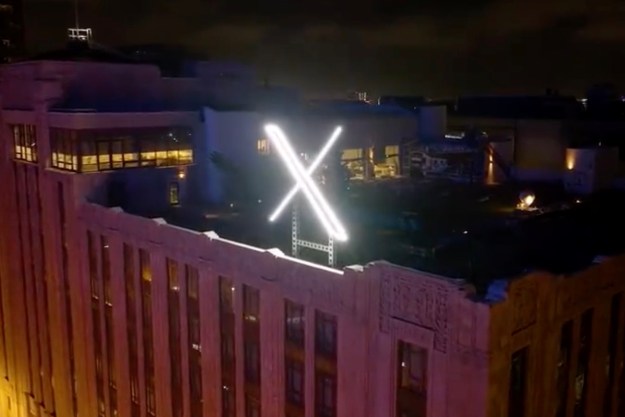It’s been a fun, if fairly predictable ride: Novelty Twitter account @everyword has finally tweeted its last update having spent nearly seven years working its way through an American English dictionary. Set up as an automated feed by programmer Adam Parrish when he was a graduate student, the account has become one of the most well-known bots on Twitter.
a
— everyword (@everyword) November 30, 2007
zymurgy
— everyword (@everyword) June 7, 2014
Parrish set up the account in November 2007 in reaction to early criticism of Twitter — with detractors saying the fledgling network didn’t allow for detailed or in-depth discussion, @everyword was built to provide the ultimate list of short, out-of-context updates. In fact, the words published by the account were often used to spark off conversations and ideas.
“To have people see a word in their Twitter feed and then riff off of it or to use it as the basis to make jokes with friends, that’s a big vindication for people who care both about language and technology,” Parrish told the Wall Street Journal. “Sex” was the most popular word tweeted out by @everyword, amassing over 2,000 retweets and more than 1,000 favorites.
Unfortunately not everything ran smoothly as @everyword came to the end of its mission — several extra words were tweeted out after the final entry, presumably due to a bug in the software or the source material. If these additional updates are tidied up, “zymurgy” will be the last update.
Parrish is already planning a re-run though, so don’t unfollow @everyword just yet. “My plan at the moment is to let the account rest for a bit, and then run ‘@everyword Season 2,’ starting over from the beginning of the alphabet,” writes the account’s creator. “Before I do that, I’d like to find a more thorough word list, and also do some programming work so that the bot is less likely to experience failures that interrupt service.”
He signs off: “The response to @everyword has been overwhelming. When I started the project in 2007, I never would have dreamed that the account would one day have close to 100k followers. And if you’re one of those followers, thank you! It’s a great feeling to have made something that so many people have decided to make a daily (or, uh, half-hourly) part of their lives.”
Editors' Recommendations
- How to get verified on Instagram Threads
- X rival Threads could be about to get millions of more users
- X begins charging $1 a year for new, unverified accounts
- Meta pays big bucks to end office lease that still had 18 years left
- X says it’s squashing the bug that deleted Twitter images and links