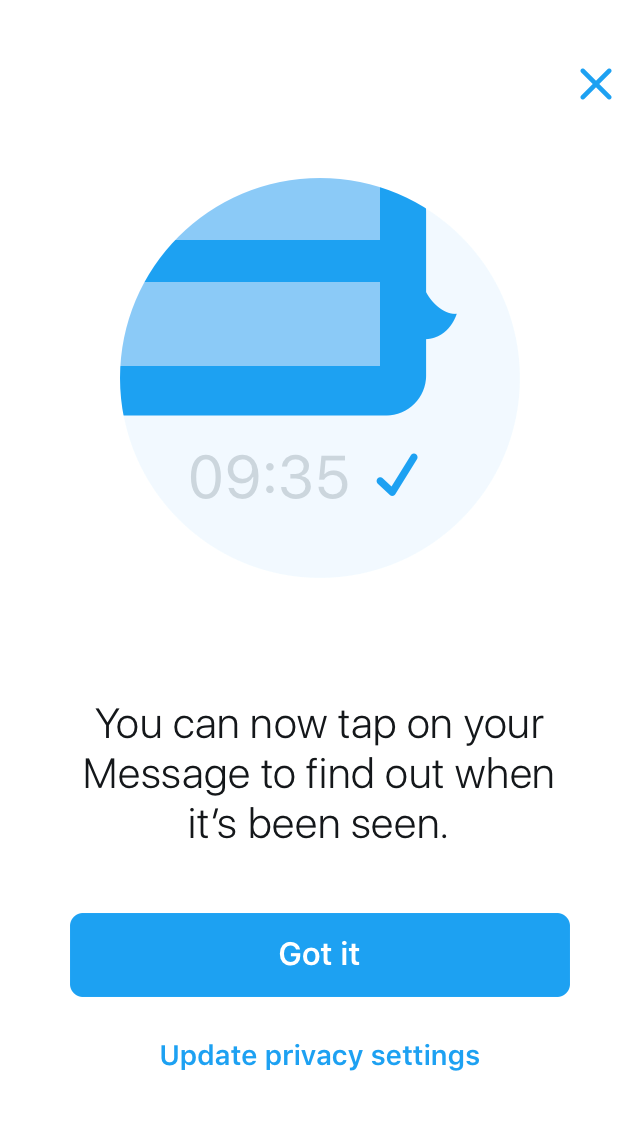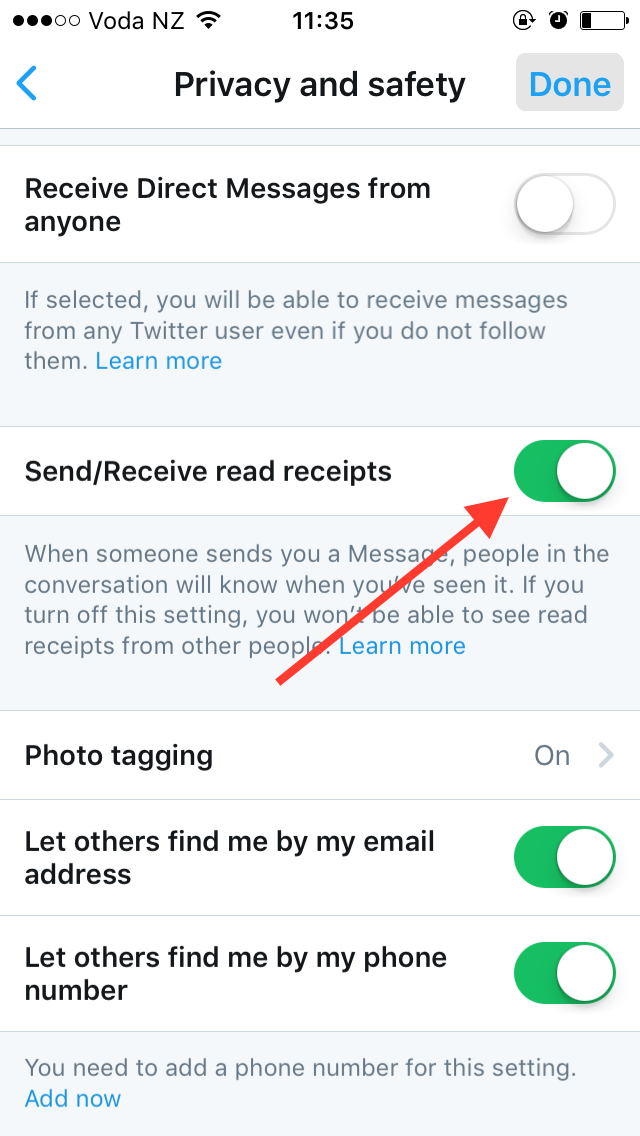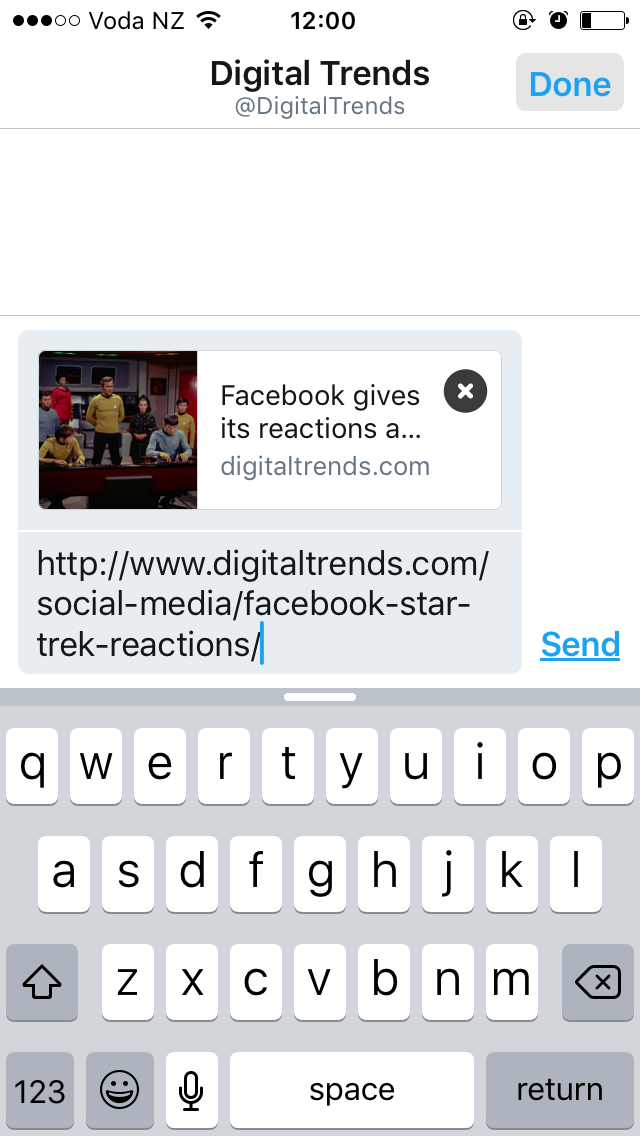Chief among the new features are read receipts for your Twitter messages. The platform is also adding typing indicators, and web link previews to DMs. Twitter claims the changes will make messaging more “dynamic than ever.”
Luckily, for those of you that wish to remain silent in regards to your DM activity, you can turn off read receipts altogether in your “privacy and safety” settings. Be warned, when you install the update, Twitter will immediately activate read receipts, so make sure to customize your settings before you start messaging if you don’t want the changes to be applied. Read receipts will also apply to group messaging, alerting members of a thread when a message has been “seen by everyone.”
- 1. Twitter’s update is automatically applied
- 2. You can deactivate read receipts
- 3. A DM containing a web link preview
Both read receipts and typing indicators (which allow you to see when someone is typing a response — and freak out when those three dots don’t result in a reply) indicate that Twitter wants its DM experience to resemble a messaging app. Does this also mean that it’s planning to one day spin off the feature as a stand-alone chat service, similar to Facebook Messenger? That doesn’t seem likely at present, especially seeing as Twitter has remained relatively quiet regarding DM user numbers.
New! Direct Messages are more dynamic than ever with read receipts, typing indicators, and web link previews. pic.twitter.com/VEU92V5Gqj
— Twitter (@twitter) September 8, 2016
Twitter has already freed messaging from the constraints it applies to its core tweeting experience, fundamentally allowing you to express yourself using an unlimited amount of characters. Like tweets, Twitter DMs also allow you to share rich media, such as images, emojis, and GIFs. That’s where web link previews come in, which were curiously missing all this time. Now, when you send a web link in a DM, a preview will automatically be created, allowing the recipient to get a better idea of what it is they’re opening.