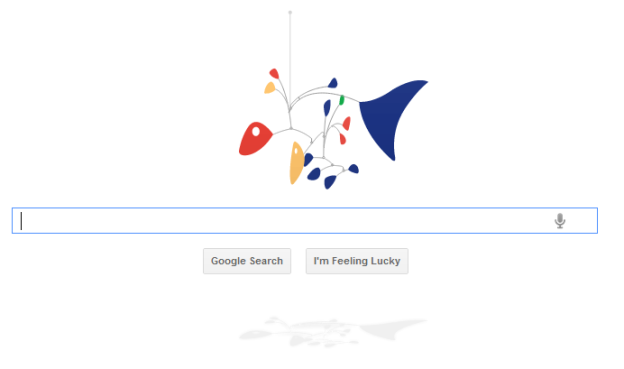
Google’s doodles, the little bits of art and interactivity that occasionally pop up on their home page to pay homage to important dates, have long shifted from remixed versions of the Google logo to full on displays of the company’s ingenuity. Today, to honor American artist Alexander Calder, Google has put up an interactive mobile fully rendered in HTML5.
Jered Wierzbicki, the software engineer who coded the doodle, explained his tribute to the creator of the mobile in a Google Blog post.
“Last year I wandered into a white room at Museum of Contemporary Art, Chicago full of Alexander Calder’s delicate ‘objects,’ all beautifully balanced and proportioned, moving gently in the air currents like a whimsical metal forest,” he wrote. “Calder took ordinary materials at hand—wire, scraps of sheet metal—and made them into brilliant forms, letting space and motion do the rest. As an engineer, I work with abstractions, too, so this really struck me.”
The doodle is Google’s first doodle scripted with HTML5 canvas, a feature that allows dynamic rendering of two-dimensional bitmaps. “It runs a physics simulation on the mobile’s geometry, and then does realtime 3D rendering with vector graphics,” Wierzbicki wrote. “Only recently have browsers advanced to the point where this is possible.” The doodle even works with accelerometers, and is an excellent display of the capabilities of HTML5 that are still just being unlocked.
As peacefully whimsical as the doodle is, it isn’t outwardly as addictive as some of Google’s past forays, including the famed Pac-Man and Gibson doodles. However, to have an exhibition of the rendering possibilities of HTML5 on the most-visited page on the Internet is an implicit show of support, which really amounts to yet another nail in the coffin of Flash. With Apple long railing against the Adobe software, and now Google flexing its muscles with its replacement, one has to wonder just how long Flash can stick around.


