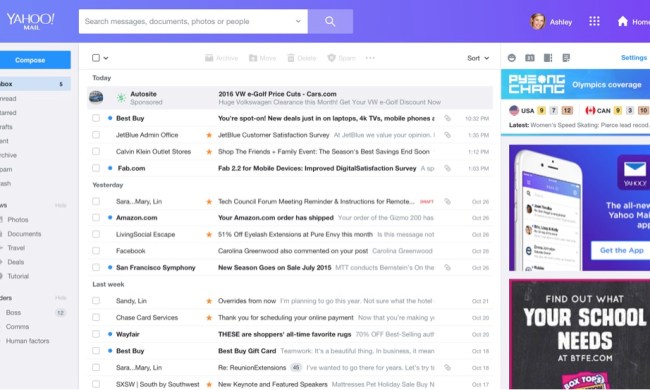Back in 2016, Privacy launched its free service that allows shoppers to use virtual “burner” cards for all your online transactions — making your financial details anonymous on the internet. On Tuesday, June 12, the company officially launched a cash-back program, giving users a percentage back when they use Privacy to make a purchase.
After creating an account and setting up your preferences, every transaction you make moving forward will provide you with at least 1 percent cash back — and can go all the way up to 5 percent for specific vendors. But it’s important to note that transactions using PayPal and other money services don’t qualify for the rewards.
Privacy needs to be installed as a Chrome extension, which will recognize any time you’re on a checkout page. The online-only service works with Visa debit cards, and all you need to do is link your bank account when you sign up.
You’ll see Privacy’s icon where you need to add your card information — click on the logo and you’ll get the option to create a new virtual card for the service. These cards can be reused with the retailer, or terminated after a one-time transaction.
What happens when you create a card? Privacy generates a random debit card number, security code, and expiration date. These are tied to merchants if you opt to reuse a card. The anonymous debit card number means you can use any name and billing address you want. This way, no one but you has your card information.
“It boils down to giving control back to you as the consumer,” Privacy co-founder and CEO Bo Jiang told Digital Trends. “You can definitely limit subscriptions … you don’t have to worry about data breaches anymore if such-and-such merchant gets hacked.”
Jiang says Privacy’s anonymity also protects you from debit card fraud and identity theft. For example, someone who accesses your virtual card information but can only use it with HBO Now will find it useless. The service also makes disputing a charge a piece of cake — just fill out a form and the information is sent to Visa.
Once the card is charged, the money is withdrawn from your account by Privacy. You can also add a charge limit to your card per merchant, to control spending at various online retailers; and you can pause or cancel cards at any time.
The company is able to provide the service for free as it takes a cut of the interchange fee with its issuing bank as well as with Visa.
Privacy is available to everyone. Support for Firefox, Safari, Google Pay, and Apple Pay are in the works. You can also download the iOS app and Android app to generate burner cards and view your transactions, just like the web app.
Updated on June 11: Privacy launches cash-back rewards for users.