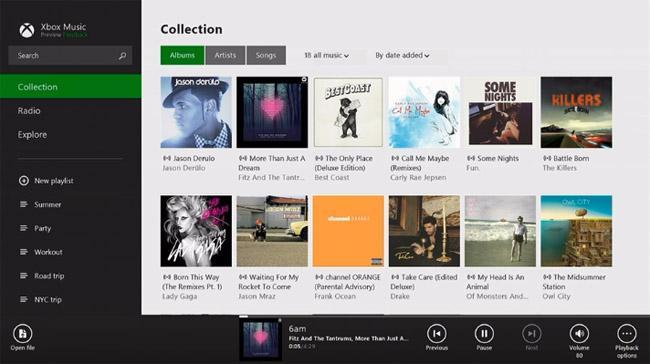
Julie Larson-Green, CVP for Windows Engineering demonstrated the many upgrades Microsoft has integrated into Windows 8.1 – including one for Xbox Music, the system’s built-in music program previously pegged to take on streaming service heavyweights like Pandora, Spotify, Rdio, and iTunes.
Any song search done through Charms (the search tiles) will be discovered and played through Xbox Music, which will stream it automatically. Larson-Green announced that for Windows 8.1, the Xbox Music app has gone through a complete redesign that will put more focus on playing content instead of just plain music discovery. “We were [focused] on discovery before, but really what you want to do with a music app is you want to go and hit play,” says Larson-Green.
Xbox Music also has a new radio feature similar to Pandora where users can create playlists and stations based on songs, albums, genres, or artists. This feature will be available even if you don’t have an Xbox Music subscription (which means, you should realize, that ads will be involved).
A standout, one-of-a-kind feature in Xbox Music allows the user to grab music from a site featuring artists and their music and share it using the Share Charm. Basically, the service culls the website and creates a playlist using the streaming music from all the bands listed on the shared website, and the newly created list will appear on the side panel of the Xbox Music app. More simply put, if you’re using an Xbox Music-friendly Windows device, you have the ability to glean music you hear while browsing the Web, as long as it’s a music-focused site.
The new Xbox Music will be available on all devices with the updated Windows 8.1 operating system “by the end of this year.”


