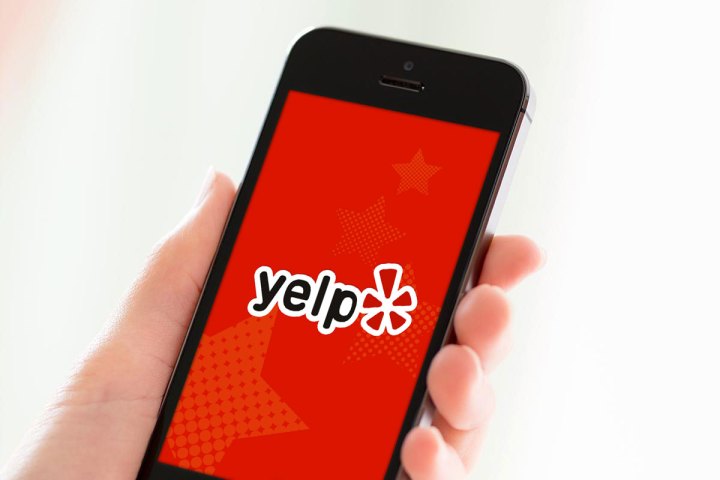
Yelp Cash Back offers up to 10 percent cash back whenever you dine at “thousands of participating restaurants.” You can search for these participating locations by searching “cash back” in Yelp’s search bar.
To enroll in the program, you’ll first need to sign up by adding your credit or debit card information. Yelp says you can add as many cards as you want, and you’ll have to use a linked card at a participating restaurant to get cash back — the company says you can get “up to” 10 percent, and indeed some locations only offer 7 percent cash back.
“Businesses offer Yelp Cash Back as a way to attract and retain loyal customers,” writes Alon Shiran, product manager at Yelp. “Customers get an immediate benefit — money, direct to their bank account every month, with no minimum. Forget about juggling a dozen loyalty program accounts and skip the hassle of punch cards and coupons. What’s not to love?”
The service is powered by Empyr, an online-to-offline card-linked platform that has worked with other tech companies like Microsoft and Facebook.
Yelp is highlighting New York City, San Francisco, Los Angeles, San Diego, and Chicago as cities with a greater-than-average number of participating restaurants and bars, but the service should be available nationwide. The Cash Back program won’t be limited to restaurants, though, as Yelp says it will be “adding more types of businesses” over time.
You can’t get cash back for online orders or food delivery — it’s dine-in only.
Download for iOS Download for Android


