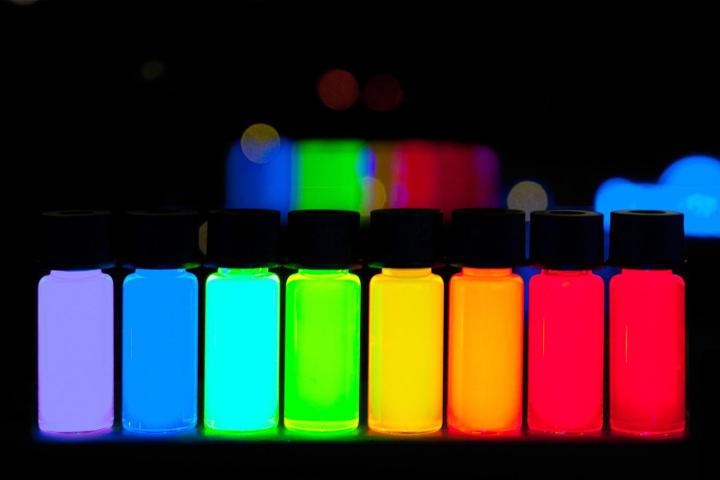
Not to worry, that’s what we’re here for. Whichever pseudonym you hear used to refer to them, at the end of the day, what quantum dots really mean to you is: better color.
Simply put, quantum dots are tiny particles that glow when you shine light on them. Cram a bunch of them on a sheet of film, shine light on that film, and the film glows! Doesn’t sound all that magical, does it? Of course, it isn’t really as simple as that, and as complicated as the science behind quantum dots may be, how they work to make LCD TVs look better really is fascinating stuff. With that in mind, here’s an explainer of how quantum dots work in televisions as it might be told by your junior high science teacher (because believe us, the college-level explainer will put you to sleep).
First you start with an LCD
Quantum dots, or in scientific parlance, nanocrystal semiconductors, don’t amount to a new display type or resolution. Quantum dots are just a new component in an LCD screen. More specifically, quantum dots work by fixing a glaring problem inherent to LED-backlit LCD TVs.
That means we’ll need to explain how basic LCD displays work before we go any further, so treat this as a refresher if you already know.

Your basic LCD TV has three major parts: a white backlight that generates the light you see, color filters that will divide that light into pinpricks of red, green and blue light, and a liquid-crystal module that works like a grid of tiny windows (pixels) to blend those colors into an image. Each pixel has its own red, green and blue subpixels – those pinpricks of light — which can wink open and closed with liquid crystals, almost like shutters. When white light from the LEDs passes through a pixel with its red and green subpixels totally shut and the blue subpixel totally open, it appears blue to your eye. If all three subpixels are open, the red, green and blue combine to appear white. Closing them all produces black. By mixing the amount of light coming from different subpixels, the TV is able to create many different colors in various shades and hues. What you see on the other end is a picture.
What it means to you is: better color.
Today’s TVs use LEDs to provide the “white” backlight, but here’s the problem with this setup: LEDs suck at producing white light. As anyone who made the transition from incandescent light bulbs to compact fluorescent or LED lights knows, things in your home don’t look the same after you make the switch. Colors look off, and the light itself seems cold and sterile. Light bulb makers have worked hard to change the “temperature” of these lights using various methods to make them feel warmer and more natural to our eyes, and today they’re easier to live with. In a way, quantum dots do something similar by helping the LED backlights in LCD televisions be more conducive to creating accurate colors.
The funny thing about LED lights is that they don’t glow white naturally. The “white” LEDs in your TV are actually blue LEDs coated with a yellow phosphor, which produces a “sort of” white light. But this quasi-white light falls short of the ideal. If you fed it into a prism (remember those from science class?) it wouldn’t produce a rainbow of light equally bright in every shade. For instance, it is woefully short on intensity in the red wavelengths, so red would appear dimmer than green and blue after filtering, thus impacting every other color the TV tries to make. Engineers are able to compensate for this uneven color intensity by balancing it with workarounds (you could dial down green and blue to match, for instance), but the intensity of the final image suffers as a result.
What TV manufacturers need is a “cleaner” source of white light that’s more evenly balanced across the red, green and blue color spectrum. That’s where the quantum dots come in.
Enter the quantum dot
As a reminder, quantum dots are tiny phosphorescent crystals that glow when you shine light on them. They can glow in an array of colors, and which color they glow is determined by their size. Since the size of a quantum dot can now be precisely controlled (based on how many atoms are in it – these things are smaller than a virus) the resulting light they put out can be dialed in just as precisely. They’re also remarkably stable, meaning the effect doesn’t wear out or change over time. A quantum dot manufactured to glow a specific shade of red will always glow that shade of red. See where this is going?

What TV manufacturers are now doing is taking a sheet of film and saturating it with a bunch of quantum dots that have been engineered to glow in very precise shades of red and green. They then ditch that yellow phosphor-covered LED they’ve been using and instead employ a pure blue LED.
Now, at this point you might be thinking: Eureka! We’ve now got a blue light, with red and green coming from the quantum dots! RGB = done!” But that’s not how it actually works. Remember, the quantum dots are on a giant, uniform sheet, not arranged neatly into microscopic subpixels. So all those colors go in a blender.
When the blue LED shines on the quantum dot-saturated sheet of film and the dots start glowing red and green, all three of them combine to create the ideal white light. Now the color filters in the LCD screen have a better source of light to work with and can more precisely and efficiently filter out red, green, and blue. Since there are fewer undesirable “peaks” in white light, the color filters don’t have to squash them out. For instance, there’s little intensity in the orange and yellow wavelengths to take out when creating red, so you get brighter, more accurate reds. And when the red, green, and blues are brighter and more accurate, every resulting color that comes from the color mixing process is going to be more accurate, and brighter.
Voila. You now have an LCD TV with much better color capabilities. And this wider color gamut is going to be especially great for 4K UHD televisions, which can handle a lot more color information than 1080p HD televisions.
There’s just one catch.
It’s still an LCD TV
Most LCD-based TVs struggle to produce blacks that don’t look gray, because the liquid crystal modules – those “shutters” that can block light – aren’t perfect. Even when they’re totally closed, some light from the backlights seeps through. That’s why displaying a “black” screen on your TV looks slightly grey, but when you turn it off, it goes pitch black. That grey you see is a minimal amount of light seeping through.
Quantum dots aim to improve performance in some of these areas, but at the end of the day, an LCD panel has its limitations – it will never be able to completely shut out all of the light behind it. For that reason, picture quality will always be compromised relative to OLED technology, which has pixels that can stop producing light completely when given the right signal, producing inky, pitch-black image quality.
Still, with plasma televisions now retired and OLED televisions (LG is the only company making them) still prohibitively expensive for most, it’s nice to know that LCD televisions will be getting a helping hand from quantum dots.
Editors' Recommendations
- What we want to see from the next Apple TV 4K
- Your next TV likely will have AI, whether you want it or not
- What is PHOLED? Your eyes (and your utility bill) are going to love it
- This OLED TV deal is why upgrading is worth your money
- LG TVs at CES 2021: OLED gets a brightness boost




