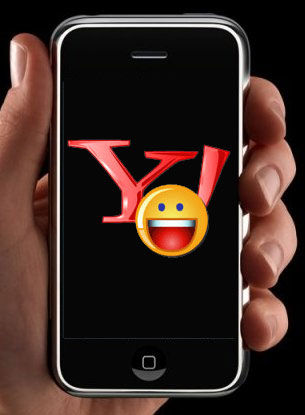
Personalized news isn’t exactly a groundbreaking feature for Yahoo. However, it’s been primarily focusing these features on its homepage, where users can manipulate the page with preferred links and apps, and receive news and info based on their choices. But as it’s becoming more and more obvious that the PC platform doesn’t pull in the numbers it used to, Yahoo will switch its focus to generating this kind of content for its mobile consumers. At the company’s latest earnings call, CEO Carol Bartz told investors a slew of new mobile apps were in the works, and that Yahoo is set on connecting to users “no matter what device or operating system they’re on.”
Bartz is expected to detail Yahoo’s new strategy next week at the Mobile World Congress. We also wouldn’t be terribly surprised if these future plans included a tablet-only magazine app. With the recent launch of The Daily and AOL’s own competitor, Editions (whose creepy tagline is: The magazine that reads you), it’s very possible Yahoo will be next to offer iPad-exclusive content.
But is it too little too late? The company’s revenue dove 12 percent last quarter, and confidence is reasonably waning. Yahoo’s “strategy” recently seems to be slashing Web properties and employees just to keep its head above water. Convincing users it’s a viable option for customized mobile content could be an uphill battle.



