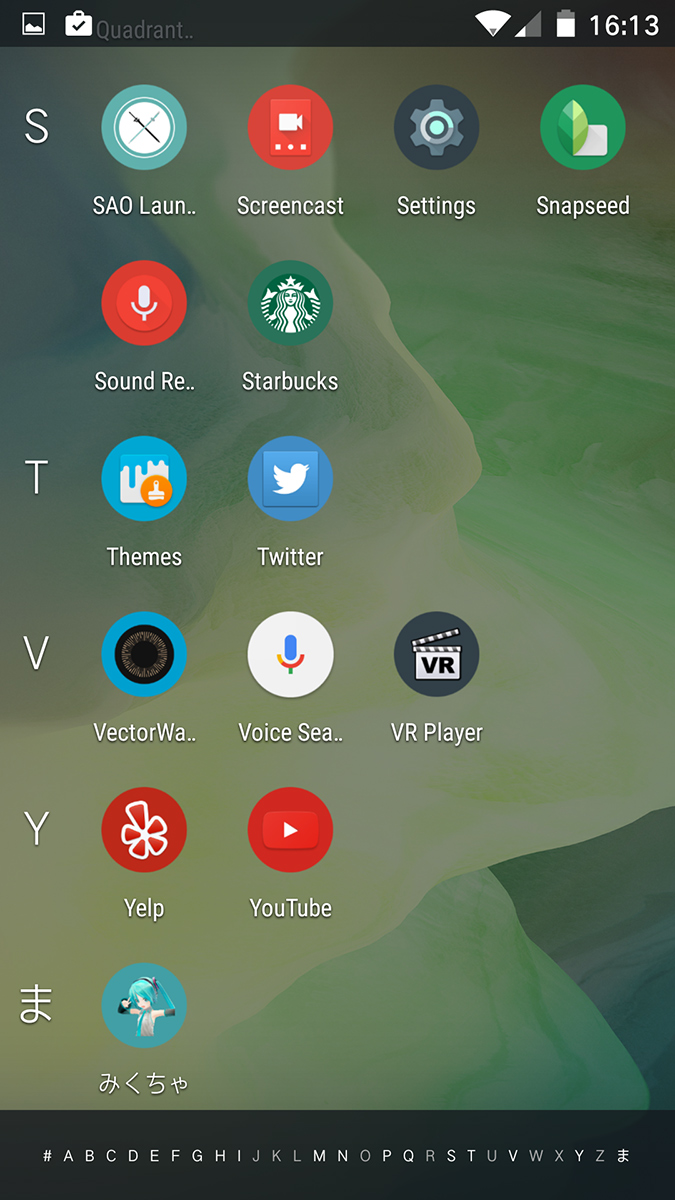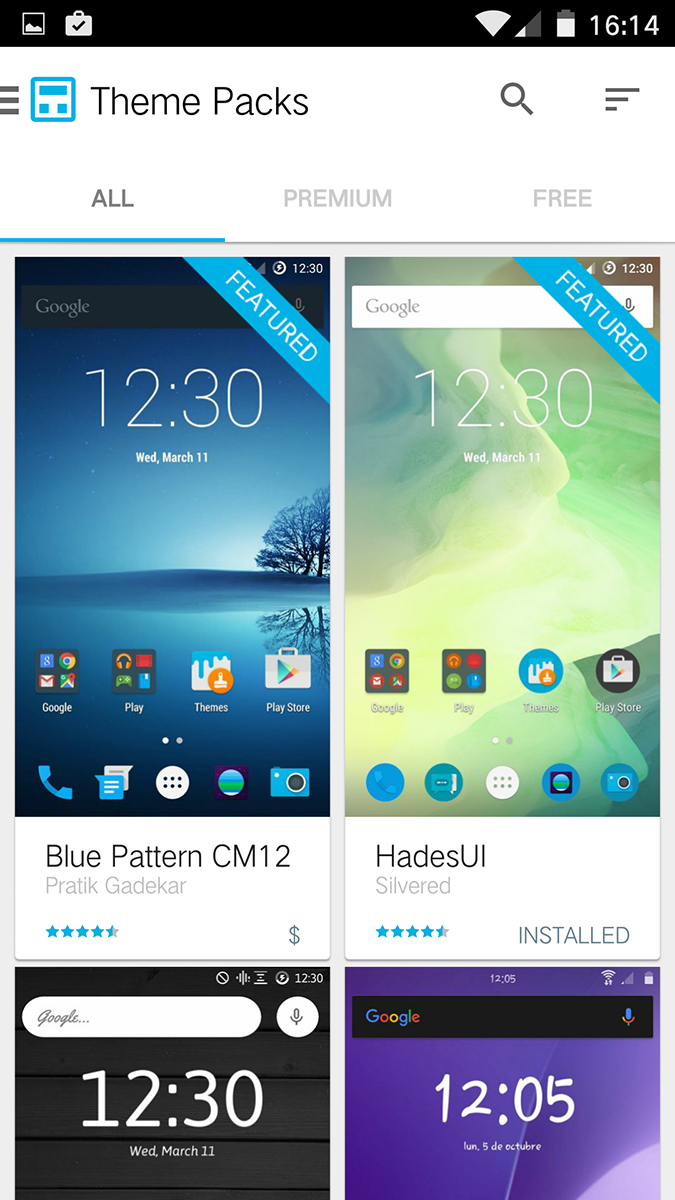“Strong battery life, great software, and excellent build quality make the Z1 an impressive debut device.”
- Metal chassis
- Two days or more battery
- Cyanogen Android software
- Competitively priced
- Average camera
- Lacks visual excitement
Unless you’ve got unlimited funds, or are happy to sign a contract in return for an up-front discount, price is a major contributing factor to your smartphone buying decision. The choice of reasonably priced, well-built, and well-configured phones has increased this year, and the Motorola X Style, OnePlus 2, and Nexus 5X are all compelling choices. Now there’s another to add to the list — but the name won’t be as familiar.
Available from: Zuk Mobile
The Zuk Z1 is Lenovo’s answer to the growing challenge from Xiaomi.
It’s the Zuk Z1, and the phone is Lenovo’s answer to the growing challenge from Xiaomi in China. Zuk is a Lenovo-backed, online-only phone manufacturer, and the Z1 is its first device. Unlike Xiaomi’s phones, Zuk will ship worldwide, and because the Z1 runs Cyanogen’s build of Android, it comes with Google Play and all associated apps installed. The price? Just $320. That’s a bit less than the majority of phones listed above, so what’s it like?
Unfussy, but still attractive design
The first thing you’ll notice when you pick up the Z1 is the build quality, materials, and weight. It has an aviation-grade aluminum chassis with curved edges, sensibly placed buttons, and a neatly drilled speaker grill. The rear panel is made from shiny white plastic, and although doesn’t come close to matching the warm aluminum, isn’t terrible to look at or feel. It doesn’t flex or bend in odd places either, and the minimalist look — the
It’s a weighty little thing though, at 175 grams, part of which is due to the whopping 4,100mAh battery inside. We’ll come back to that later, but trust us, there’s no need to complain that it’s a non-removable cell. Around the front is a 5.5-inch, 1080p display, topped with an 8-megapixel selfie camera, and finished off with a rectangular home button beneath the screen.
It’s not a stunner, but it’s not unattractive; I really appreciate the lack of messy antenna bands across the back, and pleasing visual touches such as the chrome ring around the
The display is bright and attractive, and I didn’t once think it’d benefit from having more pixels. In fact, it has a setting that I’d like to see on other devices. It’s called LiveDisplay, and it can automatically adjust the color temperature and brightness depending on the time of day, ensuring peak visibility and performance. It made quite a difference at night, and the display certainly seemed easier on the eyes when viewing it in half-light.
Fingerprint sensor and Snapdragon 801
Beneath the screen is a physical home button that houses Zuk’s U-Touch fingerprint sensor. It works just like any other, supports multiple fingerprints for different users, and is incredibly fast to react. It’s on par with the iPhone, due to a need to press the button so the screen wakes up, which makes it slightly slower than the OnePlus 2. However, it can also work in different ways. Aside from pressing it as usual with a home button, tapping it makes it work like a back button; this was a very handy, intuitive feature I used a lot. It can get flustered by an even slightly damp finger, however, and refuse to recognize you at all.
The Zuk Z1 is Lenovo’s answer to the growing challenge from Xiaomi.
Zuk has chosen the reliable if slightly dated Snapdragon 801 processor for the Z1. It’s not the latest chip from Qualcomm, but that does mean it’s not in danger of getting too hot, plus it runs at 2.5GHz — plenty powerful enough. The 3GB of RAM keeps the speed up, and the phone never once felt slow or “old.” Don’t forget, the 801 is still a very capable processor.
Running a few benchmark tests, the Z1 scored 2,275 on GeekBench 3’s multi-core test — around the same as the LG G3 — and 24,201 on Quadrant. Playing Groove Coaster and Love Live: School Idol Festival the phone didn’t break a sweat, and Colin McRae’s Rally was smooth and super fast. There are some app compatibility problems, but they’re few and far between. The popular benchmarking tool 3D Mark wouldn’t work, for example, but everything else including several of my more unusual go-to games for testing worked perfectly.
Cyanogen and an average camera
In China, the Z1 has its own version of
Despite the horror stories attached to Cyanogen on the OnePlus, it performed excellently on the Z1, and never suffered from crashes or other odd behavior. It looks very similar to stock
The 13-megapixel rear camera takes attractive photos outside, and using it on sunny autumnal days in the city and the countryside produced results I was happy with, which could easily be improved with some editing. The f/2.2 aperture means bright sunlight can wash some photos out in varying conditions, and the transition can be quite drastic just by shifting the focal point around.
It’s not a fan of lowlight either, and nighttime pictures lack detail, even those taken under street or car lights. Show it a really dark scene, and there’s hardly any detail at all. Inside, things are better, but again only if there’s a good source of natural light.
Zuk uses Cyanogen’s camera app, which comes with an effective HDR mode, along with various preset scenes — acton, beach, landscape and so on — with a few live filters for good measure. There’s also a panorama mode. The standard editing tool in the gallery app provides the option to crop photos, add a few effects, and tweak the output. A personal favorite is the cool graduated image tool, which is like a more versatile edge focus that can produce some fun effects on the right picture.
Overall, the camera isn’t the best we’ve seen, and the OnePlus 2 performs better, particularly at night. However, shooting in the day can produce some great pictures, and I was pleased with those snapped around Canary Wharf in London on a sunny afternoon.
More than two days from the massive battery
Finally, we come to perhaps the Zuk Z1’s biggest plus, its giant, 4,100mAh battery. You can easily get two days of solid use with the Z1, and I got three days with careful use. Occasions where the battery died after two days included doing everything from GPS, games, and photos, to general email and messages. It’s a huge bonus to the Z1.
We’ll continue testing the phone with Bluetooth connections, and a wider range of use scenarios to find out its limitations, but at the moment, it’s one of the strongest performers in terms of battery life we’ve seen in a while. The downside is that the battery makes the phone thicker, and that it’s not removable, but there are many people out there who won’t care. Just a couple of other points to consider. There’s no expandable storage, but it does have 64GB of its own, there’s a dual-SIM slot, and the speaker is pretty terrible.
An honest smartphone
The DT Accessory Pack
Tempered glass screen protector for ZUK Z1 ($7)
The phone’s barely available and Oppo already has a tempered glass screen protector.
Klipsch R6i review ($100)
What’s a
This year we’ve seen a wide range of excellent, and well-priced, smartphones go on sale. Each represents an excellent reason not to buy your next phone with a contract through a network, but to grab an unconnected device instead. Should you add the Zuk Z1 to your wish list?
While it’s undeniably a well-made, and decently specified device, it’s not grab-your-wallet-right-now cheap. The design is also really understated, and anyone wanting some flash for their money will probably be tempted to look elsewhere. However, the Z1’s battery life is superb, the build quality excellent, and the software different enough to be cool.
The Z1 is an honest
Highs
- Metal chassis
- Two days or more battery
- Cyanogen Android software
- Competitively priced
Lows
- Average camera
- Lacks visual excitement