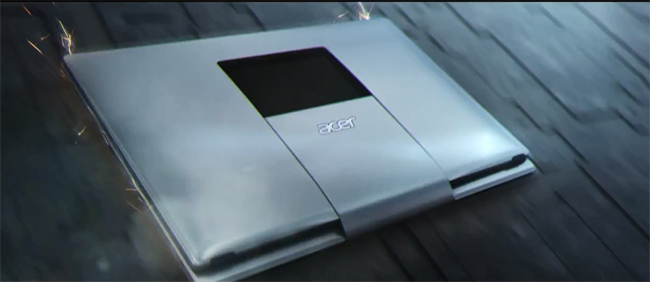
Star Trek fans hungry for details on the upcoming Star Trek Into Darkness from J. J. Abrams just got served another trailer today, only in this spot, the star is not the manipulative villain played by Benedict Cumberbatch but a yet-to-be-announced Windows 8 laptop from Acer.
Acer has already sent out invites to the media for an event on May 3 in New York City to “demonstrate [its] vision for what touch-enabled computing can be featuring the launch of all-new Acer products.” While we are not entirely sure what Acer has cooked up for us, we expect to see some new Windows 8 devices from the Taiwanese company, including this one that showed up in the Star Trek Into Darkness teaser.
In this 30-second trailer, shots of the mysterious and supposedly revolutionary Acer laptop are interspersed with action sequences of the Federation Starship USS Enterprise as it speeds through space and gets beat up in the second-installment of the rebooted Star Trek franchise. The Acer laptop basically doubles as the Starfleet flagship in the clip, where its curvy body is supposed to evoke the ship’s iconic design and its back corners doubling as the thrusters (though not successfully according to this Trekkie).
Even though Acer is using this cross-promotion opportunity to show “a glimpse of a new Acer notebook that approaches touch and type in a new way,” we really didn’t see the Enterprise-sque Acer laptop flex its computing muscles beyond showing off a new hinge design that likely helps morph the laptop into a tablet. Perhaps its ExploreBeyondLimits site will offer more hints, but the devices we can see online look like standard laptops rather than Star Trek paraphernalia (boo).
With May 3 coming up at warp speed, we’ll just wait till then to find out more about Acer’s Windows 8 lineup reboot. Star Trek fans looking to see how Captain Kirk and Spock will survive Star Trek Into Darkness will have to wait until May 17.
[Image via Acer’s YouTube video]
Editors' Recommendations
- The new Acer Swift 3 is an OLED laptop for just $900
- These new Acer laptops will be among the first to ship with Windows 11


