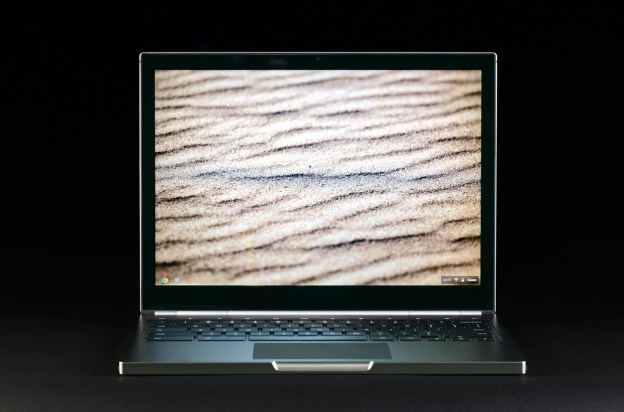
If the low-priced Google Chromebooks and the luxury Chromebook Pixel have one thing in common besides Chrome OS, it’s their “meh” battery life. The $1,200 Pixel’s battery maxes out around just five hours, which is two hours less than the similarly priced 12-inch MacBook Air. However, that will change if Intel’s new Haswell chip, which promises extra long battery life, is used in new iterations of the Chromebook. According to GigaOM, that’s is exactly what is going to happen. The site found numerous references to Haswell in Chrome OS’s code.
Haswell is Intel’s fourth generation of its Core series of chips and is expected to increase battery life to up to 10 hours, a massive increase over the current Ivy Bridge series of chips. If the battery estimates are accurate, the inclusion of Haswell into the Chromebook Pixel could make it a mobile worker’s dream come true. GigaOM has gone through the latest version of Chrome OS’s code and found references to Haswell as well as references to Lynx Point, the chip controller that is expected to be paired with Haswell.
While a Chromebook powered by Intel’s latest chip is not expected to be announced at Google’s developer conference being held in a few weeks, it’s very likely that we’ll see one in the next couple of months. Technically, Haswell hasn’t been officially released by Intel yet, but it’s expected to be announced on June 2nd. Of course, manufacturers get first dibs on the test chips so that they may begin building systems around them.
Would you buy a Chromebook Pixel if its battery life were doubled? How about a Samsung or Acer Chromebook?
Editors' Recommendations
- Steam Deck battery life: 5 tips to extend your playtime
- This new Windows 10 feature promises better battery life and less fan noise
- Google Pixelbook vs. Samsung Chromebook Pro
- Intel develops a cryogenic control chip expected to streamline quantum computing


