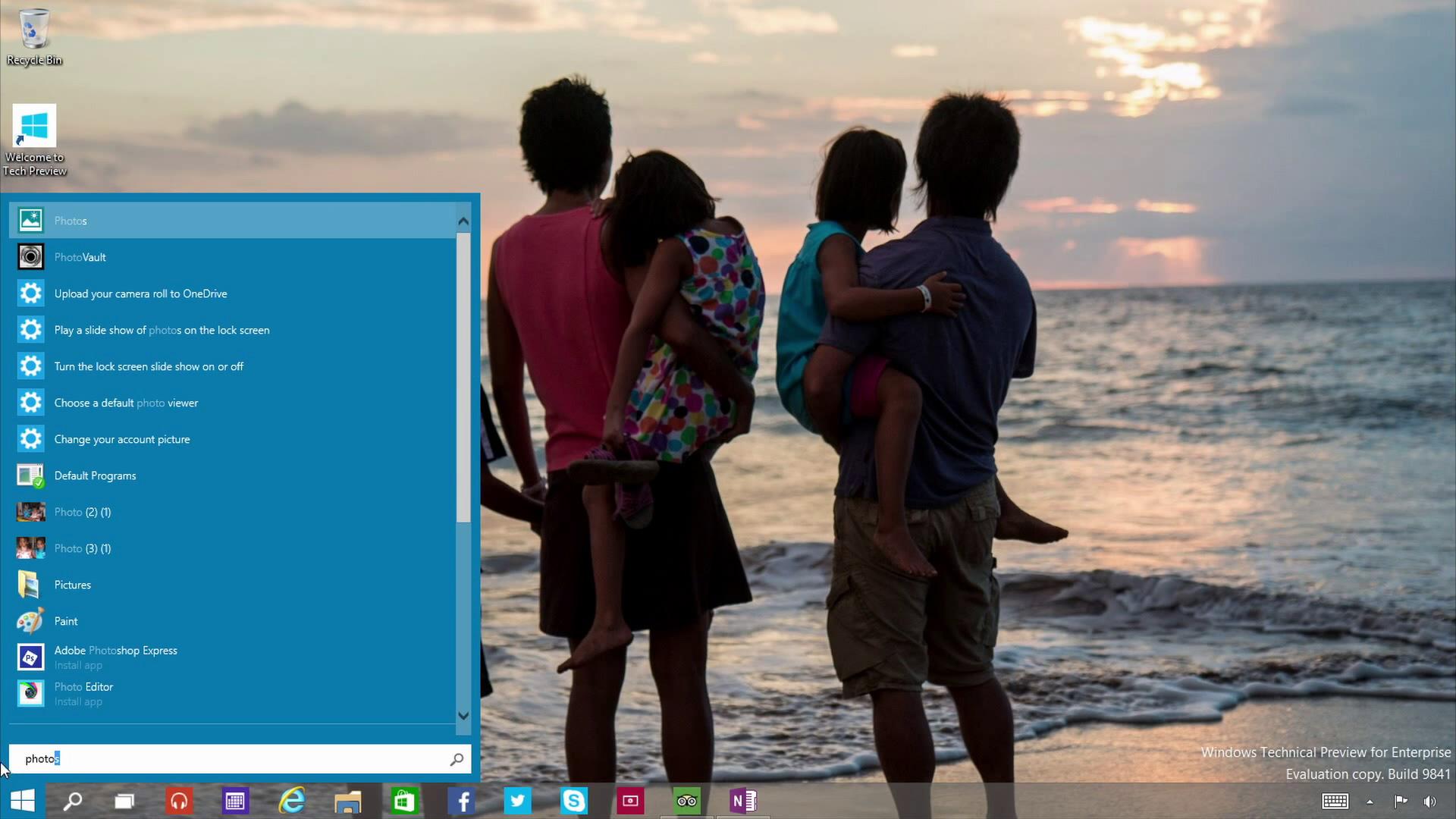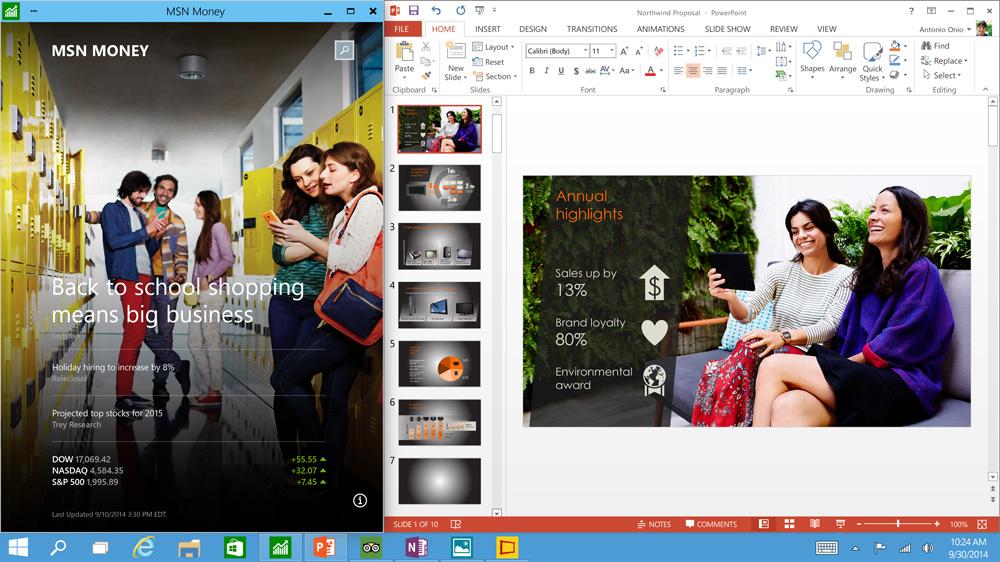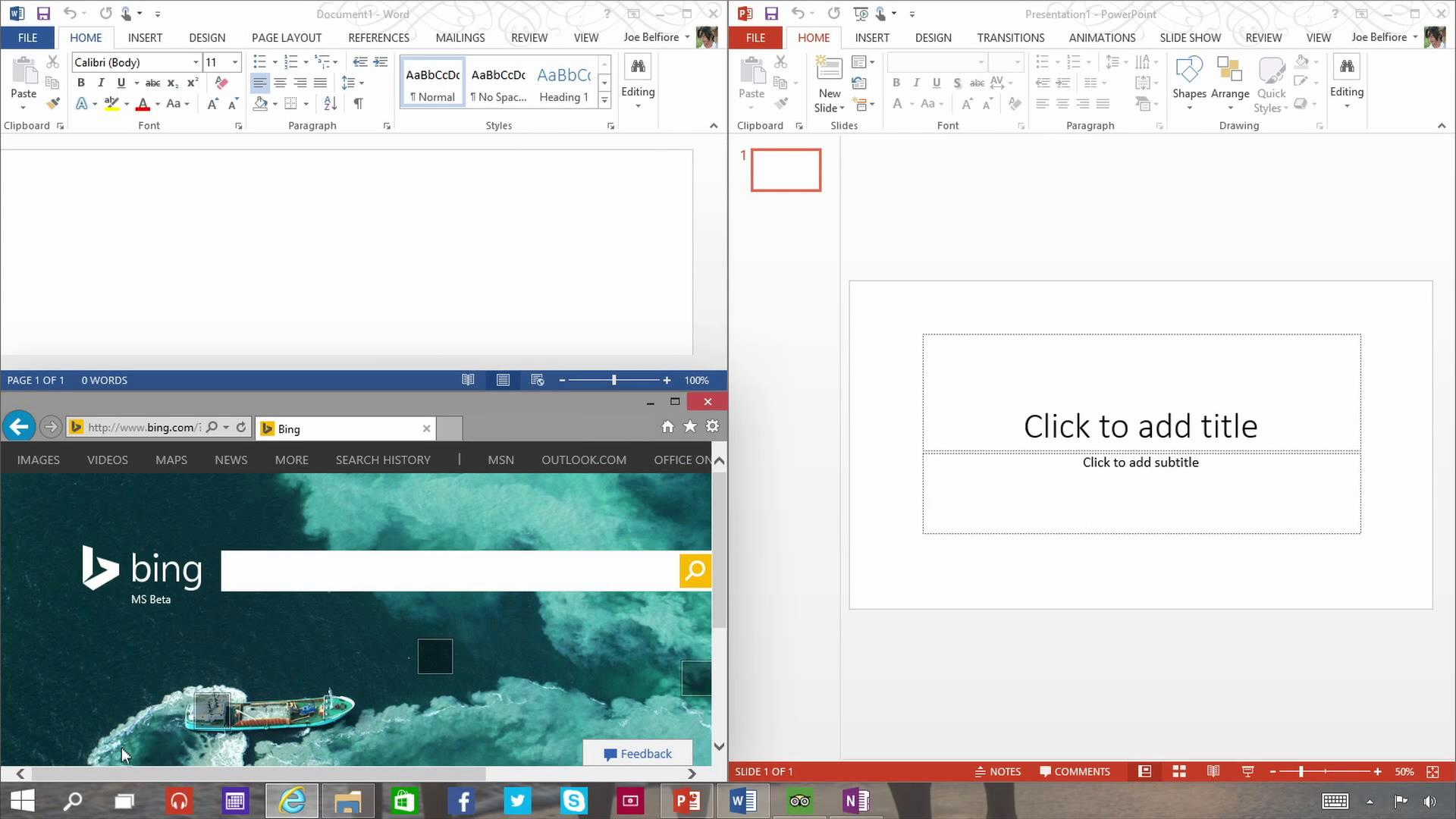Today’s reveal of the new Windows was a typical Microsoft press conference: confused, awkward, and lacking a clear vision of the future. But one thing came across loud and clear: Microsoft hasn’t forgotten about the loyal enthusiasts and business users who felt so let down by Windows 8. Those same users often refused to upgrade to Windows 8, but Microsoft wants to bring those veterans back into the fold on Windows 10 with many new features designed to make them feel at home again.
Restarting the desktop
You’ve seen the rumors. The leaks. The fuzzy screenshots of Start menus and desktops. Rumor had it that Microsoft was going back to the Start menu in a big way. Now we know it for sure.
Windows 10 is not just about a return to the Start menu, however. Microsoft is doing what it should have done with Windows 8/8.1, adding new desktop features that are useful to enthusiast and enterprise owners alike. Desktop search is receiving the upgrades the Search Charm received in Windows 8.1. Multiple desktops have been added, snap has been upgraded to handle up to four apps at once, and the taskbar will show even more information than before.
Metro isn’t going away, but it should trouble enthusiasts far less than before.
Speaking of OS X, there are some obvious nods to Yosemite in this release. In addition to the reintroduction of desktop search, Microsoft has added a “task view” feature that works much like Apple’s Mission Control. It’s a bit odd to see this feature included just now, as it has been a part of OS X (in its original incarnation, Exposé) for over a decade.
Better late than never, right?
Everything in its right place
Returning to the desktop means a lack of emphasis on the Windows 8 interface, which is not going away entirely, but will be hidden more than before. The Start menu will become the default for most systems with a keyboard attached, including 2-in-1s, and the Start screen will only appear when the keyboard is detached. Microsoft doesn’t want apps in the Store to feel isolated, however, so the company is making them available in windowed mode by default.

This isn’t great news for the Windows Store, which already struggles to attract customers and worthwhile developers, but it’s excellent news for desktop users. Metro isn’t going away, but it should trouble enthusiasts far less than before.
We should note, though, that Microsoft suspiciously didn’t focus on the PC Settings menu, and other elements of the Windows 8 interface which desktop users generally despise. The “everything runs in a window” point touted by Microsoft only relates to Windows Store apps. We’re eager to download the preview and see how these inconvenient elements have (or haven’t) been handled.
Your phone could be your PC
Windows 10 is not just a PC operating system, but a platform the company plans to use with all it devices. While that sounds simple, it’s a complex approach, and it’s unclear how the operating system’s various interfaces will mesh on phones and tablets.
Depending on what doors Microsoft leaves open, your entire PC could fit in your pocket.
In the new Windows, phones will have the same core kernel as a desktop. In theory, this means they should be able to respond to a keyboard and mouse in similar fashion, and support output to large displays. Microsoft has dismissed the possibility that Windows 10 will have a desktop on phones, but that doesn’t mean one couldn’t pull some PC-like functions with a Bluetooth keyboard, mouse and monitor. This point is speculative, and we remain skeptical that the idea could work in practice. But depending on what doors Microsoft leaves open, your entire PC could fit in your pocket.
Enterprise is job one
One of the Windows 10 reveal’s more confusing points was Microsoft’s insistence that it’s putting enterprise buyers first. The company made this point, spent a couple minutes talking about it, and then switched to its revised user interface. All the UI features shown are arguably of interest to enthusiasts and enterprise users, but the shift in tone felt odd.

Still, Microsoft did announce that Windows 10 will include built-in data management features. One of the most interesting is a “customized store” that employers can use in place of the conventional Windows Store. This custom view can be controlled to make only certain apps visible, and to highlight and provide access to company-owned applications. The difficulty of keeping employee software updated is a common problem, so we’re sure this announcement made a few IT managers leap for joy.
There were also vague motions towards integrated “modern management” tools. We assume this will include things like power management and security software, but Microsoft did not elaborate. The company did talk about the command prompt, though, revealing support for CTRL-V pasting (finally!) and word wrapping, among other extras. This tool is used frequently in enterprise environments, so improving it is a definite win.
Cautious optimism for enthusiasts
Windows 10 isn’t all sunshine and flowers. Microsoft is addressing problems it introduced with Windows 8, which is now two years old, and that’s keeping the company behind its competitors. Apple now has OS X on a yearly update schedule, and Chromebooks are dominating the budget laptop space. Windows 10 isn’t slated for full release until mid-2015, at the earliest, which is a glacial pace at best.
Yet, this version holds promise for dedicated enthusiasts, businesses, and Windows geeks alike. When these groups saw Windows 8, they howled with rage and entrenched themselves in Windows 7 like survivalists preparing for nuclear war. Windows 10 could coax these users out of their bunkers. Whether it’ll fulfill Microsoft’s need for a compelling multi-platform OS is an open question, but it at least looks set to move the desktop forward.
Editors' Recommendations
- How to factory reset Windows 10 or Windows 11
- How to remove a login password on Windows 11
- How to set up Windows 11 without a Microsoft account
- How to automate tasks in Windows to make everything faster
- How to check your PC’s specifications on Windows 11