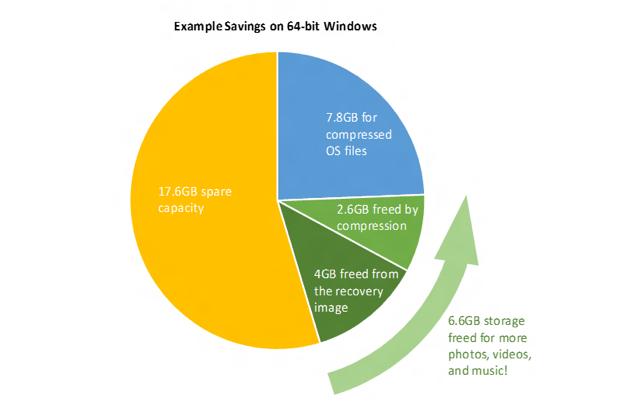
Microsoft will achieve this through two different approaches. The first involves leveraging a more efficient compression algorithm to compress system files. The second surrounds recovery enhancements, which have removed the requirement for separate recovery images. Microsoft notes that it is also redesigning Windows’ refresh and reset functionalities to no longer use a separate recovery image.
Related: Still waiting for a new Windows 10 build? Here’s why
“Without a separate recovery image, the refresh and reset functionalities will instead rebuild the operating system in place using runtime system files,” the Microsoft team wrote on its blog. “Not only does this take up less disk space, it also means you will not have a lengthy list of operating system updates to reinstall after recovering your device.”
The new algorithms being used for compression appear to be variants of existing ones in Windows software, according to ArsTechnica. The NTFS filesystem used in Windows has been around for years, allowing operators to compress individual files and folders to reduce their on-disk size.
Related: How to restore your Windows PC to its factory settings
Microsoft says that its memory savings through compression will extend to the Windows phone as well. However, it’s worth noting that Windows phones already have a storage-optimized recovery solution, so the reduction won’t be as dramatic.
Windows 10 does not have an official release date yet, but Microsoft has confirmed that it will be free to Windows 8.1 users for its first year. This compression will be an added bonus for users who own a device with 128GB or storage or less.
Editors' Recommendations
- Scores of people are downgrading back to Windows 10
- Microsoft finally kills this legacy Windows app — for good this time
- The next big Windows 11 update has a new hardware requirement
- Surface Pro 10: all the major changes rumored for the new model
- The most common Windows 11 problems and how to fix them


