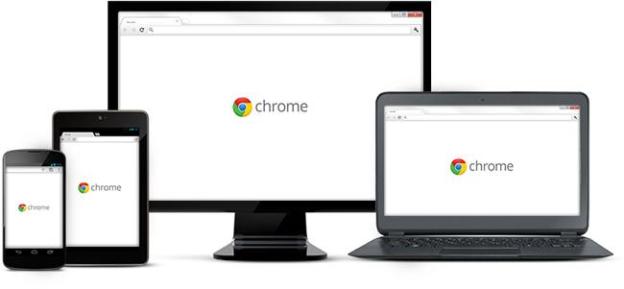
Microsoft’s Open Technologies group wants to make it easier for Web developers to write code for pen, touch, and mouse input, which is why the group has been pushing the industry to adopt the Pointer Events standard in browsers.
Currently, Web developers have to write unique code for each type of input, which means they have to repeat similar but different instructions for pen, touch, and mouse throughout a single page. Though inefficient and labor intensive, coding for different input types is also not something you can just ignore these days because most people are accessing websites from a variety of touch and non-touch devices. That’s where Pointer Events comes in.
Pointer Events “unifies how you code for point, click, and touch across these devices,” according to a Microsoft Open Technologies blog post. “The input model is based on the APIs already available in [Internet Explorer] 10 on Windows 8 and Windows Phone 8 and you can start building websites incorporating point, click, and touch today.” The group already created a working prototype back in February of the “emerging standard” for Web browsers that uses the WebKit engine, and the World Wide Web Consortium is already considering making it a Web standard (Pointer Events is currently labeled as “Candidate Recommendation”).
Now that Chrome, the most popular Web browser according to StatCounter, has announced it will be ditching the WebKit rendering engine for Blink soon, Microsoft is looking for the Blink community to incorporate Pointer Events into its engine as well. That way, when Chrome and other browsers like Opera switch over to Blink, websites coded with Pointer Events will still work for all types of input.
So far, MS Open Tech has expressed its intent to bring Pointer Events to Blink in a Google Group post, as reported by CNET, but there is no guarantee that the Blink community will adopt the standard. At least both groups are talking to each other while they continue to improve the Internet for both developers and users.
Editors' Recommendations
- 5 web browsers you should use instead of Google Chrome or Edge
- Google Chrome gets one of Microsoft Edge’s best features
- Microsoft Edge’s new Performance Mode could make it a more powerful web browser
- Microsoft’s Edge browser gets 41% faster thanks to new Startup Boost feature
- A Windows 10 update brings Microsoft’s excellent new Edge browser to the masses


