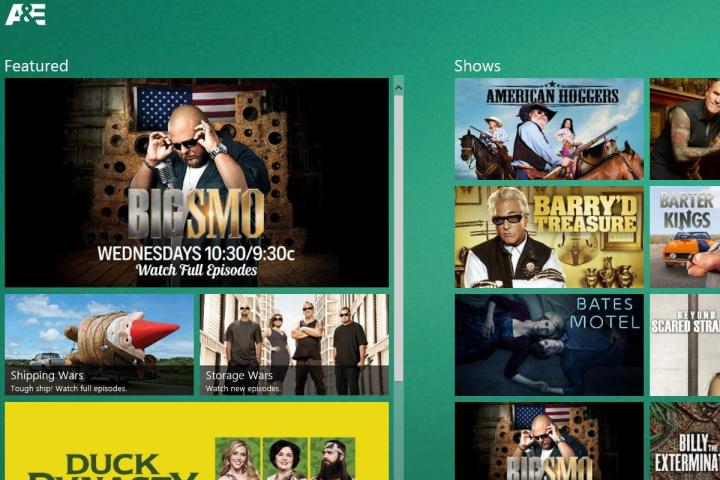
A&E is one of the most popular networks on TV these days, calling itself home to hits like Duck Dynasty and Storage Wars. If you’re a A&E addict and you’re running a Windows 8 PC, then you have to get your hands on the network’s official app, which provides you with access to an absolute boatload of the network’s content for free. That’s right: nothing, nada, zilch.
According to the app’s official description, you can watch the latest season of Shipping Wars and hours of Duck Dynasty, Storage Wars, and The First 48. However, you can only stream content if you’re located in the United States. On top of that, it doesn’t seem like content gets added daily, as is the case with the official app for Lifetime TV. While the official description for Lifetime’s app explicitly states that new content is added daily, the one for the A&E app says that new content is added “all the time.” So, keep that in mind.
Like the Lifetime TV app, the A&E app lets you create a custom watch list. Through this app, you can watch “exclusive clips,” along with deleted scenes from A&E shows that have (supposedly) never been aired on TV. Juicy!
With the app, you can log into it via your official cable TV subscription, if you have one. IF you choose to do so, you can watch A&E broadcasts live, and you’ll gain access to even more content. However, you’re not required to do so. This is just a bonus in case you’re already a paying customer.
Either way, if you’re an A&E addict, you should get in on this an download the network’s official app ASAP.
Editors' Recommendations
- How to connect Bluetooth headphones to PC
- How to install Android apps on Windows 11
- PC gamers — Windows 7, 8, and 8.1 are officially dead
- The new Windows 11 Backup App takes another cue from the Mac
- Lenovo ThinkPad X13s vs. MacBook Air M1: An ARM wrestle showdown


