
Like many gamers, you love your Sony PlayStation 3 console for its many first- and third-party games, killer graphics and plenty of multimedia support for the playback of Blu-ray Discs, DVDs, music, photos, and more.
You’re also aware you can digitally download a ton of content and play games online for free via PlayStation Network (PSN) — opposed to paying $50 a year for an Xbox Live Gold account.
But there are probably a few things you didn’t know your PS3 can do. After all, Sony’s clever advertizing campaign boasts the machine “only does everything.”
And so we thought we’d highlight a few of our lesser-known PS3 features you might not be aware of, or why these features are more significant thank you previously thought.
 Stream dream
Stream dream
Chances are you have a wireless network in your home. If you also have a Windows 7-based computer, you can take advantage of the PS3’s support for DLNA (Digital Living Network Alliance), a relatively new standard by which compatible devices can communicate with one another.
What this means for you is all the media stored on your computer’s hard drive — such as music and videos — can be accessed wirelessly on your big-screen HDTV on another room. (Note: You can do this with older versions of Windows, too, but it’s not as easy.)
Simply flag which computer files or folders you want to allow for streaming and then on your PS3, navigate across the XrossMediaBar (XMB) to the name of your network and select to access all your media remotely.
Eye-popping visuals
As you’re likely aware, 3DTV is a big buzzword in 2010, which refers to new televisions capable of streaming three-dimensional images to supported “active shutter” glasses worn by the viewer.
You also probably heard you need a special Blu-ray Disc player that supports 3D movies. Not if you own a PS3.
The next firmware (software) update for the PS3 will include support for 3D movies — and 3D games — on Blu-ray Disc. The PS3 is the only console to support 3D games for an ultra immersive experience.
Remote chance
Did you know you can use your PSP as a PS3 remote?
Remote Play is a feature that lets a PlayStation Portable user interact with the PS3’s XMB, allowing easy control all the content stored on your PS3’s hard drive or external media — be it music, audiobooks, TV shows, movies, photos, games and applications — as well as access to the PlayStation Store.
How does it work? Using a wireless network, the PS3 delivers a live video stream to the PSP, so you can see content on your handheld’s display, while that same connection is used to control content on your PS3 via the PSP’s buttons.
Neat, huh?
 Power browsing
Power browsing
Microsoft made a big splash with its Facebook and Twitter integration for Xbox Live, but PS3 owners have long been able to access these social networks, as well as the rest of the World Wide Web.
In fact, you can take advantage of your 50-inch screen and browse with multiple Internet windows open.
Go to Network on the XMB and open the web browser. Got to go to a website you want and press Triangle on the PS3 controller and choose “Open in New Window.” Here you can type a new web site address and repeat the process again — up to six times. Now press L3 (press down on the left analog stick) to initiate multi-page mode. Flick the left stick to scroll through the open web pages.
BD-Live, baby
While many PS3 owners take advantage of the fact their console plays Blu-ray Discs (as well as stream Netflix movies, if you prefer), you might not know it has supported the growing BD-Live feature from day one.
For the uninitiated, BD-Live lets movie fans — with Internet-connected Blu-ray Disc players — gain access to exclusive content, such as the ability to download high-definition trailers for current theatrical releases, additional language packs for the film, or access ringtones, games, behind-the-scenes footage or online community features (such as chatting with friends in another city while watching the same flick).
Not all movies on Blu-ray Disc support BD-Live, but thanks to the PS3’s wired and wireless Internet connection options, you can take full advantage of this feature.
Editors' Recommendations
- You can play this 2018 open-world hit for free if you have PlayStation Plus
- A Redditor ‘didn’t know’ about the Steam Deck, so they built their own
- PlayStation Portal restocks — Can you buy the console today?
- Our favorite PlayStation games of 2023: Spider-Man, Final Fantasy, and more
- Nintendo Switch vs. PlayStation Portal: which portable device is best?
 Stream dream
Stream dream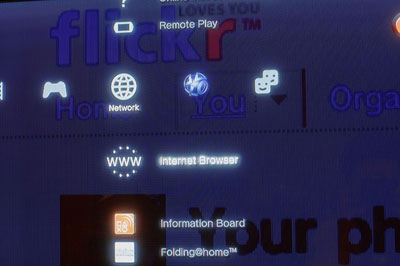 Power browsing
Power browsing

