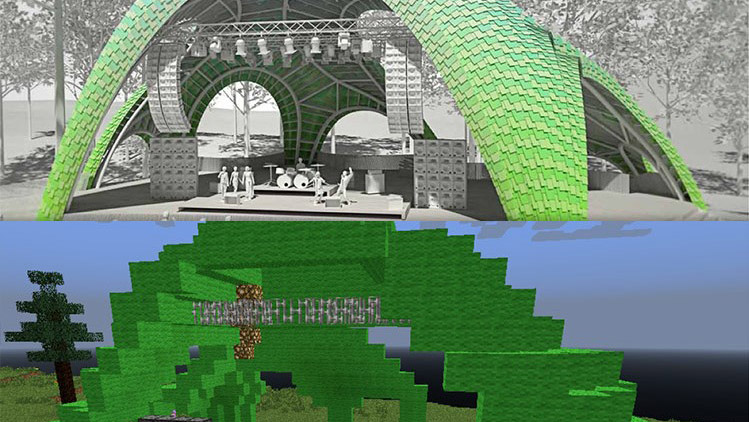Related Offer: Join AmazonStudent and get FREE 2-day shipping
Rather than starting from scratch, Microsoft also acquired MinecraftEdu to serve as the foundation for the Education Edition. MinecraftEdu is an expanded version of the game, developed for classrooms by the independent educational developer TeacherGaming. It adds features such as custom blocks and teacher controls to empower educators and facilitate in-game interactions. Since it launched in 2011, more than 3,000 teachers in 40+ countries around the world have already used MinecraftEdu, including every secondary school in Northern Ireland. TeacherGaming has also developed an education-focused edition of Kerbal Space Program. Schools that have already purchased MinecraftEdu can continue using at as normal. They will also be given a free one-year subscription to Microsoft’s newly-expanded services when it launches.
In addition to the expanded game itself, Microsoft is also launching a new community site at https://education.minecraft.net. This will allow educators to share resources such as lesson plans and best practices. It will also host a new program called Minecraft Mentors, which will connect experienced teachers with those utilizing Minecraft in the classroom for the first time.
Mimi Ito, a cultural anthropologist at the University of California, Irvine, told Jeremy Hsu of Backchannel.com that Minecraft’s introduction to the classroom is game-changing because how it has broken the market and cultural barriers between commercially successful games and educational games.
“Specific educational features of Minecraft — shared virtual worlds, construction tools, hackability — are not new, but what’s really new is the fact that it has been put together in a package that is embraced at a massive scale by kids, parents, and educators,” Ito, who studies learning and new media, said.
As Microsoft begins to sell Minecraft: Education Edition this fall, it will look to harness its 2014 acquisition as a weapon against Google in the education market. While Microsoft’s Windows operating system easily still owns much of the market, Google’s Chromebooks and their bevy of online apps are picking up steam. The laptops made up more than 50 percent of personal computer sales in the United States last year, and the arrow is only pointing up.
And in education software, Microsoft and Google find themselves battling again, especially for managing and grading assignments. In April, Microsoft announced a Microsoft Classroom update to its Office 365 cloud service to compete with the Google Classroom and Google Apps for Education platforms.
But with Minecraft entering schools, Microsoft could easily flip a new switch in the mind of educators — moving away from not just making classroom management more efficient, but also providing new ways for students to learn, understand, and apply curriculums. It could prove even more useful as Microsoft advances in the augmented reality space, with a Hololens-compatible version of Minecraft. Teachers can see the clear benefits in allowing students to fully immerse themselves in a world they’ve created.
When Education Edition gets a full release, teachers will be able to create their own lesson plans or use ready-made plans, such as “City Planning for Population Growth,” “Exploring Factors and Multiples,” or “Effects of Deforestation,” a Microsoft spokesperson told Backchannel.
Microsoft also announced a public preview of Learning Tools for OneNote. This hackathon-winning variant on Microsoft’s note-taking application is specially designed for students, with additional features that will improve the experience of students with educational challenges such as dyslexia. The expanded toolbar adds features like immersive reading, enhanced dictation, and focus mode, with the goal of allowing students to learn in the way best suited to their particular needs.
Updated on 09-18-2016 by Harrison Kaminsky: The updated version of this story includes reporting from Backchannel, providing more context to the upcoming “Minecraft: Education Edition” release.
Editors' Recommendations
- All mounts in Minecraft Legends and how to get them
- Microsoft rolls out Minecraft: Education Edition to Chromebooks
- The May 2019 update for Windows 10 is live. Here’s how to get your hands on it