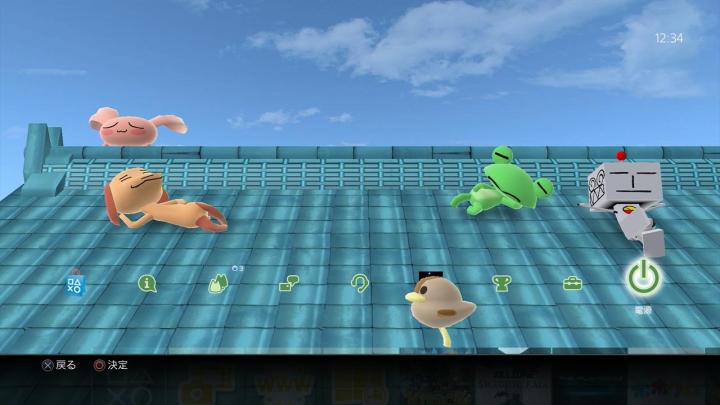
The news was confirmed during Sony’s recent pre-Tokyo Game Show press conference, and was then mentioned again in a new PlayStation Blog post. The addition of Themes is meant to lend a little more life to the standard look of the PlayStation operating system’s frontend interace.
Related: PlayStation 4’s upcoming v2.00 update adds a whole bunch of new features
The feature will be added in coming platform updates — v2.00 for the PS4 and v3.30 for the Vita — though no date is confirmed just yet. Sony promises to reveal more in the coming weeks. The Vita’s fall update will also add the ability to watch livestreams of PS4 gameplay on Twitch and Ustream using the Live on PlayStation app.
Editors' Recommendations
- The best games on PlayStation Plus, Extra, and Premium
- All upcoming PS5 games: 2024 and beyond
- Is Minecraft cross-platform?
- PS5 Pro: news, rumored release date, price, and specs
- Best PS5 deals: Console bundles, top games, and accessories


