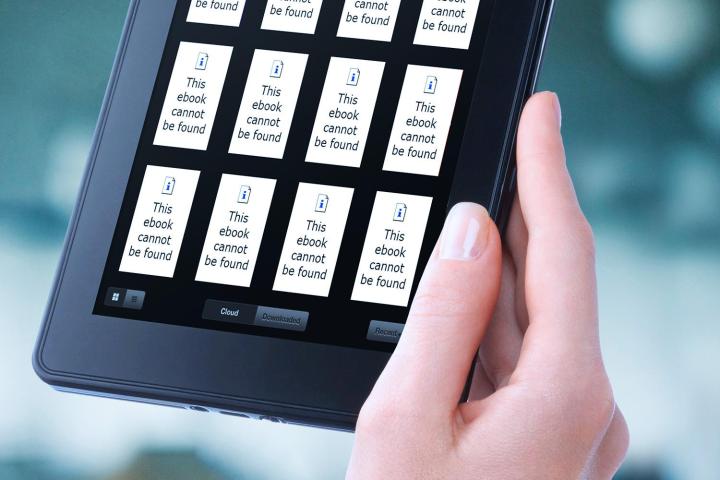
This week, ebook lovers got yet another reminder of why DRM (Digital Rights Management) is terrible for ebooks. While attending a library conference in Singapore, Jim O’Donnell lost access to the titles in his Google Play Books app. Apparently, the app detected that he was in a country where Google Books aren’t available and subsequently denied him access to his books. Stories like this crop up every now and then, each time highlighting some crazy ebook restriction or policy that most people aren’t even aware of. The way things are set up, you kind of need to protect the digital books you buy from the companies that sell them. There are a growing number of ways and reasons why Amazon, Google, or a book publisher might strip you of your digital library.
The best way to protect yourself is to break the DRM on your ebooks for the purpose of keeping a local, personal backup. (We don’t encourage you to do this for any other reason.) The process is not difficult, even if you aren’t very techie. And it allows you to read your ebooks on any device since the software can also convert file types. Keep in mind that this is technically against the Amazon Kindle terms of service, and other ebook sellers like Barnes & Noble, Sony, Kobo, and Google certainly frown on such actions. However, here are five really good reasons to do it, anyway.
1: Leave the country, lose your ebooks
As O’Donnell’s story highlights, attempting to access Google Play Books from a country where that service is not available isn’t possible, even if you bought the books in an access country. This affects people traveling internationally as well as those who move from one country to another. Why it should matter where you are when you decide to read a book you’ve already bought is beyond us.
We reached out to Barnes & Noble, Amazon, Sony, and Kobo and asked if customers utilizing their apps or ebook readers would encounter the same problem. B&N assured us that customers can access content and buy new titles no matter where they are in the world as long as they have a valid US or UK credit card and billing address. Kobo went a step further in their statement, saying: “Purchases remain in the account even if the customer changes his or her credit card information and address to another country, regardless of the content’s territorial rights” We haven’t heard back from the other companies as of press time. However, looking at the permissions for the various Android apps, none of them gather location information or have access to “read Google service configuration” under Accounts, which is likely how Google Play Books knows where you are.
Still, until you know for sure, it seems a good idea to backup your ebooks before you cross the border.
2: Anger Amazon, lose your ebooks

Given that Amazon has the ability to yank books from hardware without recourse, keeping copies of your own that you control is a good idea.
3: Own too many devices, lose your ebooks
Back in 2009, when the mobile technology boom was underway, more people started to read ebooks on devices other than dedicated ebook readers: you know, like smartphones, PDAs/MIDs, tablets, and computers. Due to this, Kindle users started to run up against a hidden “feature” of the ebooks they’d bought: download limits. A specific number of downloads were baked into each Kindle title, and if you hit that limit you couldn’t access the ebook again. Even better, this number wasn’t public. Six was the magic number for many books, but the publisher could set any value and that info was no where in the book itself or the product page. When Amazon finally clarified the policy it turned out that the download limit was connected to the number of registered devices – deregister an old device and gain a download back. That’s fine for people with fewer than six active devices, not so great for families sharing one account.
This policy isn’t limited to Amazon. Most (if not all) ebook stores are affected since the policy originates with the publishers. Books without DRM don’t have this problem.
4: Switch to a different book store, lose your ebooks
Looking at all these stories about Amazon might make a person nervous and lead to the decision to switch to an ebook seller less prone to shenanigans. Maybe Barnes & Noble’s many Nook features will tempt you, or Kobo since their service is available in so many more countries. Depending on the type of device you choose to read books, you might not be able to access the books you already bought on Kindle. You can load the Kindle app on the Nook HD/HD+ and the Kobo Arc tablets (or any other Android tablet and the iPads), but not on Kobo or Nook E Ink ebook readers. Same goes for the reverse. Plus, Kindle books in the iOS and Android apps aren’t any safer from corporate meddling.
If you remove DRM, backup, and convert your ebooks to DRM-free formats like ePub, you’ll be able to read them on any device you want no matter where you bought them.
5: Bookstore shuts down, lose your ebooks
If you’re not a big ebook nerd you might not know that there were plenty of places to buy them before Amazon introduced the Kindle. May of the early pioneers in the ebook space are now defunct, and when they went out of business, their servers went down, too. If customers didn’t download copies of their books before that happened, they’re out of luck now. Even worse, some old ebook formats require outdated software and/or hardware to read. Don’t even ask about the files with DRM on them, it’s too depressing to think about. It’s hard to imagine Amazon, Barnes & Noble, Google, Sony, and Kobo going out of business completely (yes, even with the demise of Borders), yet history tells us that nothing lasts forever.
Having a local, non-DRM backup copy means your books will stay with you even if the bookseller goes the way of the dodo.
Editors' Recommendations
- 10 best apps and websites for downloading free books in 2024
- How to share Kindle books with family and friends
- Don’t waste your money on Audible — use this free app instead
- Barnes & Noble unveils budget e-book reader
- How to share Kindle books with family and friends


