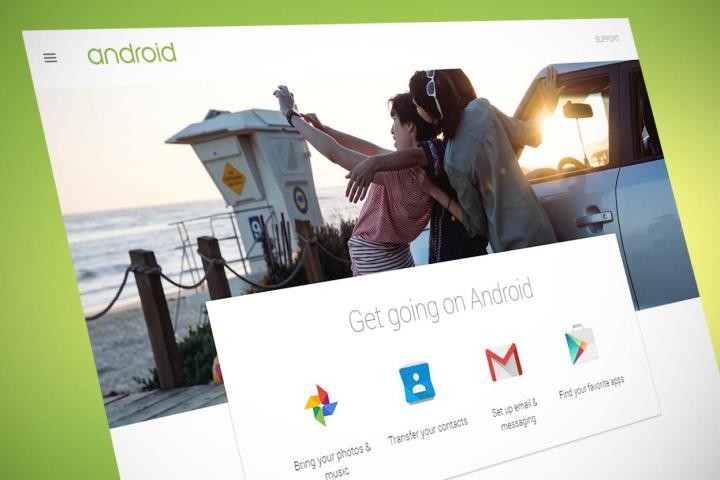
Google’s guide shows you the following steps to help you make the move from iOS to Android:
- How to bring your photos and music
- How to transfer contacts
- How to setup email and messaging
- How to find your favorite apps
Looking over the guide, however, you might notice that it isn’t that in-depth. It seems that Google published this guide as a way to hit the ground running instead of showing you every little thing you can do with Android. It does link to a guide on how to get the most out of your Android phone. Funny enough, Google executive chairman Eric Schmidt posted his own guide on how to make the switch from iOS to Android, though that, too, leaves a bit to be desired.
Of course, you can always just check out our guide on switching from iOS to Android. It’s much more in-depth and walks you through each step.
Editors' Recommendations
- Motorola just launched a new Android phone to take on the Google Pixel 8a
- The Google Pixel 8a is the Pixel phone I’ve been waiting for
- A big iPhone update is right around the corner
- Best iPhone 15 deals: How to get Apple’s latest iPhone for free
- How to fix iMessage activation errors on your iPhone


