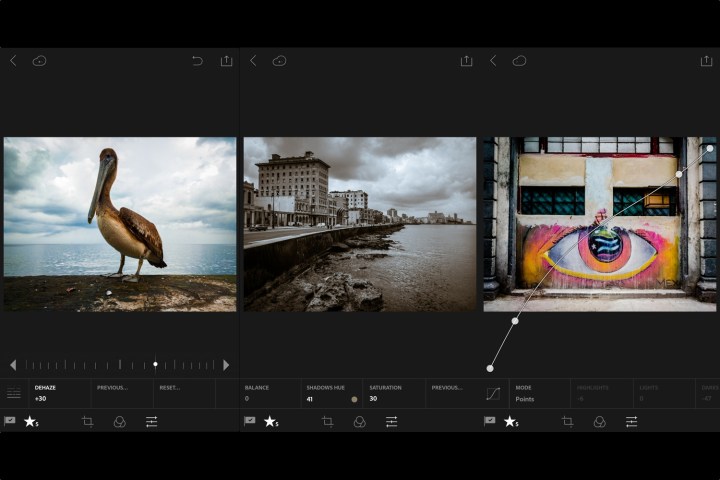
Without needing to exit the app, users can now shoot photos directly, as in the iOS version. With the live-view image, you can adjust camera settings (flash, white balance, exposure compensation, grid, and shutter delay) and see the changes in real-time. There are also five preset filters, and any edits made afterward are non-destructive, so you can always revert to the original. And while Lightroom Mobile doesn’t require an Adobe Creative Cloud account, users with a subscription can have the photos automatically synced to the cloud, and access them later on another device.
The advantage Lightroom on Android has over the iOS version is its ability to shoot (using compatible devices) and edit RAW files (in Adobe’s DNG format). When editing uncompressed RAW, you have greater control when editing images than you would with JPEGs, and can preserve image quality. (The iOS version can’t shoot RAW, although it can edit RAW files that are specially formatted for the iPhone or iPad, and are smaller in size.)
The Split Tonight feature creates a distinctive look to photos by applying a color tone to the highlights or shadows, or replicates the look of a split-toned black and white photo, according to Adobe. The Tone Curve tool with Point Curve Mode lets you adjust individual red, green, and blue color channels — similar to the desktop versions of Photoshop and Lightroom.
Dehaze is a fairly new Photoshop tool that’s now made it to Lightroom for Android. As the name suggests, it helps you remove haze or fog in a photo and bring out the color and contrast. The Targeted Adjustment Tool lets you tune colors of a specific area, even black and white images. For example, you can point the tool on the color of an object and adjust it to create more impact and bring attention to it.
Photos can be shared directly to social networks like Facebook, Twitter, and Flickr. A new feature is the creation of photo-based video clips, synced to music, by sending them to the Adobe Premiere Clip app.
With the new features, Adobe brings parity to Lightroom for Android with the iOS version (at least until the next version for iOS is released). However, Adobe says the app is really designed for
You could argue that the Lightroom 2.0 for Android is stronger than Lightroom for iOS since it supports RAW capture and edit. While iOS users tend to be the first to get new features, Adobe’s continuation of its practice of releasing
As for the app itself, whether it’s iOS or Android, it’s getting stronger, which shows photographers’ workflows are moving toward mobile devices. In his early preview of Lightroom for
Editors' Recommendations
- What is Photoshop Camera? How Adobe’s new A.I. app edits photos before you take them
- Adobe Lightroom CC: All the new features announced at Max 2019
- Adobe Premiere Rush now allows Android users to edit video without the laptop



