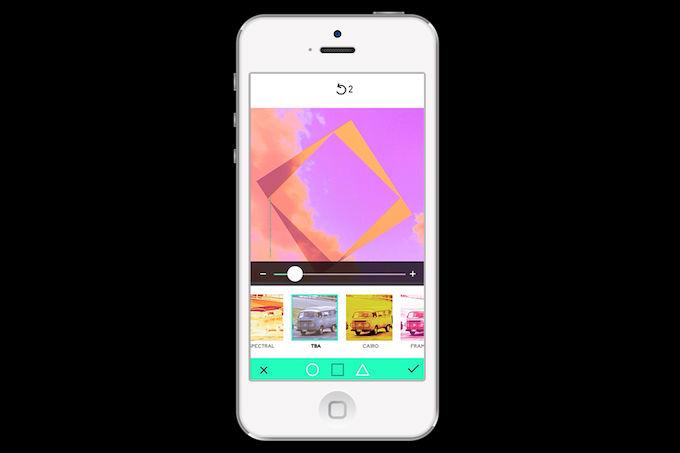
UltraPop 2.0 comes with many new filter packs, including the following:
- Classique: A selection of psychedelic filters that are being carried over from UltraPop 1.0.
- Celestial: Filters inspired by sunsets and twilights meant to bring out the best in landscape and skyline pictures.
- Synthetic: Six filters that have tones of pink and mint.
- Irrational: Six filters that have acid neon and discreet photo effects.
- Organic: Filters that add quirky, nature-inspired tones.
The UltraPop app also has an Instagram community, @ultrapopapp, where photographers can go and learn how to use the app. UltraPop also has a Tumblr page, as well, and many photography buffs draw inspiration from the designs on the pages. Although photographers seems to be the main users of the app, graphic designers also use UltraPop’s features to create artwork such as posters and music album covers.
Another addition to the app is the new store, where creative individuals can submit their art and sell their own filter packs. UltraLab hopes to bring together the mobile photo editing community and inspire people to make money off of their work. UltraPop users can help artists by purchasing their creative work through the UltraStore.
The UltraPop 2.0 app is available on the App Store worldwide, so creatives from anywhere can get started immediately. The app is compatible with iPhone, iPad, and iPod Touch devices with iOS 8.0 or later installed. Ultrapop 2.0 is free with in-app purchases for additional filter packs that are also available on the UltraStore.
Editors' Recommendations
- Nomad’s new iPhone case and Apple Watch band may be its coolest yet
- I found 16 new widgets for iOS 17 that you have to try
- What the green and orange dots on your iPhone really mean
- Does Walmart take Apple Pay in 2024?
- Check your iPhone right now for an important security update






